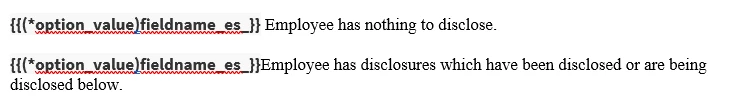Adobe E-Sign Radio button
Hello community! I am adding Adobe Acrobat Sign Text Tags to a Word document. I then convert the Word document to a PDF. I then distribute that document in Workday for adobe e-sign.
Two questions as it relates to radio buttons:
- The radio buttons on the adobe e-sign, there is a large gap beteen the radio button and text for the radio button. Does anyone know how to get rid of the large blank space? Below is a photo of the text tag on the Word document for the radio buttons.
- There are two radio buttons, the end user is required to choose one. Does anyone know how to make it so that it's required for them to choose at least one?
Thank you very much for any assistance!