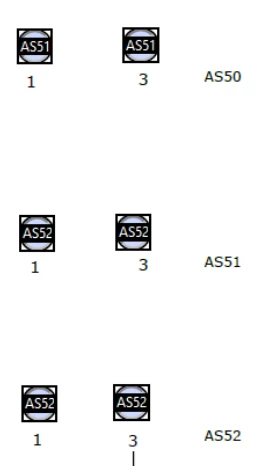Applying radio buttons to already existing documents.
Hi everyone. I recently noticed when I exported data from an Adobe Acrobat document into an Excel sheet that some of the radio buttons are not coded correctly in the document and no not align with their actual variable number.
For example, variable AS50 on this document has a value of AS51 in the radio button, so it is being exported into the Excel sheet as AS51 rather than AS50. Also, because there are two AS52 radio buttons, only one is getting exported and the other cannot be found in the export.