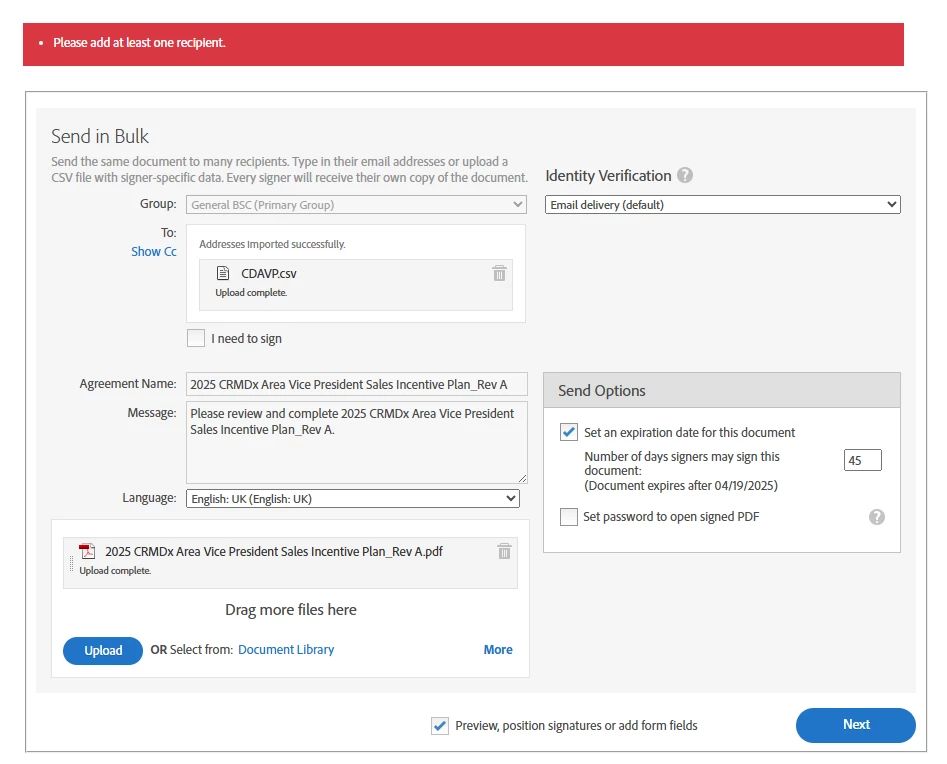Bulk Send function is not recognizing my .CSV file as a "recipient"
Hello All,
I'm trying to execute a bulk send for the first time, and I'm using the CSV upload option to do so. The tool recognizes the CSV file and imports it successfully, but when I try to move to the next step, I get an error that says "Please add at least one recipient." Screenshot below. I don't see any other items to enter/fill, so I'm at a loss as to what the error means. Any help would be appreciated -- thank you!