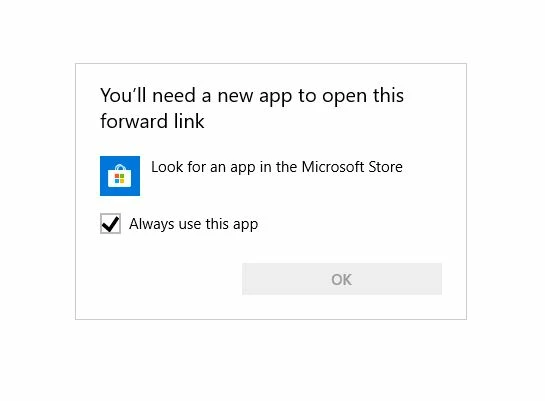Can't sign document in Edge browser - can't find an app ???
My user clicks a link in an email from a trusted employee, asking for a signature. The link in Outlook is clicked, up pops the default browser Edge. The user logs in using Adobe ID. Edge then presents a dialog box saying he needs a new app??? But it has worked in the past for this user, and other users on different PCs. Chrome/Firefox are OK. Screenshot attached. It has worked before. I have cleared caches, makes no difference. Any ideas anyone? Thanks.