Digital signature with javascript issues
I will include pictures. After I digitally sign the document, I click the X in the upper right corner and I get prompted to save Yes No Cancel choices. If I select Yes all is good, but if I select No the document closes. When I open the document again the digital signature is there but the fields changed to read only with javascript in the sign area of the digital signature are not read only.
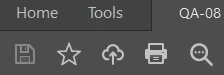
Before Digital Sgnature is applied
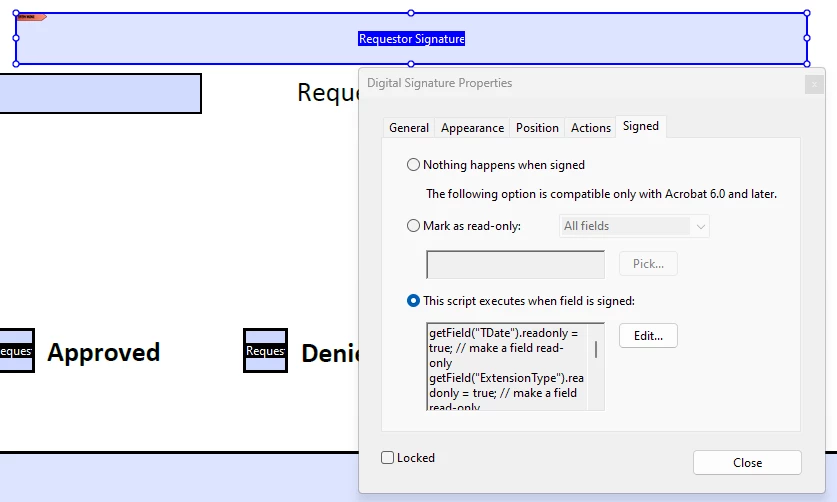
This is where the Javascript is located in the sign area of the signature field.
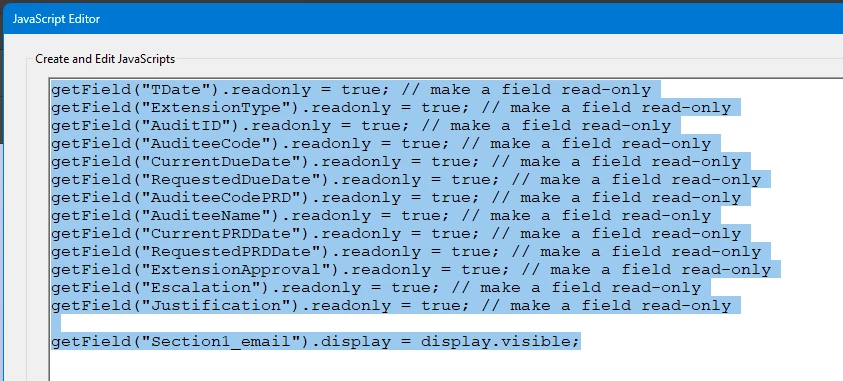
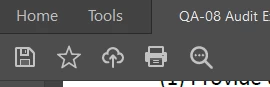
This is after the Digital Sgnature is applied.
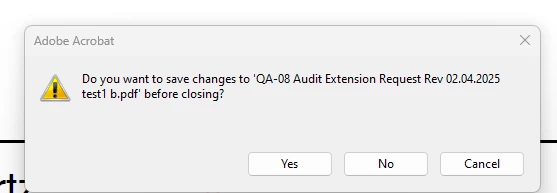
This is what I get when I close the document.
If I select set read only and select the fields I do not get the prompt when I close the file. If I select No the signature is saved, but the fields are not read only. When I open the file there ar no problems with the digital signature and the fields that are now read only

