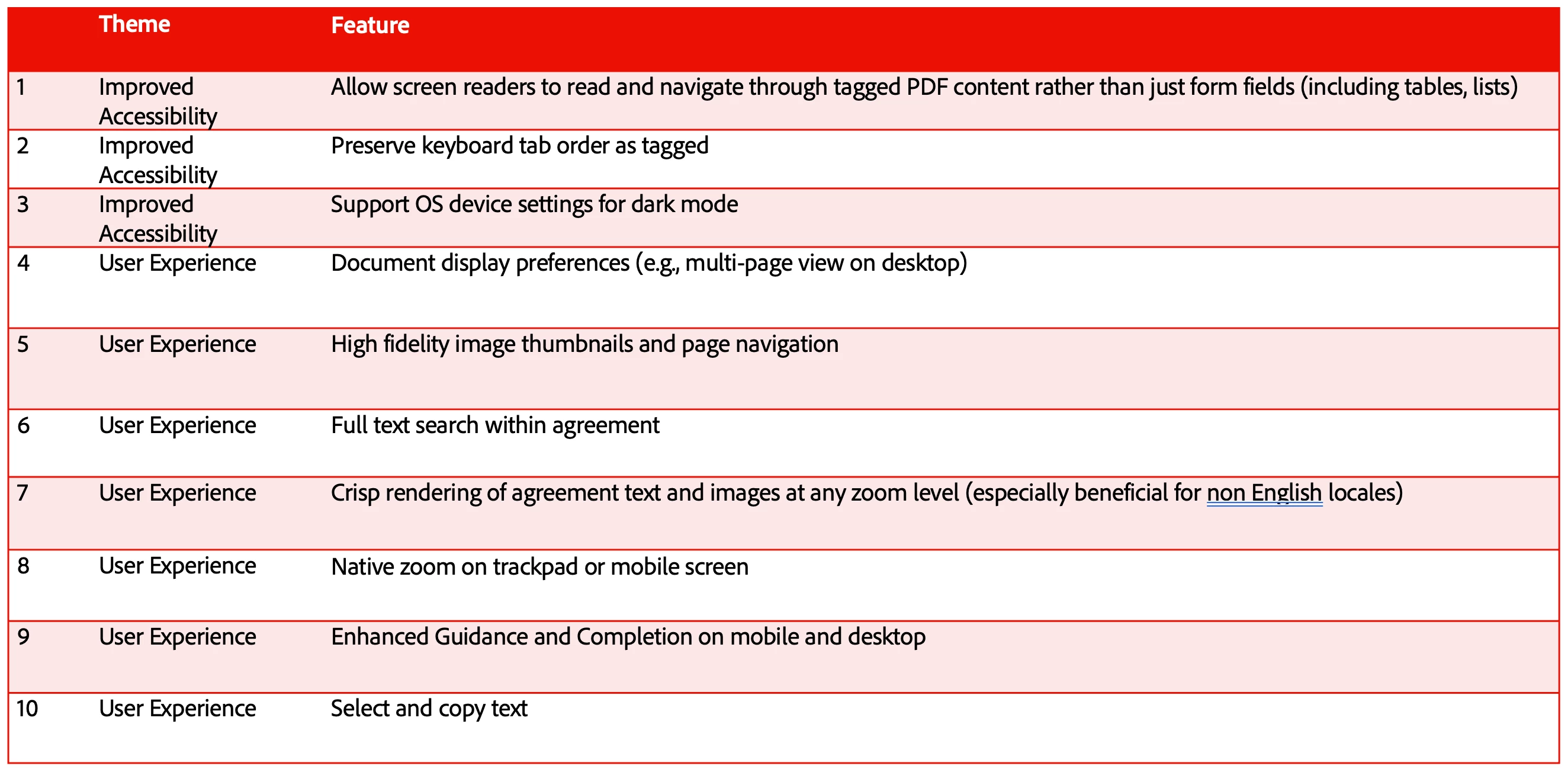Transforming E-Signatures: Introducing Acrobat Sign’s Next Generation E-Sign Experience
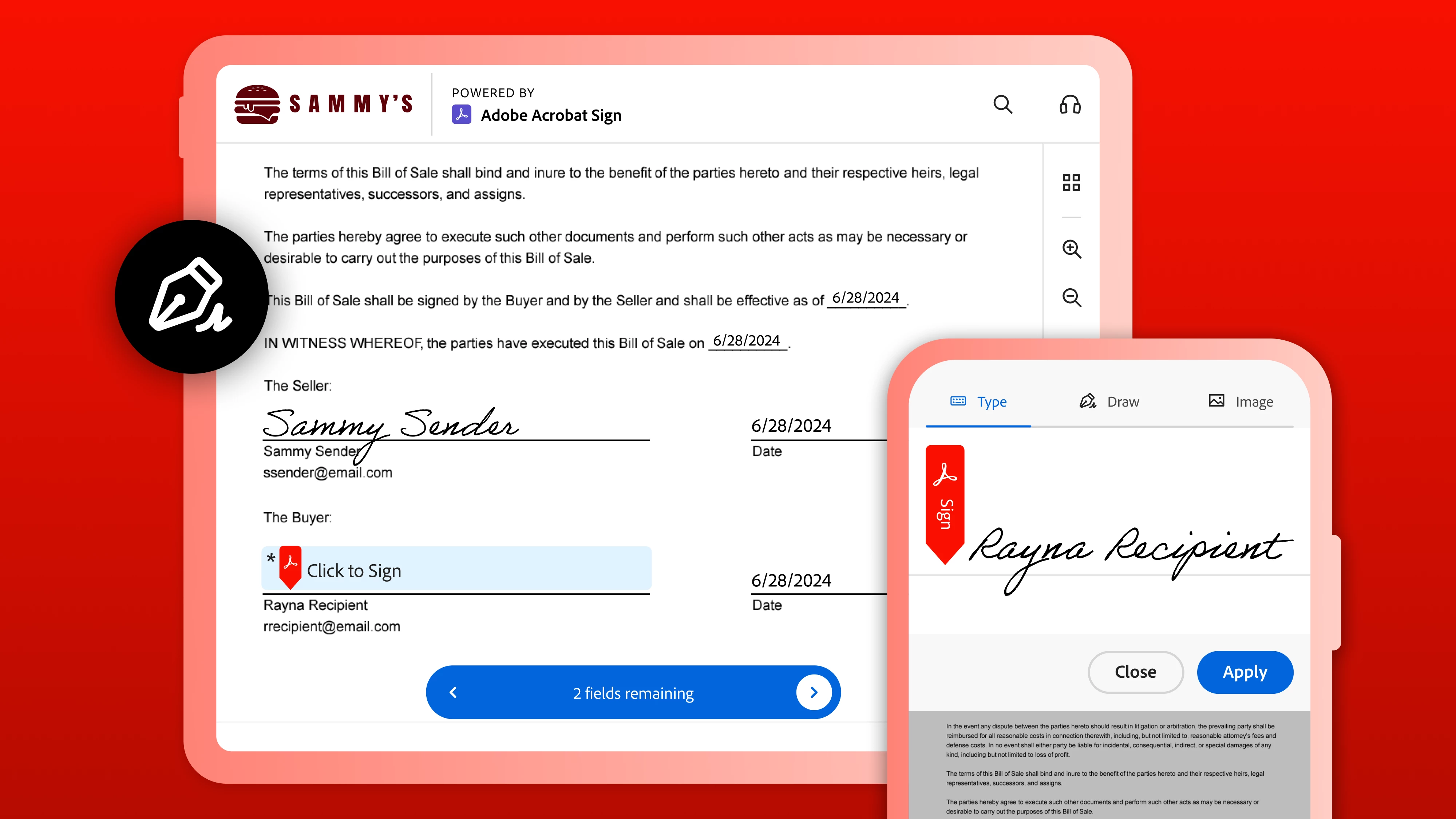
Business moves at the speed of a signature! For businesses, the signature represents the last mile in their journey to acquire or service customers. Each year, hundreds of millions of users electronically sign agreements. Many of these users, who are used to signing on paper, are signing electronically for the first time. A seamless and intuitive user experience helps users easily understand agreements, fill the required information, and complete the signing process quickly. Any friction in the user experience can lead to delays in closing the transaction or worse - losing the customer. For something so critical, e-signing has seen little innovation for the last several years – until now.
We are thrilled to launch Acrobat Sign’s next generation e-signing experience. Traditionally, e-signature solutions rendered agreements as images which inherently limited the end user experience. In contrast, our new e-signing experience, built on Acrobat’s trusted global standard PDF viewer, renders the agreement as a native PDF. This unlocks major improvements in two key areas of our e-signing experience: streamlining agreement completion across mobile and desktop, and accessibility.
Since launch, customers have seen significant improvement in agreement completion rates. Signers describe the experience as intuitive and polished, making agreements clearer and faster to complete.
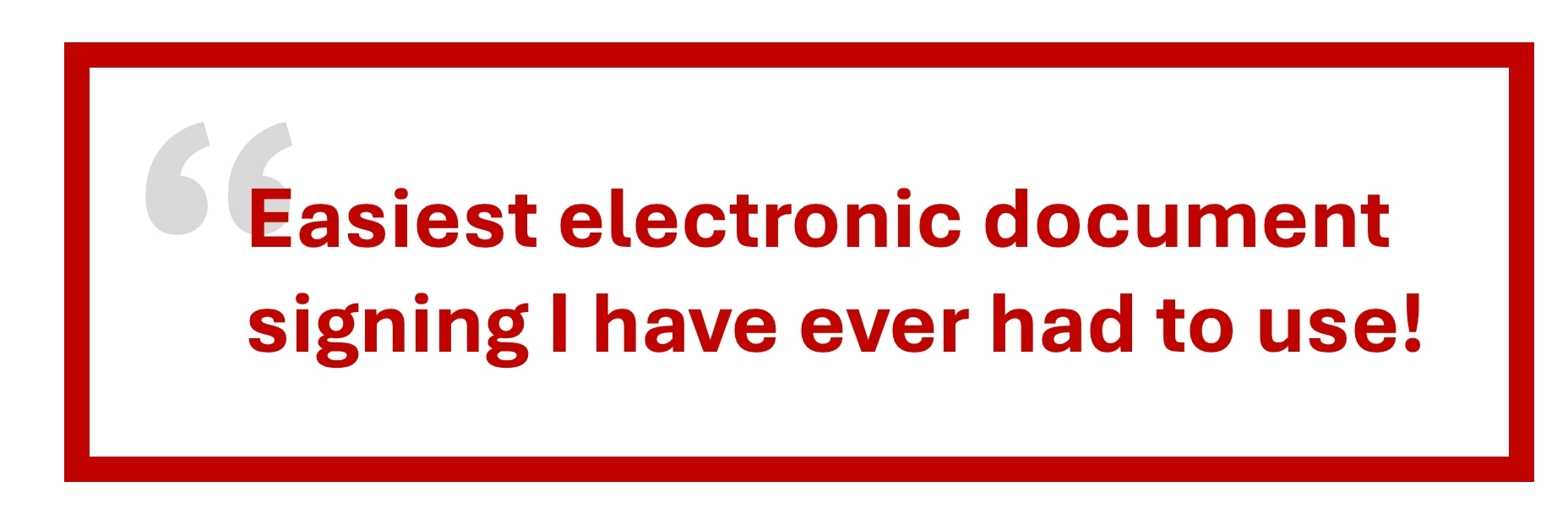
1. Streamlining agreement completion
Signers represent a diverse range of backgrounds and technical abilities. We designed the new experience to empower the signer to confidently navigate, fill, and complete agreements across desktop and mobile devices. Let’s look at an end to end user journey.
The user journey starts through an email. Building trust at this stage is crucial. Without it, users may dismiss or delete the email, mistaking it for spam. To establish credibility, we display the sender’s name upfront and carry customer branding within the email.
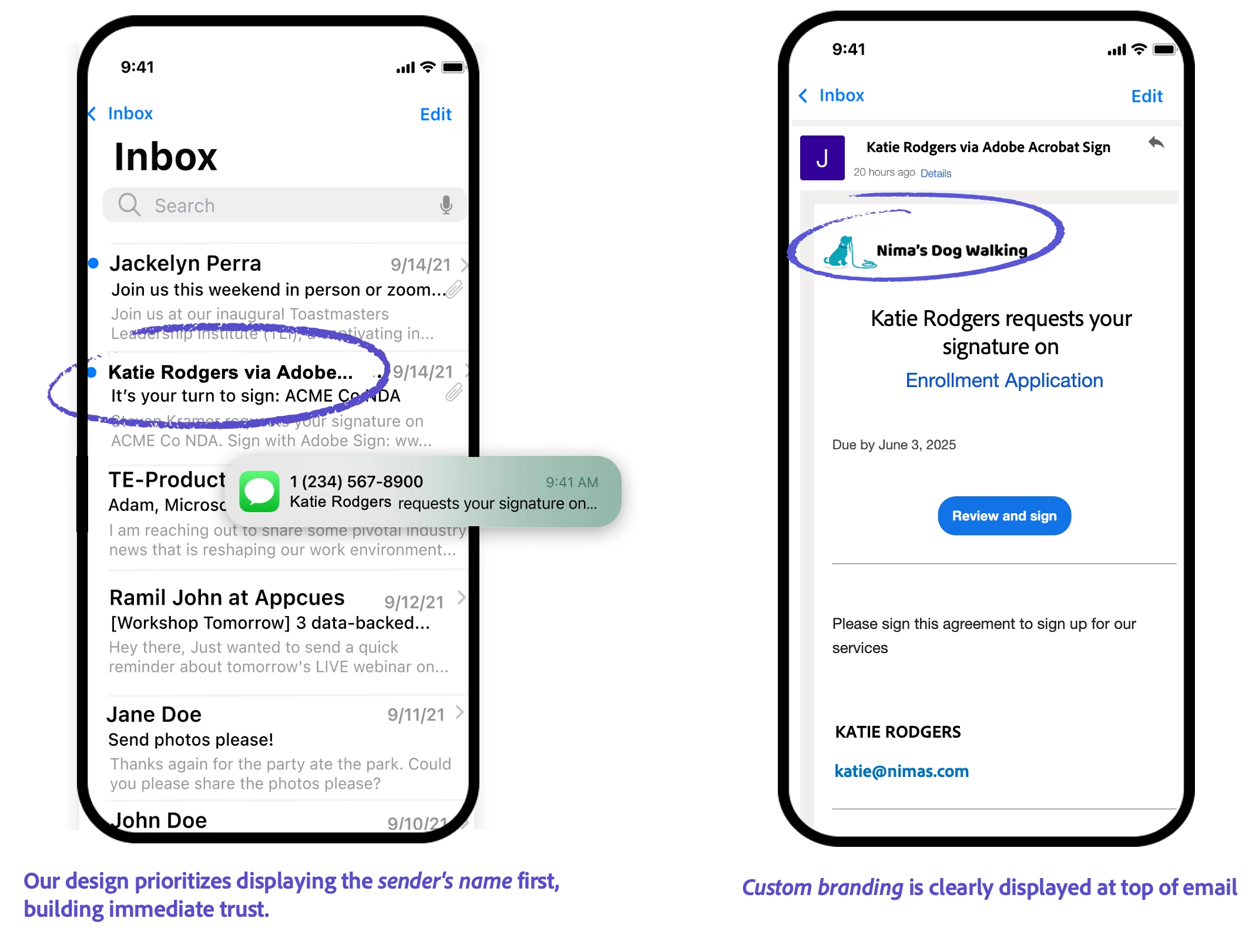
Once the user lands on the agreement, we guide the signer through the completion process with intuitive navigation and clear visual progress indicators. This minimizes confusion, streamlines the experience, and helps ensure the agreement is completed accurately.
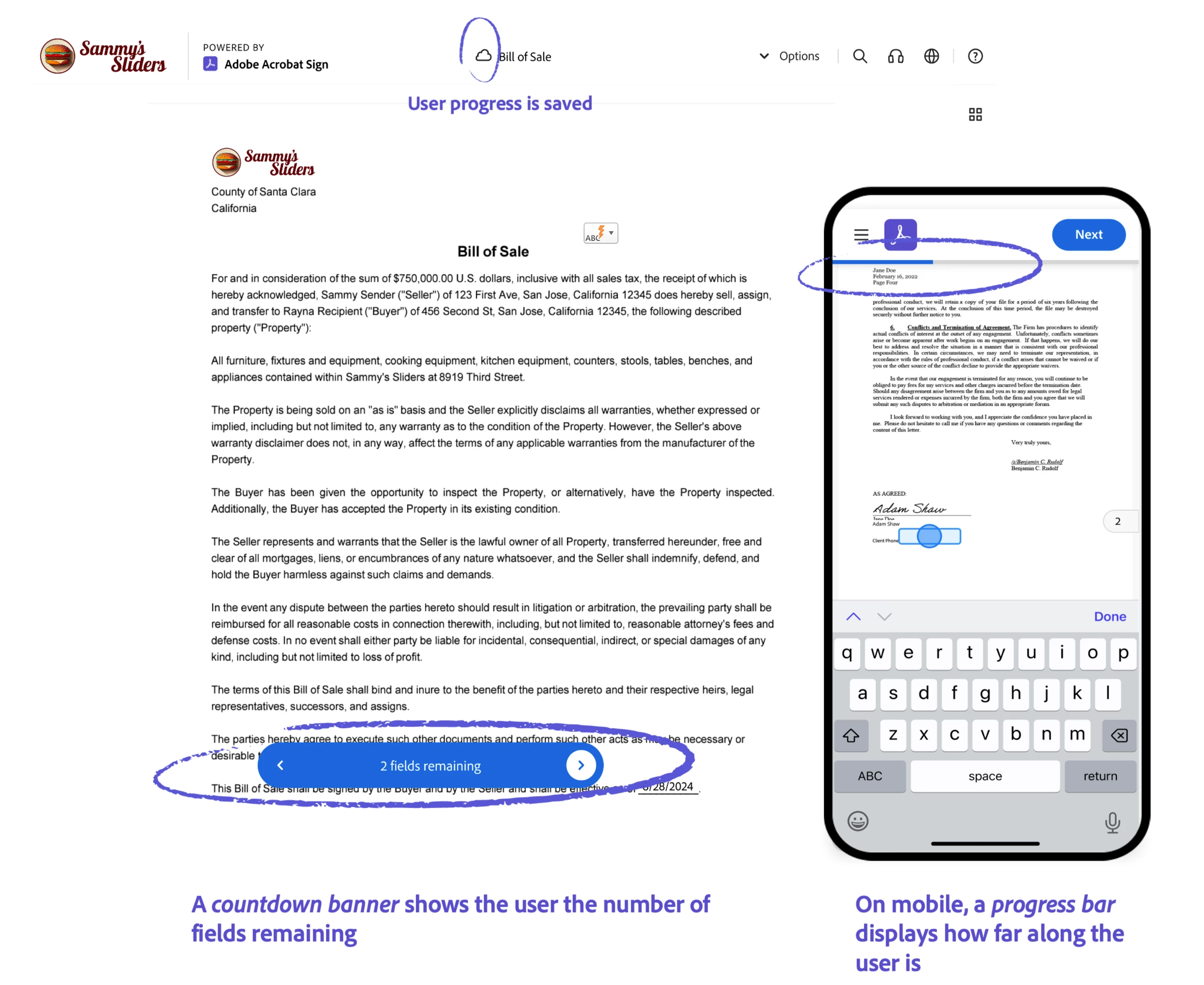
After a user places their signature and completes the agreement, they must click “Submit” to finalize the signing process. However, many users unintentionally overlook this step, leaving agreements incomplete. To address this, we introduced a pulsing animation on the “Submit” button to draw the user’s attention and encourage them to complete the action.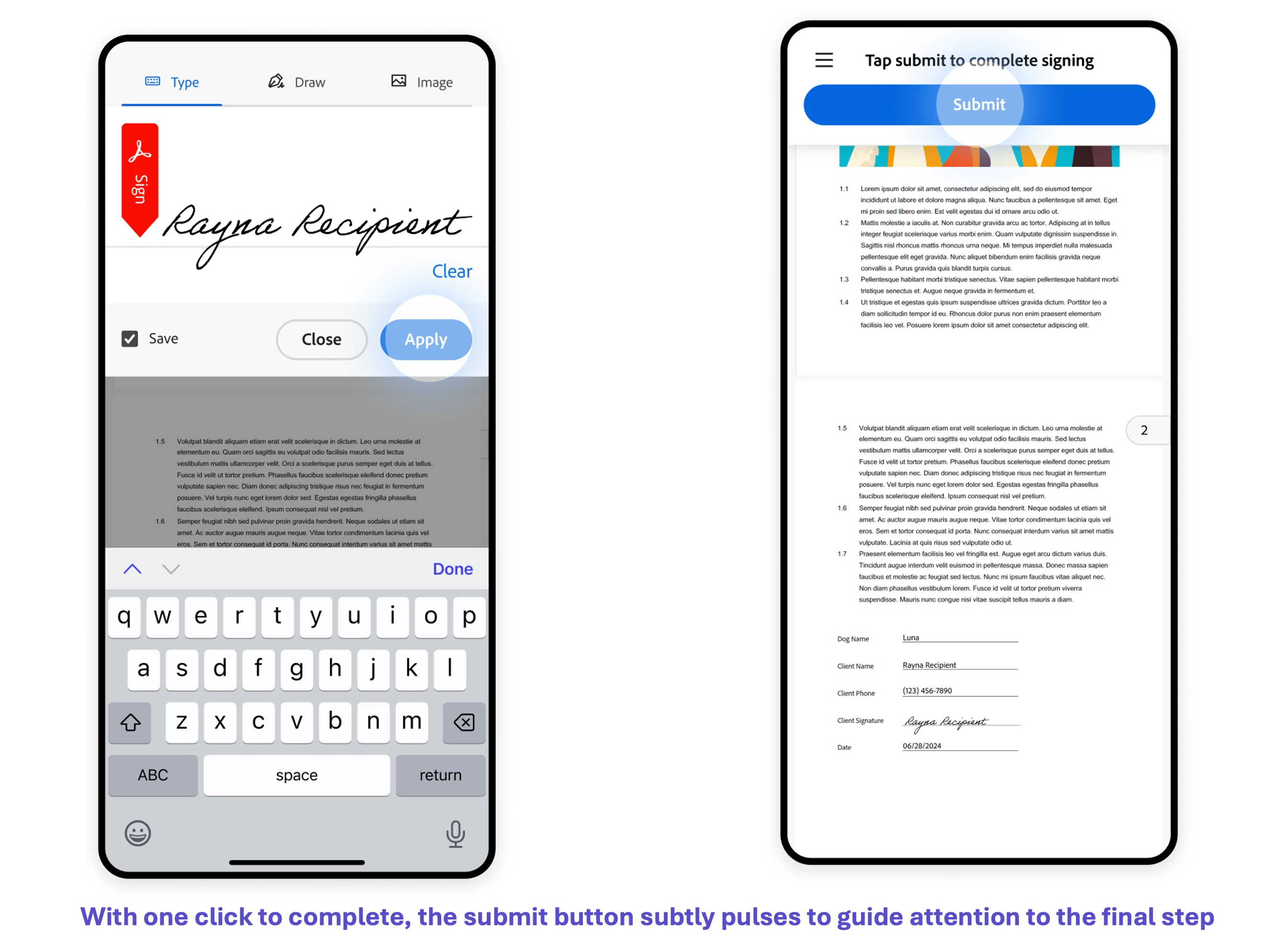
- Quickly find key information with native search
Signing an agreement isn’t just about placing a signature. When working with documents – especially lengthy ones such as contracts – finding specific information can make all the difference. We added search functionality so users can get to the details they care about easily. It's as easy as "CTRL-F".
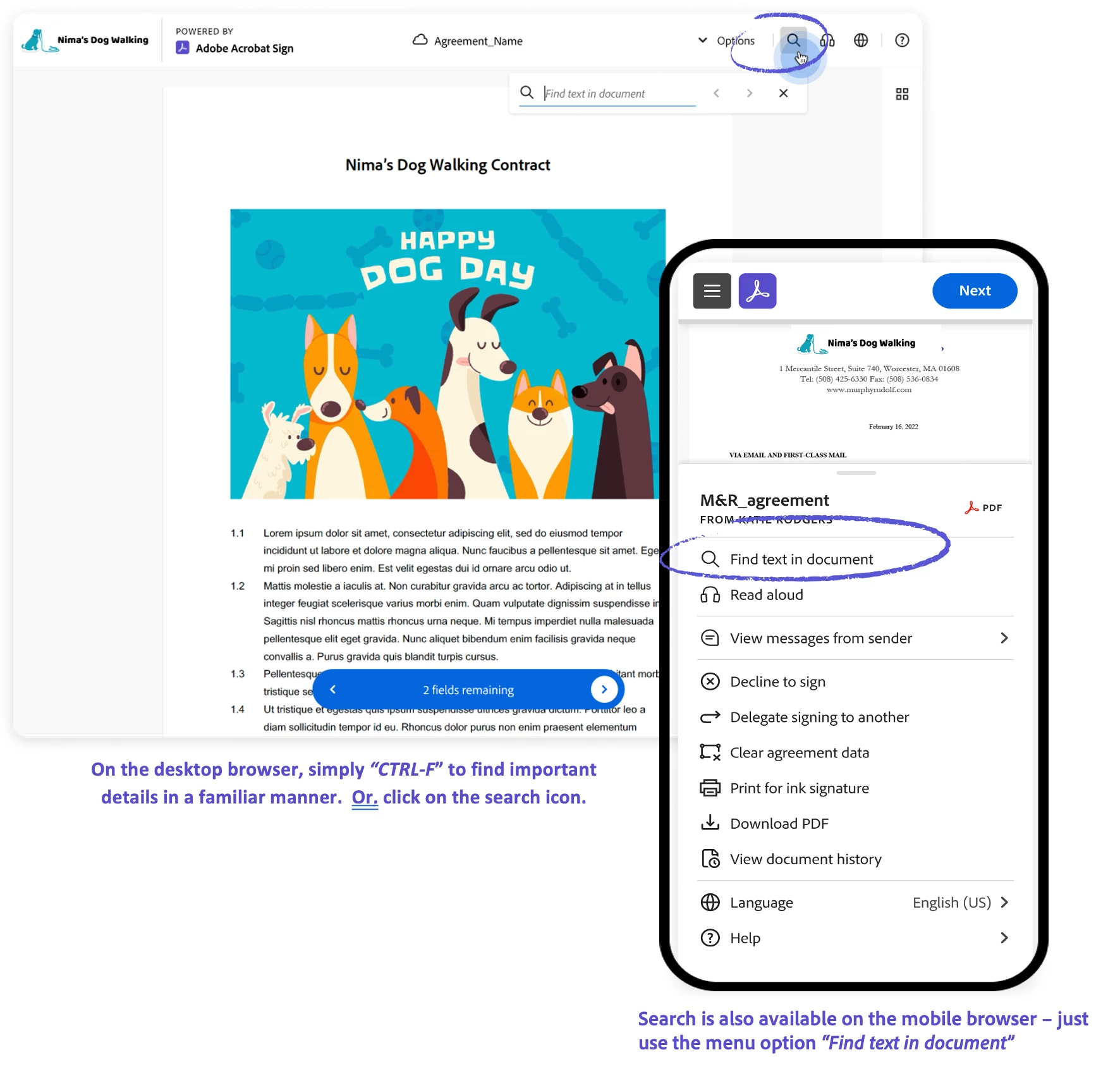
- Improve page navigation
To make it easier to browse long documents – such as onboarding handbooks, training materials, etc. - we’ve included thumbnails for quick references. Instead of scrolling each page, signers can get a sense for the document’s content with high resolution page thumbnails on the right-hand pane.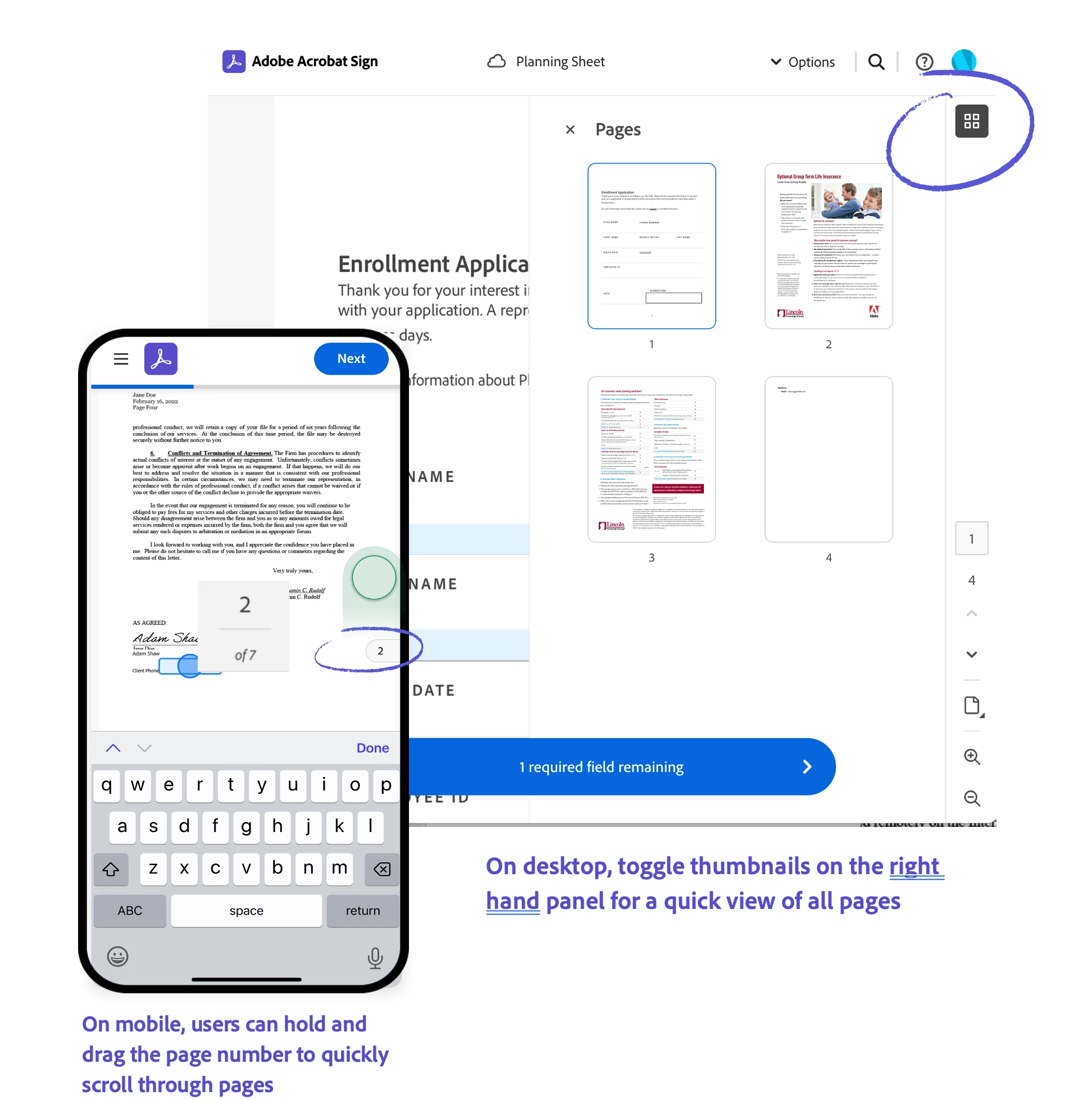
2. Accessibility: Agreement Reading and Filling
With over 1.3 billion people experiencing significant disability (1 in 6 of the population), it is critical that digital agreement workflows are accessible. Not only is digital accessibility an opportunity to build trust with clients, partners, and employees, but regulatory guidelines have continued to get more rigorous in this area. This is especially relevant for industries such as healthcare, education, and government. Adobe has long been a trusted leader in documents, known for creating the PDF format and leading the development of accessibility features within PDF. As digital accessibility laws evolve, we are improving our platform to help create a more inclusive digital world.
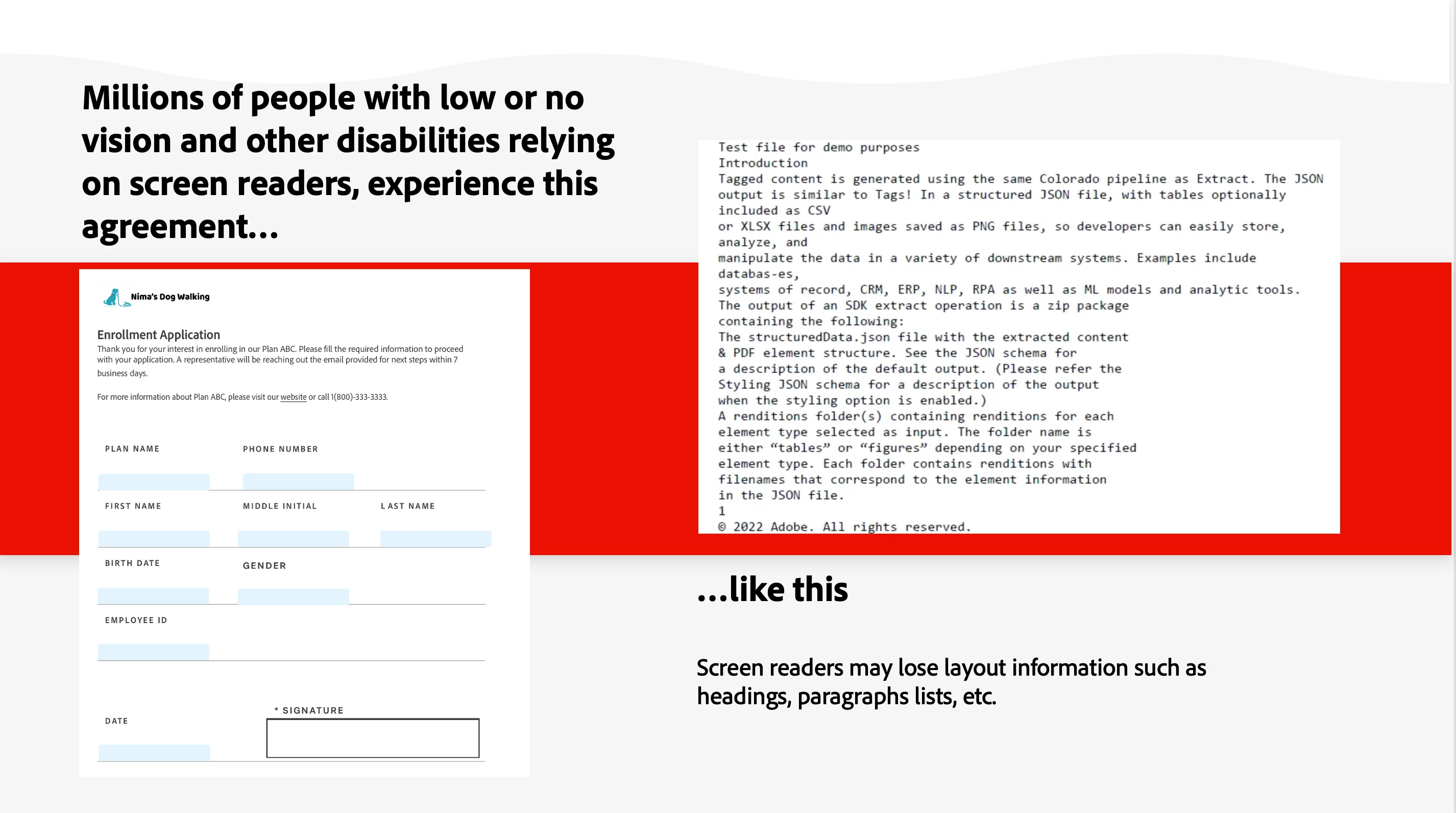
Existing e-signature solutions reduce agreements to flat images, erasing critical formatting and accessibility. This turns clear, structured text into an unformatted text blob, making agreements harder to read and engage with effectively. Layout structure such as headings, paragraphs, tables which are critical for comprehension are lost, making it hard for screen reader users to read document information or complete tasks. In the worst case, signers cannot read the document at all.
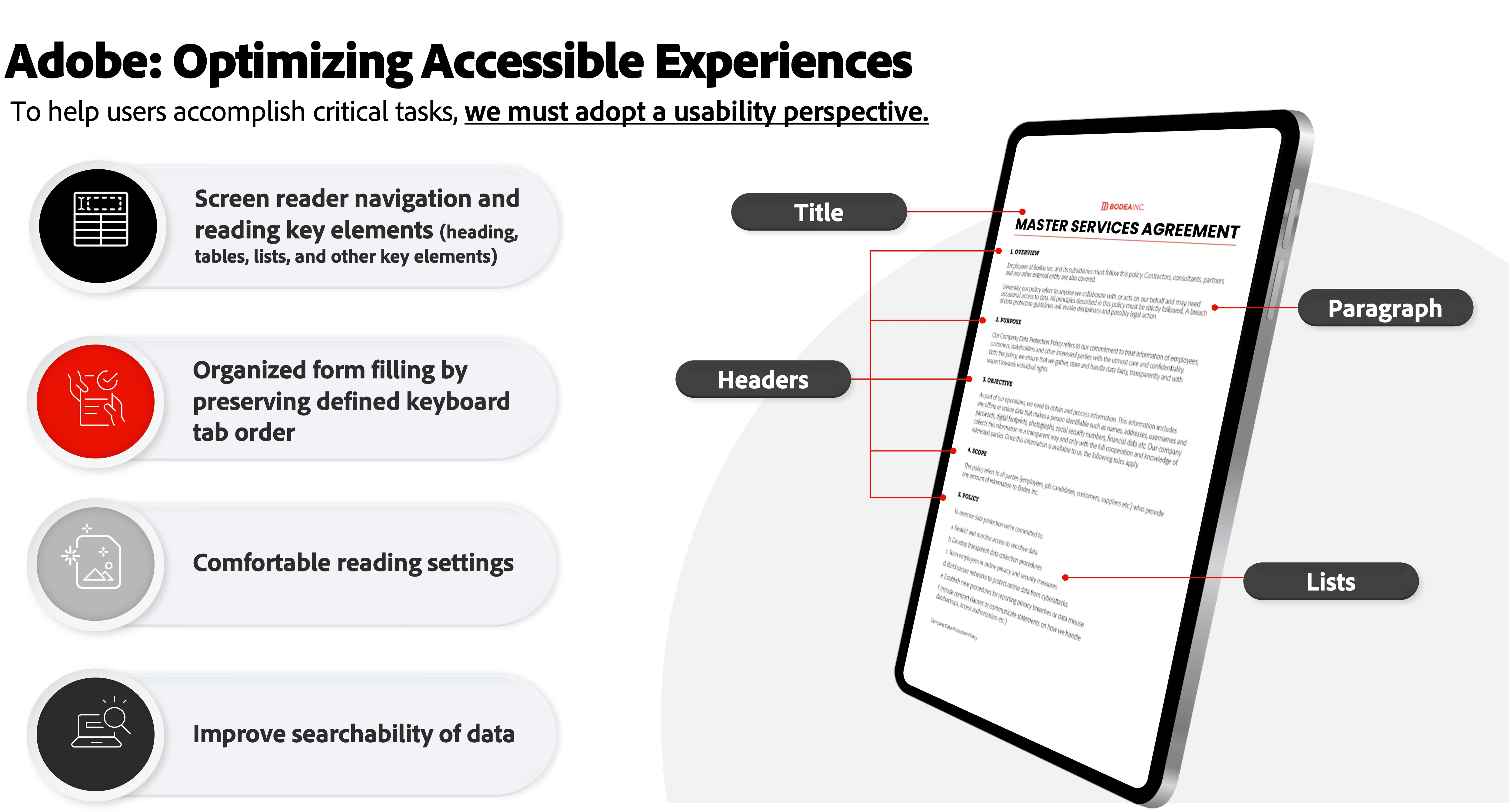
Here is how our approach to accessibility solves key problems:
1. Maintain document structure for screen reader recognition and navigation
Most agreements include headings, paragraphs, tables, and lists – structural elements that help screen readers guide users through the content. In image based agreements, this structure is missing or lost completely, making it difficult for screen reader users to navigate or understand the document layout.
Unlike existing e-signature solutions’ image based agreements, we render agreements as PDFs. This allows the PDF tag structure to remain intact, enabling screen readers to navigate and read the text seamlessly.
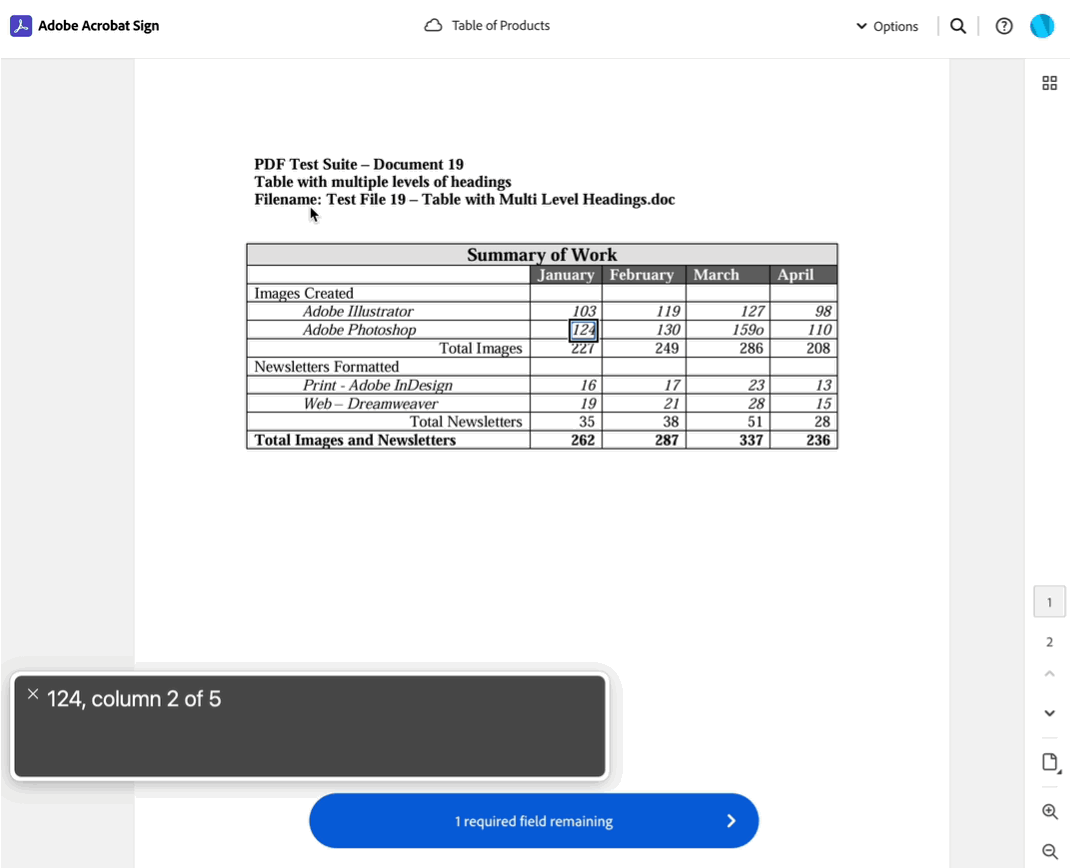
In addition, we have built-in PDF viewer capabilities that will announce to the screen reader when user actions are taken, such as updates in processing, changes in zoom levels, and even scrolling to different pages:
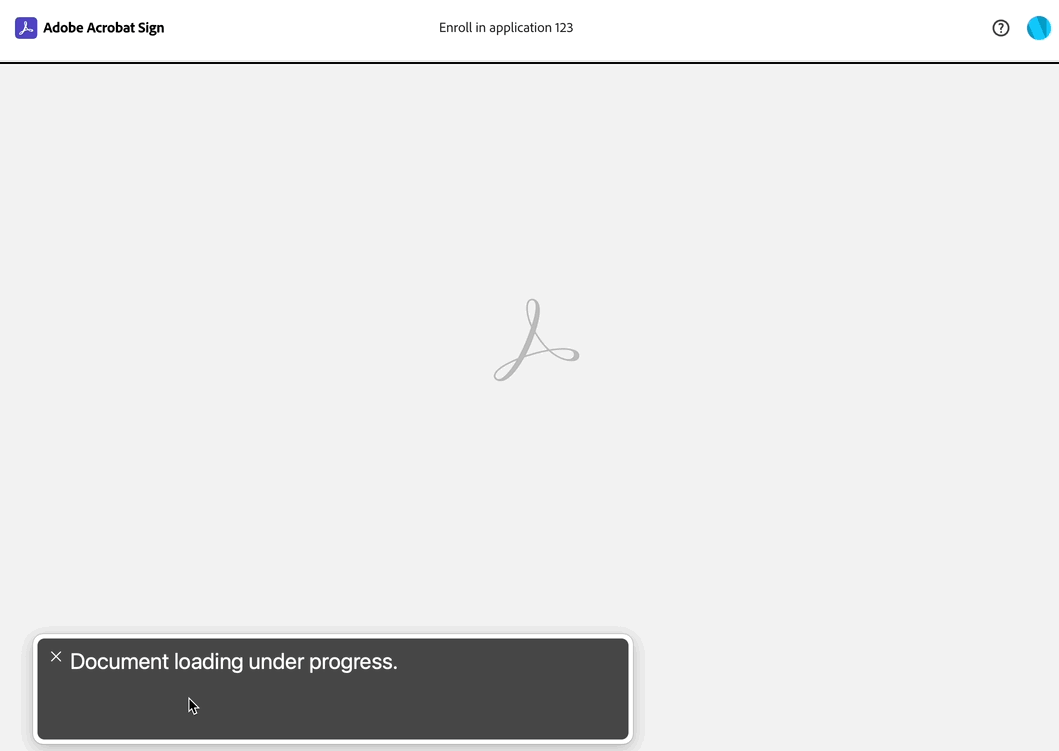
2. Organized reading and form filling by persisting tag tree
When agreements have many form fields, it is important that the user understands the correct sequence of form filling. This leads to a disorganized and frustrating form filling exprience. Unless the structural tags, including tab order, are guiding the user, moving logically from one form field to the next becomes difficult. As a result, keyboard users may jump to unrelated sections or miss fields completely. This lack of structure is time consuming and may cause delays in agreement completion – or worse, not being able to complete the agreement at all.
Our solution persists and exposes the PDF tag tree to the screen reader, ensuring the tagged document respects a logical tab order for both content and fields.
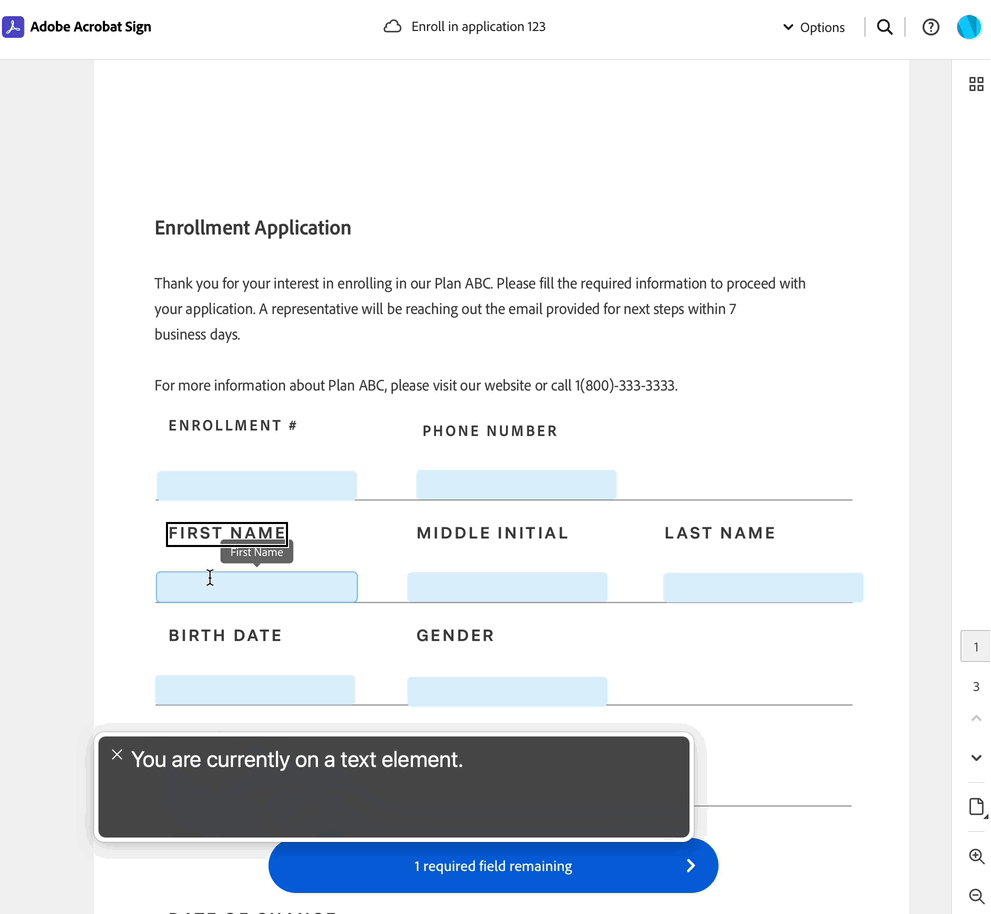
3. Maximum readability with crisp, scalable text
Agreement images inherently lose clarity and is blurry when zoomed. For users with low vision, blurry, hard to read text can be a frustrating reading experience.
Our solution allows users to zoom in without losing any reading clarity. This ensures that
users can keep text sharp and readable at any size for a comfortable reading experience.
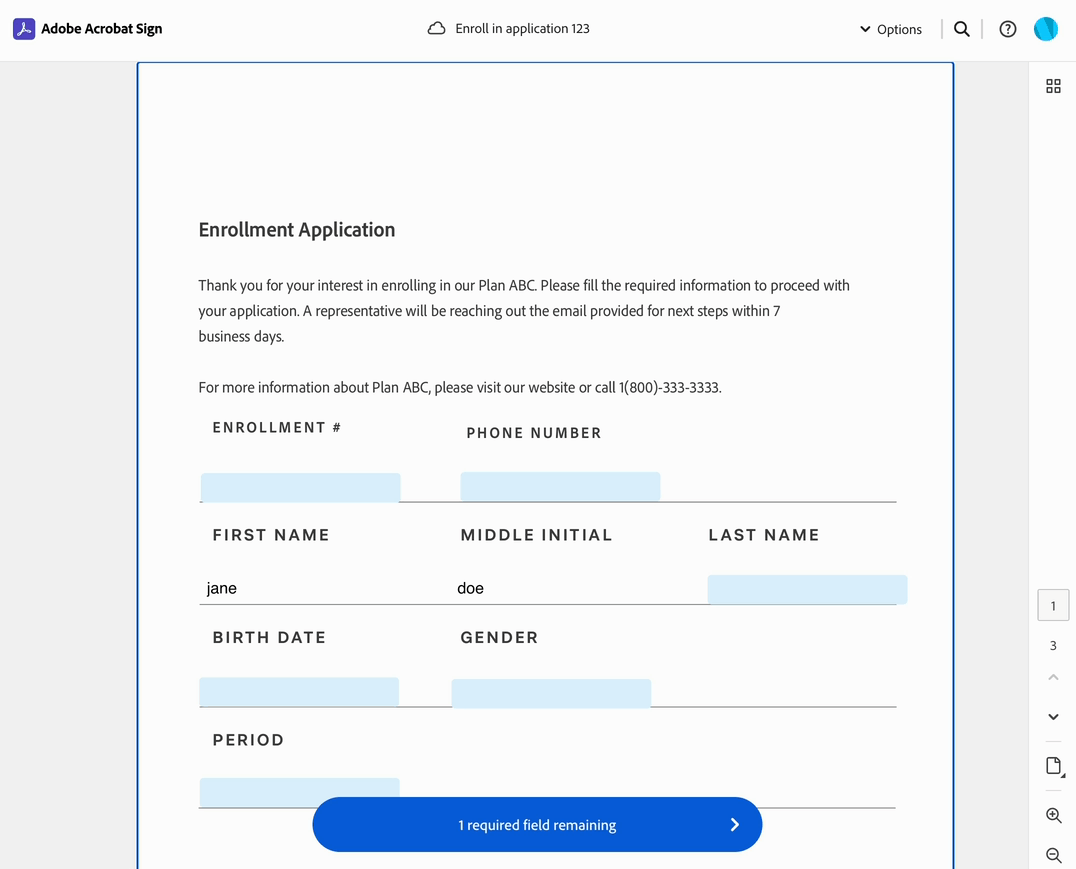
4. Comfortable reading settings with support for OS Dark mode settings
Reading preferences such as dark mode reduces eye strain and improves readability, especially for users with light sensitivity. Because the agreement is rendered as an image, existing e-signature solutions lack flexibility to adapt to users’ native OS’s dark mode preferences, leaving documents with bright white backgrounds.
Our agreement viewer adapts to the OS’s dark mode settings. This ensures users enjoy a comfortable reading experience at their preference.
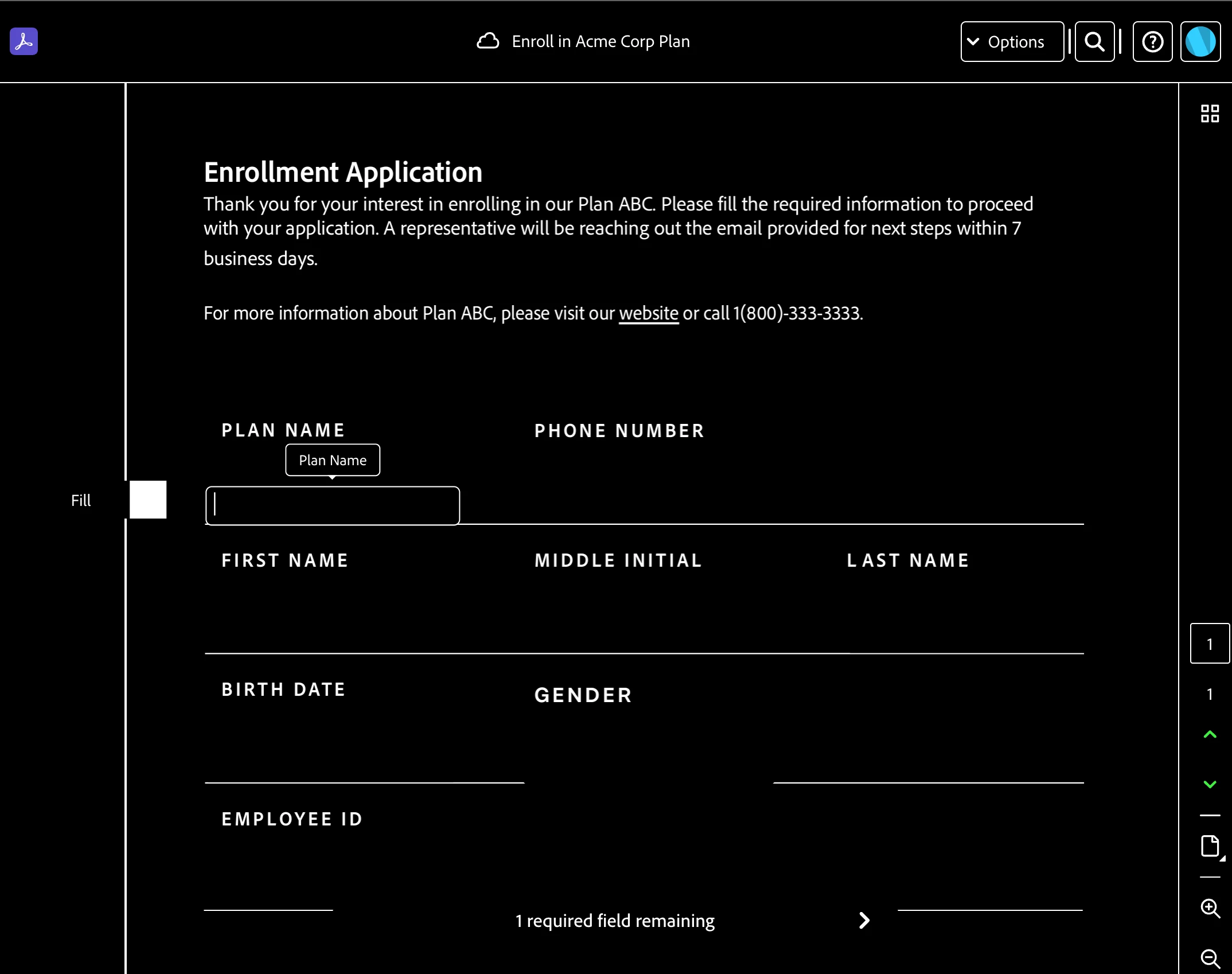
Every agreement you send for signature represents a customer touchpoint. With our new recipient experience, end users can now sign with confidence on any and designed with accessibility-first. For more information about the features offered in the new experience, visit our help documentation.
We are setting a new benchmark in e-signatures. Since launch, customers have seen significant improvement in agreement completion rates. Overall, we have added 10+ new capabilities to streamline agreement completion and improve accessibility which you can refer to below: