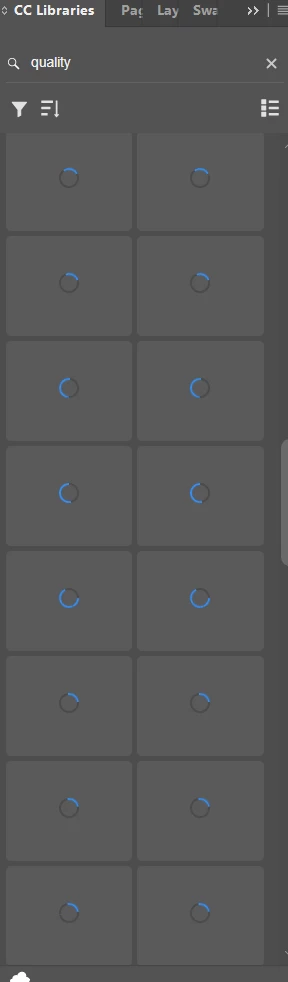CC Library Sync...what' is happening?
I can no longer see my company libraries. We have spent thousands of hours building collaborative libraries that we can share across our various divisions around the nation and world...now we can't even get to the graphics excep to download images of the graphics we created so they could be edited. FAIL Adobe...FAIL. At a minimum, we should be able to download native files...not photos of our work. Please advise on the best way to remedy this. I have provided a screen shot of what my libray looks like. It's been like that for hours. And the little cloud says everything is up to date.