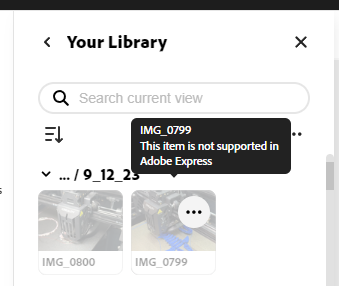Good Morning
I have multiple .mp4 files in my creative cloud library, but when using the "Your Stuff" dialogue and drilling into my library, all the .mp4 files are "greyed out" and have a "This item is not supported in Adobe Express" tag when hovering over them.
I have seen multiple posts on .mp4 and compatibility, so I tried different ways of creating/converting, even with Adobe Express (conversion from a .mov to .mp4) and still have the same issue.
Now, the strange thing is the exact same file, uploaded from my PC, will import correctly ???? It just will not let me use it from the "My Stuff" dialogue and straight from my Creative Cloud. Which defeats the object of having this "easy" option in the first place.
You can see the file "IMG_0800" as "not supported" in the photo
The following Picture is the exact same file in the downloads folder.
The next image is the file dragged into Adobe Express, working 100% correctly 😒
Is anyone else having these issues? Can anyone assist, please?
Many thanks in advance.