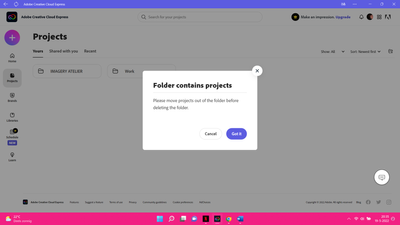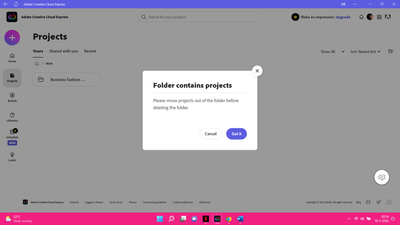- Home
- Adobe Express
- Discussions
- Re: Can't delete folder in Adobe Express
- Re: Can't delete folder in Adobe Express
Can't delete folder in Adobe Express
Copy link to clipboard
Copied
Hi,
When I try to delete a folder in Adobe Express I made a long time ago, I can't delete it because it says the folder still contains projects I need to move out of it first. The thing is, there are no projects in it, it's empty. There's only one subfolder in it which I've already emptied too, but then this subfolder can't be deleted for the same reason.. Does anyone know how to solve this?
Copy link to clipboard
Copied
Hi Ashlynn,
I tested and was able to reproduce the issue. This appears to be a bug. I'll report the issue to our developers. Thanks for posting about it and letting us know.
Best,
Dave
Copy link to clipboard
Copied
Hi Ashlynn,
Are you still encountering the issue? I was able to reproduce it at first but it appears to be working now.
Copy link to clipboard
Copied
Hi David,
Thank you for looking into it. I just checked and nothing has changed unfortunately. What is a bug anyway? 🙂
Copy link to clipboard
Copied
Thank you for testing, would it be possible to share a couple screen shots of the error for each folder? I tried recreating it again but it is still working okay for me. Is the email you use here on the forums the same as you use to log into Creative Cloud Express with? A bug is just something not working correctly in the software. Thanks for your help on this 🙂
Copy link to clipboard
Copied
Yes, I put the screenshots of the notification down below.
The original folder called "Work'' contains the other subfolder ''Business Fashion ..'' and both are empty.
Then when I try to delete either one of them this same notification pops up.
I do use the same email for the forum and logging in.
Thank you 🙂
Copy link to clipboard
Copied
Thank you for the additional info and the screen shots. I'll share this info with our developers and see what they say.
Copy link to clipboard
Copied
Thank you!
Copy link to clipboard
Copied
Hi Ashlynn,
Engineering was investigating your account and even though it doesn't show anything in the Business Fashion Academy folder from your side it was showing that the folder contained 4 items when they were reviewing your account. They suggested it might be a good idea to check the folder in incognito mode/private browsing just to ensure that the view doesn't change. Here is a page explaining the process in case it's helpful https://support.google.com/chrome/answer/95464?hl=en&co=GENIE.Platform%3DAndroid
Do you have very many projects in the other folder from your screenshot, the Imagery Atelier folder? Another suggestion is there is a way to remove all folders. Any projects are just moved to the initial project space. This might be another solution if you haven't invested much time in setting up folders to organize your projects and the incognito option doesn't help. Please test incognito mode and let me know if removing all folders would be a viable option.
Copy link to clipboard
Copied
Hi David,
I actually feel like your last suggestion will work best for me. Luckily I haven't organized my projects in folders a lot at all so deleting all of them would be a quick way to solve the problem. How can I do this? Thank you for suggesting it, I had not thought of it myself yet.
Copy link to clipboard
Copied
I'll respond to you privately on the process so others don't do so accidentally.
Copy link to clipboard
Copied
I used the link and deleted all the folders, thank you so much for helping! 🙂
Copy link to clipboard
Copied
Excellent, great to hear that worked 🙂
Copy link to clipboard
Copied
I've had the same problem of not being able to eliminate empty folders for more than a year. Just tried the incognito solution without success, can I get that kill-them-all solution?
Copy link to clipboard
Copied
Hello, I am currently experiencing the same problem as Ashlynn in Adobe Express. I tried to use the tips/recommendation you said in this post, however I still cannot delete my folders.
Copy link to clipboard
Copied
I'm experiencing also this problem. Nothing of the public solutions did work. As I also don't have that much folders: can you contact me to epxlain how to delete all folders?
Many thanks in advance!
Copy link to clipboard
Copied
Bonjour, Peut etre que j'ai mal traduit mais je cherche a supprimer des dossiers avec des projets dedans est ce possible?
Copy link to clipboard
Copied
Hello @QuentinRoche , it is not possible to delete a folder containing projects. If you attempt to do so, you'll receive a message saying you must remove the projects first.
Copy link to clipboard
Copied
Dear David_B Can you give me that link to delete folders please?
Copy link to clipboard
Copied
Sorry @Merlins mind I was trying to find it but not having much luck. Let me reach out to our developers again and get it.
Get ready! An upgraded Adobe Community experience is coming in January.
Learn more