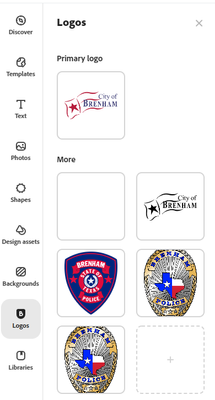- Home
- Adobe Express
- Discussions
- Remove unwanted images in the logo section.
- Remove unwanted images in the logo section.
Copy link to clipboard
Copied
Hello - How do I remove the unwanted images from the logo section? Is there a way to do this or do we have to wait for Adobe to create this functionality, thanks!
BAILY
 1 Correct answer
1 Correct answer
Hi, yes the way to delete a logo is not simple but you can do it.
1 : Choose the logo you want to remove in brands and press manage when you're over
2 : Press the pen icon on the top right
3 : Press the 3 dots icon and press delete.
Copy link to clipboard
Copied
Hi there,
Thanks for reaching out. Would you mind describing more on the issue and if possible, please share the screenshot for better clarity pointing out which images you're referring to?
We are here to help, just need some more info.
Regards,
Amitej
Copy link to clipboard
Copied
I am going to make an assumption for the OP that while in a project, if you open the logos panel and upload your company's logo(s), there is no clearly present way to remove them. In the screenshot below, I have two logos that looks the same but one is a png and one is a jpg. I want to delete the jpg but there is no way for me to do this (that I can find) also, I have no way of knowing which file is which so if I did have the ability to delete, I can't tell which file has transparency and which one doesn't.
Copy link to clipboard
Copied
This is EXACTLY the question I have!! Did you get a good answer? The one below doesn't seem helpful as what I have in "brands" doesn't seem to have anything to do with what's available in the logo panel when creating a collage as you showed
Copy link to clipboard
Copied
Copy link to clipboard
Copied
Alex, I don't believe these two areas are connected. The content I have in "Brands" doesn't seem to have anything to do with what's in the "Logo Panel" when designing a collage for example.
Copy link to clipboard
Copied
Can you share screenshots?
Copy link to clipboard
Copied
Thanks for the answer! It worked perfectly for me!
Copy link to clipboard
Copied
how? Show the process and steps please
Copy link to clipboard
Copied
This only works for the logos inside the brand sections. Not the logo on the actual main panel.
Copy link to clipboard
Copied
Copy link to clipboard
Copied
a video tutorial can do the job, agree
Copy link to clipboard
Copied
🙌🏽