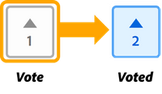- Home
- Adobe Express
- Discussions
- Betreff: Updates for the new Adobe Express as of A...
- Betreff: Updates for the new Adobe Express as of A...
Updates for the new Adobe Express as of August'23
Copy link to clipboard
Copied
Latest Release: Fixes & Enhancements
Your feedback matters, and we've been listening. We understand the concerns highlighted in your reviews, and we will continue to work towards improving your experience. We're happy to announce recent updates to the new Adobe Express.
Latest Updates
Move ALL folders and files
You can now transition all folders & files to the new Adobe Express without moving files one by one or having to recreate folders. See the steps below.
- From Home, navigate to Your Stuff.
- Select "Access files" on the blue tile - this will take you to the folder organizer where your old files & folders live.
- Select the "Move all folders and files" option from the right corner.
- Select "Move for desktop" on notification.
To move an individual file, hover over the file and select "Move file" then select "Convert for desktop" on notification.
Note: The files & folders will be moved and no longer available to open or edit in the mobile app. Cross-platform editing will return when the all-new version of Adobe Express comes to mobile.
Webpage conversion
Did your webpage not convert properly to the new Adobe Express? Here are the steps to reconvert webpage files.
- Go to Your Stuff, then select & delete webpage files that didn't convert properly. Do not delete files in the [Originals] folder.
- Navigate to the [Originals] folder and select the original webpage file you want to reconvert.
- Select "Open converted file" from the "File already converted" message.
The reconverted files will be saved in the [Originals] folder.
Known Issues & Workarounds
s
Can't find files after migration.
Please contact Adobe Virtual Assistant so we can help you find your files.
Organized folders are missing.
To restore the old folder structure, visit https://new.express.adobe.com/restore-folders from a new browser.
If files & folders have already been migrated, the 'Folders' hierarchy will remain as it was in the previous version.
Missing collage/layout, circular text, and lightroom integration.
Coming soon! We are actively working to restore these features.
There's a workaround you can try for the Circular Text feature. You can make the curved text on your mobile device & then bring it to the webapp project. Remember, once you switch to Adobe Express webapp, you will not be able to edit the curved text anymore as it will be an independent asset.
Unable to download a video created in an older version of Adobe Express.
Older videos, especially from Spark, are taking longer to download. To ensure your videos download completely, please do not refresh the webpage until the download is complete.
Useful links
- FAQ: Get answers to common questions about Adobe Express.
- Known Issues: Stay up-to-date with Adobe Express's known issues and workarounds.
- Report abuse: Report offensive content or abuse within Adobe Express.
- System requirements: Find the minimum technical specifications to use Adobe Express.
- Discord: Join the Adobe Express Discord server to connect with others, get creative feedback, and share resources!
- UserVoice: How can we improve Adobe Express? Share your thoughts and ideas in UserVoice.
Copy link to clipboard
Copied
We were building a site in Adobe Express pre update and now it appears there are a handful of issues with the application that make it completly nonfunctioning.
1. Font libraries are no longer available whihc changed everything that we were using for our project.
2. Preview and Presentation options no longer function and only show a blank screen.
3. Publication options menu is no longer part of the application. Basically you can build a site, you add collaborators but you cannot publish a site or use any of the custom URL featurtes that were originally available.
Long story short, the application is not function to publish previously or newly created pages. Are you aware of these bugs and will tehy be fixed soon.
Copy link to clipboard
Copied
Hi @Matthew318870432ykj - We are aware of the fonts issue and we're actively working on a solution. Webpage presentation and publishing workflows are currently available in the new Adobe Express. This HelpX article has information and steps on how to present and publish webpages. https://helpx.adobe.com/express/using/create-web-page.html
If presenting and publishing a webpage isn't working, please click here to submit a bug.
- Phil
Copy link to clipboard
Copied
I will submit a bug as nne of what you sent me is working. None of these options are even avaiable and this project was due to be published early next week, which is very inconvient.
Copy link to clipboard
Copied
I'm glad I am not the only one not able to publish the link to website. I am publishing a church bulletin weekly to our website and an unsuccessful. I admit I am not very techy however know how to update and publish and copy link which doesn't work https://new.express.adobe.com/webpage/nEP3db6chrWkq Please advise Thank you
Copy link to clipboard
Copied
Hi @Liberty319166744hwk - I can see the webpage you link above was updated on 8/27. Do you mind sharing more information about what happens when you update and publish your website?
- Phil
Copy link to clipboard
Copied
Are there any updates coming for the social calender?
Copy link to clipboard
Copied
This video gives you a perspective on all the new goodness to come. https://youtu.be/XFDNZzxtu4Y
Andy
Copy link to clipboard
Copied
Schedule missing everything from the old version! Basics, Video Post to Instagram, Duplicate! Just place them side by side and i becomes apparent that the new version is quite useless (at this point its even useless to ask "whats missing in particular" -> go use the product yourself). Again, devs, management or the intern, whoever got the bright idea to reroll and start over, please use the product yourself and try not to quit afterwards (my heart is with all the Marketing Managers who dodged Canva and used this).
Copy link to clipboard
Copied
Totally understand your comments here, much more is to come! We do use the product extensively internally too, and this video will give you a sense of some of the decisions we took and why this will help create a MUCH better product. https://youtu.be/XFDNZzxtu4Y
That said, you can publish video to Instagram, and you can do do this directly from the editor, which makes it much smoother than before. This media specifications page helps you understand what is possible: https://helpx.adobe.com/uk/express/using/social-media-character-limits-in-scheduler.html
Andy
Copy link to clipboard
Copied
Simple question - how can I duplicate a post in the new Adobe Scheduler?
Sorry - I really don't like the new look.
Regards
Richard
Copy link to clipboard
Copied
Hello! Is there a way to upload brand elements (fonts/colors) to an express webpage? Or do you have a timeline when that feature will be available again? Thank you!
Copy link to clipboard
Copied
Adding brands to Express webpages is one of the top feature requests and is currently being reviewed by our product team. You can find that information & updates about it here: https://adobeexpress.uservoice.com/forums/951181-adobe-express?query=webpage%20brands. Also, I recommend you add your vote and comments to it to inform our product team about it.
Best,
Amitej
Copy link to clipboard
Copied
How do I download all my content (perferably in PDF) and cancel my subscription?
Copy link to clipboard
Copied
Seems I can't download as PDF in the "new.express.adobe" - geez how many which ways can you screw your customer base.
Copy link to clipboard
Copied
Oh wait you have to convert the content, which in some cases screws the original design, before you can download as PDF.
Copy link to clipboard
Copied
So instead of just putting in new features. They've created a whole new site. Lots of missing features. No reason why my stuff have to be converted. It should just work.
Copy link to clipboard
Copied
when are we getting the layout tools back?
<Repeated content removed by Modereator>
Copy link to clipboard
Copied
Hello Adobe team,
I'm saddened to say that the new version of Express/Spark is quite disappointing. Many functions are not working, the entire layout has changed, files are missing, and editing old files has become a challenge due to the system's erratic behavior. It's difficult to easily adjust text, frames, fonts, collages, and other elements.
This situation is disheartening and confusing. It seems like a better option might be to cancel my subscription and return to Canva, which still offers their old, functional features.
If there's a possibility of retaining the old version and allowing users to switch back from the new version to the previous one, please let me know.
Thank you.
Copy link to clipboard
Copied
Have the Analytics/Views actually been removed, or moved to somewhere where no one would look? I've been using the views of my web pages in Adobe Express to measure success of my content. Is this no longer possible?
Copy link to clipboard
Copied
Hello @28735525loat,
We understand that having the ability to view statistics for your webpage is important to you, and we apologize for its unavailability at this time. Would you mind upvoting this UserVoice (https://adobeexpress.uservoice.com/forums/951181-adobe-express/suggestions/47084281-webpage-page-vie...) and adding your comments there? Doing this will help us prioritize this feature request, and you will keep getting all the related updates.
Feel free to reach out if you have more questions or need assistance. We'd be happy to help.
Thanks,
Anubhav
Copy link to clipboard
Copied
Thank you for the bulk migration.
Copy link to clipboard
Copied
Please help us, my projects using web pages present a lot of issues.
1-Font libraries are no longer available, this is why i used to pay, because that feature makes my projects look better., now i am questioning if i have to cancel.
2- My projects looks diferent in Ios or android, the photos look croped.
3- I can´t show the footer.
Copy link to clipboard
Copied
I am really struggling as previously we were using a webpage that when I made changes I just clicked update link but now when I click republish it doesnt seem to update at all. really dont want to have to copy and paste a new link every time.
-
- 1
- 2
Find more inspiration, events, and resources on the new Adobe Community
Explore Now