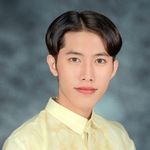- Home
- Adobe Firefly
- Discussions
- Re: Unlock the Power of Firefly: Ask the Experts S...
- Re: Unlock the Power of Firefly: Ask the Experts S...
Unlock the Power of Firefly: Ask the Experts Session! 🔥
Copy link to clipboard
Copied
Hello people!
Did you have questions about Firefly or Generative AI for which you needed a trusted expert to weigh in?
Whether you’re a beginner trying to understand the basics or an advanced user looking to delve deeper into the functionality, our Ask the Experts session is the perfect opportunity to get your questions answered!
How to Ask Your Questions
Participating is easy! Just reply to this post with any questions about Firefly and its use in generative AI. Here are some ideas to get you started:
- Image Quality: How can I enhance the resolution and overall quality of images created with Firefly?
- Bias Mitigation: What are the best practices for preventing racial, gender, or age biases in AI-generated images?
- Creative Integration: How do I maintain a balance between the AI's suggestions and my own artistic inputs when designing?
Session Timeline
- Ask Your Questions Now: This session is open for seven days. Our experts will be responding to your questions during this time.
- Deadline for Questions: Post your questions by June 1, 2024, 12 AM UTC
Drop your questions below, and let’s get this conversation started!
Looking forward to seeing what you all come up with.
Cheers,
Preran
Copy link to clipboard
Copied
Hi @happie_97
We found that it was difficult to see any marked difference when using intermediate markers in strength. If this is something that a majority of our users are asking for, we will absolutely reconsider this.
Thanks
Tracy
Copy link to clipboard
Copied
Ok, thanks for your response. 🙂
Copy link to clipboard
Copied
Hi Preran,
Right now I am having my students use Firefly in a communications and identity class. Then they apply design fundamentals to create a brand new fictuous restaurant that includes the logo, color palettes, type styles, photographic imagery, and more. One of thos exercises includes using Adobe Firefly to create a conceptual interior or exterior rendering of the restaurant. Is OK for my students to use these photos of the interior renderings in their portfolio to be placed on Behance? I see the discussion below regarding for commercial use but I see a lot of mixed answers. So I thought I would add my question to the mix.
Copy link to clipboard
Copied
Hi @Sarah Schweiger ! As a former college educator, I would not see any issue with student portfolios as long as they disclose the AI usage. Even with Firefly 3 or beta.
Copy link to clipboard
Copied
When I showcase to Firefly or Photoshop AI related content to students... or film a video about it for YouTube, I always mention that it is important to be ethical and be transpartent. Share the steps on how you created it. That it was done with AI.
This is not a bad thing. It shows they understand a new platform and can work with it.
I also mention it is important to still learn the graphic tools like Photoshop and Illustrator as you may have to adjust whatever the AI produces.
And I mention the AI Credentials that Adobe Firefly and Photoshop produce.
I also share how some companies have recieved backlash for using AI... or not being transparent about doing it.
Having a disclosure is so important. Can you imagine a potential employer or client thinking you did it all on your own??? That would be a disaster as their expectations would be really high. And if you could not work the other tools. Oh no that would be a mess.
So I always tell students and people, share the AI platform that you used. Give it that disclaimer.
Copy link to clipboard
Copied
"Show your work" still holds true today. 🙂
Copy link to clipboard
Copied
One of the things I do with my students is always give a tagline at the bottom of the work "Educational Purposes Only" to let others know it isn't for commercial purposes. Once the students are no longer students, they need to remember to remove that 'tagline' especially if they are hoping to do freelance or work a business. Always put a disclaimer.
Copy link to clipboard
Copied
Hi Preran,
In using Text Effects in Adobe Express(Firefly enabled), How does one use the Tint option and is there an obvious reason why this feature exists? I couldn't really grasp how does it work.
Copy link to clipboard
Copied
Do you mean the Opacity option? It's a simple slider to vary the opacity of your generated text.
Copy link to clipboard
Copied
rollan.banez Do you mean the Opacity option? It's a simple slider to vary the opacity of your generated text.
Copy link to clipboard
Copied
This is a great initiative.
Hi Preran,
Is there a way where we can see the past images that has been generated on Firefly?
Copy link to clipboard
Copied
For this I usually use back button on my browser tab, when you go back it's showing the previously generated images. It helps a lot.
Copy link to clipboard
Copied
Another way is to save gen images to a library or save a link to image:
Copy link to clipboard
Copied
I have an idea, if any generated image taking one credential, it will be great if we can choose how many image firefly can generate for one prompt , like maybe there are people who would want that firefly generate 2 images for one prompt so they will use less credential, I think it will be great if we add that function.
Copy link to clipboard
Copied
I have an idea, if any generated image taking one credential, it will be great if we can choose how many image firefly can generate for one prompt , like maybe there are people who would want that firefly generate 2 images for one prompt so they will use less credential, I think it will be great if we add that function.
By @Mariam Hovhannesyan
Is that really how the credits are used? The way I read it, it was one credit for each time you click on generate or hit return. So you get three options for one credit.
Copy link to clipboard
Copied
@Mariam Hovhannesyan - @Trevor.Dennis is correct. Its not 1:1 with Generative Credits - its 1:4 in Firefly and 1:3 in Photoshop Generative Fill so you get multiple results for every 1 credit. Not seeing the benefit of only generating 2 results for something less than 1 credit...
Copy link to clipboard
Copied
If there are images that I might want to revisit later, I click the star icon on the bottom right of the image. It saves it to my "Favorites."
Copy link to clipboard
Copied
Currently theres only one way to view previously generated images, and thats through the favourite function. When you generate an image you can favourite it and save it for later.
I've noticed with the upgrade to newer models, the feature might give you new generations of the image thats not exactly the same. So my best tip is to save images you like, even though you do not have imediate use for them.
If you're in the same session generating images, and want to go back to a previous generated image, you can always use the back/forward buttons in your web browser.
Copy link to clipboard
Copied
@Nite-Stian have you tried using Save to Library instead?
Copy link to clipboard
Copied
This has been one of the top features users have been asking for. We are working on a new feature to save your history on the Firefly site. Stay tuned!
Thanks
Tracy
Copy link to clipboard
Copied
Hi Preran,
I am BEGGING you please DO NOT shut down Firefly Image 2. It is FAR SUPERIOR to Firefly Image 3 when it comes to the depth and beauty of the art it can generate. I am BEGGING Adobe PLEASE PLEASE PLEASE DO NOT cut off Image 2!!!!!!! Look at the difference between these two. Image 2 creates so much more beauty. Look at the sunlight shimmy off the water with absolute precision. Meantime Image 3 creates flat lifeless computer renderings that lack all human compassion and have none of the soul that Image 2 has.
My text prompt was: Psychedelic mosaic tile art of a beach in Kona Hawaii at sunset. Stars and planets can be seen in the sky. An exploding volcano can be seen in the background . A campfire is in the foreground.
Image 2 is just more HUMAN looking!! Image 3 is "Look! We got a computer to draw stuff! Be impressed with the computer!" -- I cannot stress this enough. Image 2 should stay available FOREVER!! PLEASE!
Copy link to clipboard
Copied
That's interesting. I get different results with F3
Where were you using F3 ~ browser or in PS?
Copy link to clipboard
Copied
There is a parallel discussion on this topic in: V2 verses V3 quality.
At a high level, it seems to me the progression from Model 1->2->3 increased the capability of realistic images, and reduced the artistic capability. That is a generalisation, but my overall feel. I suspect the push for more realism was intended. I am not sure if the artistic impact was intended or is a side effect.
Copy link to clipboard
Copied
It's all very subjective, of course, but I think you should explore F3 capabilities more deeply. It's more than capable of producing the results you like, but it has a much greater range of capabilities (more knobs to turn) so it doesn't work exactly like F2. Looking at your two images, I would argue that F3 looks much more like what you asked for in your prompt, mosaic tile, than F2.
"Do what I want, not what I said!" is an old refrain in the world of computer software.
Copy link to clipboard
Copied
What I've found so far is the same prompt in V2 does not garner the same results in V3 requiring prompt editing/elaboration to get better results. It is more detailed in the generation, but also then requires specific guidance
Find more inspiration, events, and resources on the new Adobe Community
Explore Now