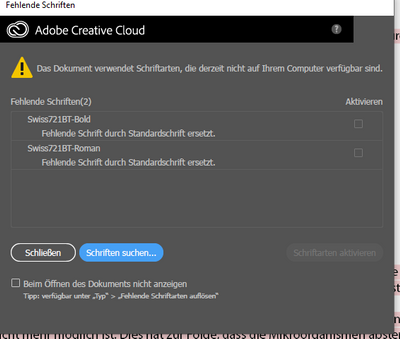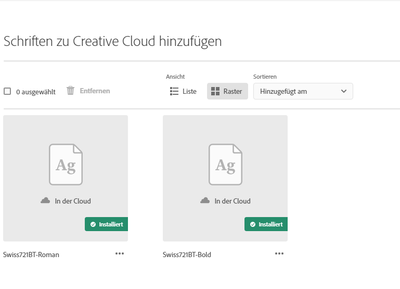- Home
- Adobe Fonts
- Discussions
- Re: All favorited fonts suddenly missing
- Re: All favorited fonts suddenly missing
Copy link to clipboard
Copied
After years of favoriting many Adobe Fonts, suddenly my list of favorites is empty. How can I get those favorites back?
I have tried logging in and out again. I have tried different browsers.
I have spend hours on the phone and on Adobe support chat, but they are (unfortunately) very poor communicators, constantly misunderstanding me and going off in wrong directions.
 1 Correct answer
1 Correct answer
Hello – a bug was identified that hid favorited fonts for some users. This bug was corrected in 2021, however any accounts currently experiencing the issue will need to be corrected manually. This bug was for the Adobe Fonts site, only, not the favorites system in any other app.
If you have ran into an issue with your font favorites on the Adobe Fonts website, you can comment on this thread and we will do our best to investigate.
Copy link to clipboard
Copied
Hi Emilie – Restoring favorites is sort of hit and miss. I just ran the tool that I have available to do so. Will you please make sure you're signed in with your Enterprise/Business ID and check your account again?
–Molly
Copy link to clipboard
Copied
How can I tell if I'm signed in under that?
Copy link to clipboard
Copied
The easiest way would be to sign out of fonts.adobe.com and then sign back in. You should be given the option of your Individual (free) Adobe ID or Business.
Copy link to clipboard
Copied
Ok, I did that. I can see some of them when viewing the adobe fonts site on my web browser, but none show up in InDesign. Thanks for trying. I'll just refavorite all of them again.
Copy link to clipboard
Copied
Ah, I think its mentioned somewhere in this thread – Adobe Fonts favorites are not the same as the favorites you have in programs like InDesign. I'm not sure if this will help, but I see in the engineering file for this issue in Photoshop to "let users know that the Type tool should be selected in order to update and set the favorite and recent font lists."
I'm sorry I couldn't be more helpful!
Copy link to clipboard
Copied
Hi @Molly Doane I'm having this issue after downloading the most recent version of Illustrator.
My ID is SkylerSun93@gmail.com
Copy link to clipboard
Copied
@Molly Doane I sent you a PM via the PM function on this Forum, not Twitter because I no longer do Twitter. Sending via comment here as a backup. Does Photoshop really not store the Favorites list locally? I have some non-Adobe faces that are favorites. My Adobe user ID is techbyter.editor@techbyter.com. Thanks.
Copy link to clipboard
Copied
I just edited my comment from 2021. The Adobe Fonts team no longer has an active Twitter account. Also, my ability to help was limited to a bug on the Adobe Fonts site, only. Unfortunately I have no control or insight over the favorites system in Photoshop. I'm sorry I can't help further!
Copy link to clipboard
Copied
Thanks! The disappearing favorites list has been a problem for quite a while now, but it's intermittent. Sometimes the favorites just reappear without any action on my part. Intermittents are nearly impossible to troubleshoot, too, so I'm sure the developers are having "fun" with it. (Alternate definition of "fun" is in use here.)
Copy link to clipboard
Copied
Hallo
Ich erhalten jeden Morgen, wenn ich den Adobe Illustrator starte folgende Meldung:
Die Schriften sind, jedoch auf meiner Adobe Creative Clound installiert.
Ich lösche die Schrift täglich und lade fürge sie wieder hinzu, dann funktioniert es wieder.
Wie kann ich das Problem langfristig beheben?? Liegt es möglicherweise an der Schriftart?
Danke.

Copy link to clipboard
Copied
This is an issue that's recently started for others as well (including myself). Hoping there's a fix soon. I've been using FontBase in the meantime.
Copy link to clipboard
Copied
Hallo,
ich habe genau das gleiche Problem. Ich hoffe es wird bald gelöst, da es wirklich sehr nervenaufreiben ist, die Schriften jeden Morgen neu rein zu laden.
Oder existiert bereits eine Lösung?
Danke!
Copy link to clipboard
Copied
Copy link to clipboard
Copied
Up
Copy link to clipboard
Copied
I have over 1,000 fonts uploaded to Adobe's "Add fonts to creative cloud" (Give it a name please) that I use on a daily basis. Out of nowhere recently, I am getting a "fonts missing" dialogue when opening a file in any Adobe software. The Fonts appear as Installed in the Creative cloud "Add fonts to creative cloud" tab.
The only solution that worked out for me was to
- logout from creative cloud
- restart my computer
- login again (which takes time to load all fonts)
I can't keep working like this, this is time waste. I wish Adobe would stop introducing half baked products because we start using them and get stuck when such things happen.
If anyone has any ideas how to fix it please do tell. Please don't send me obvious links from Adobe's support pages.
System
- MacBook Pro (16-inch, 2019)
- macOS 11.5.2
- Creative Cloud (All Adobe software) Latest versions

Copy link to clipboard
Copied
There are many of us encountering the same issue. Hoping Adobe sees our posts and finds a fix.
Copy link to clipboard
Copied
What's up with this issue? Why isn't this looked at as critical? This is very frustrating. Every time I need to start working I have to disable fonts in CC and disable syncing, logout then login back in and re-enable them and then wait for 20 mintues for the fonts to sync. This is affecting my business badly.

Copy link to clipboard
Copied
Same issue here, still broken. I'd recommend you use the free app Fontbase in the meantime, it will speed things up so your business should not be affected by lost time.
Copy link to clipboard
Copied
Ich wollte die Schrift «Circular Std» in Adobe Fonts wieder aktualisieren. Diese ist nun aber aus der Adobe Font Datenbank komplett verschwunden. Wie kann ich diese wieder aktualisieren? Dankeschön.
Copy link to clipboard
Copied
Hello – a bug was identified that hid favorited fonts for some users. The bug has been corrected, however any accounts currently experiencing the issue will need to be corrected manually.
Copy link to clipboard
Copied
How do I unsubscribe from this thread? I keep getting email notifications about it and I don't want them. I'm not "following" it.
Copy link to clipboard
Copied
I've been experiencing this since last night already. Is there a quick fix? Or does Adobe want to pay me the price of lost customers?
Copy link to clipboard
Copied
To clarify, the fonts I'm searching for don't appear in Adobe Fonts in the browser when I search their names either. I downloaded them earlier this week. These are hundreds of fonts. I only have under 100 fonts downloaded right now. I probably had a few thousand earlier this week. Why is Adobe messing with my business?
I know from the support designer groups I'm on that I'm not the only one experiencing this bug. Please fix this now. You're putting many users through trouble.
Copy link to clipboard
Copied
Hi
,
Did you try the steps mentioned above, like signing out and signing back in again? Also, please share your Adobe ID with us.
Regards,
Tarun
Copy link to clipboard
Copied
Having the same problem, and I don't even see how to mark a font as a favorite.