How to add more pages to file? - Adobe Scan
I need your help to continue using Adobe Scan .. can you explain how to ad more scanned files/pictures to existing Document File
Thank you
[Title renamed by the moderator]
I need your help to continue using Adobe Scan .. can you explain how to ad more scanned files/pictures to existing Document File
Thank you
[Title renamed by the moderator]
Hi Constantins,
To add more images to the existing scanned document, you can follow the steps suggested below-
There are two methods:
NoteIf you select an image from your photos, to see only documents, enable Show Only Documents. Tap Show All Photos to view your entire gallery.
- Open a scan.
- Tap
>
in the bottom menu.
- Take another Photo or Select from Photos.
- Tap a thumbnail to select one or more files.
- Tap
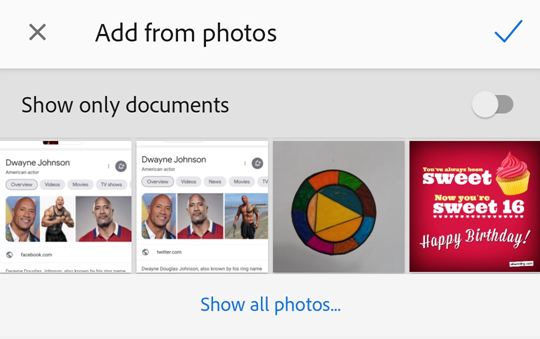
For detailed description, you may refer to- Working with Scanned Documents — Adobe Scan Help
Regards,
Akanchha
Already have an account? Login
Enter your E-mail address. We'll send you an e-mail with instructions to reset your password.