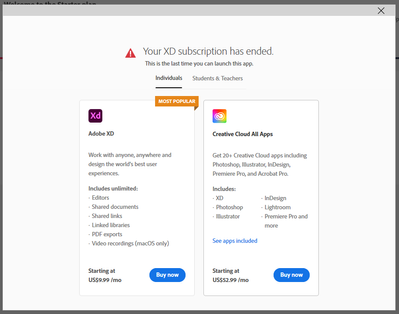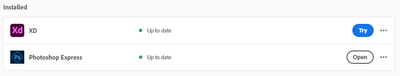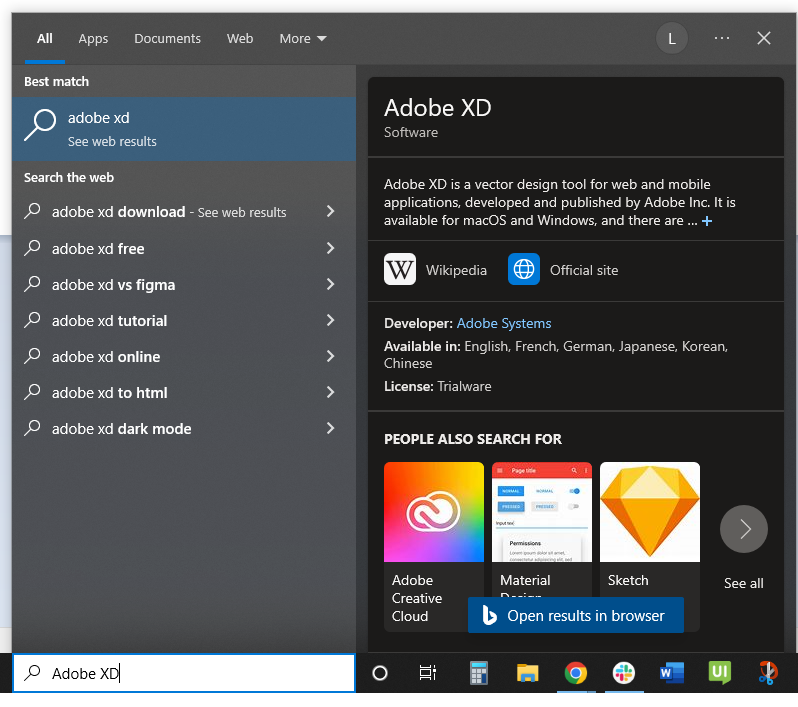- Home
- Adobe XD
- Discussions
- Re: Can I get a confirmation that Adobe XD Starter...
- Re: Can I get a confirmation that Adobe XD Starter...
Copy link to clipboard
Copied
I cannot find this plan anywhere anymore.
It appears that the starter plan has been quietly removed from the website in the last month (from what i can figure). When you try the "try for free" it now forces you to put your credit card in and gives you a 7 day trial.
I'd like to know 100% that you have infact cancelled this and its not some deep hidden link somewhere?
I know there is 7 day trial but i wanted my students to download the starter edition for their assignment as its all they need. If its no longer available then I'll use another product. Ive wasted way to much time trying to find the starter edition on here. If they cancel it why not just post that its not available any longer.
 2 Correct answers
2 Correct answers
Hi All,
We are sorry for the delay in response. The starter plan which includes all design and prototyping features is still available for free and can be downloaded here: http://www.adobe.com/go/xdstarter
You can also refer to this article https://helpx.adobe.com/xd/user-guide.html/xd/kb/changes-to-xd-starter-plan.ug.html for detailed information on the recent changes in XD starter plan.
Let us know if that answer your question.
Thanks,
Harshika
Hi All,
We're sorry for the confusion. If you're experiencing an issue with the starter plan after XD 50 update, then we'd request you to please join the open discussion here.
This is a known issue which is already highlighted to our team, and they are working on the root cause of the issue.
Please stay tuned to the shared post for future updates.
We are sorry for the inconvenience.
Thanks,
Harshika
<Marking as correct only to highlight>
Copy link to clipboard
Copied
So is the solution to sign up for and then cancel the Trial?
I am on the Starter Plan and cannot reinstall XD without signing up for the 7 day trial.
Copy link to clipboard
Copied
You can do that, or try the suggestions given above.
Copy link to clipboard
Copied
Can confirm that after signing up for the trial, re-installing XD and cancelling the trial, XD will no longer open and just shows a prompt to subscribe.
My account still shows the Starter Plan as active, but I'm not able to access XD any longer.
Copy link to clipboard
Copied
According to Adobe, the XD Starter plan remains available.
https://helpx.adobe.com/xd/kb/xd-subscription-options.html
https://www.adobe.com/go/xdstarter
You could contact Customer Care and they could perhaps explain what's going on with your account:
https://helpx.adobe.com/contact.html?rghtup=autoOpen
Copy link to clipboard
Copied
I am experiencing the same issue as above. There is something wrong here and if the Starter license is still available, it is not clear how.
Copy link to clipboard
Copied
You could contact Adobe Customer Service directly and see what's going on. You should be able to reach them via live online chat:
https://helpx.adobe.com/contact.html
Or to contact them by phone, go to https://helpx.adobe.com/contact/phone.html for a comprehensive list of phone numbers by geography including hours and languages.
Please post back on how you make out.
Copy link to clipboard
Copied
The pathway to the latest update is to begin a trial, which was explained by support to be guaranteed to convert once the trial is over. The caveat is if you don't want to pay for the subscription, you must cancel the trial to ensure you are not charged. If at the point where the trial has ended and no access is possible to Adobe XD, support will assist to ensure the Starter license access is manually re-applied on a case-by-case basis. In other words, the backend team is confident that once the trial has been cancelled and the trial period ends, there is virtually no imaginable case where it should not automatically switch to Starter.
Yes, this is perplexing why this update has caused this issue for at least myself and another XD Starter user, however, this is the workaround and I can confirm that I have access to XD with the trial as we speak. The Adobe team seems to be aware of the issue with this update, and I am sure within a week or two, for anyone else currently experiencing this issue, further updates will not involve this same workaround.
Thanks!
Copy link to clipboard
Copied
I started a trial, re-installed XD and then cancelled the trial. It did not revert back to Starter.
I was able to connect with support, who was able to get XD to run on the Starter Plan, but Creative Cloud Desktop still shows XD as though it requires a subscription. Support said that should theoretically convert after 7 days back to Starter Plan as well. So not the end of the world, at least I can open XD directly, but won't be able to update or open from CC Desktop until it starts showing as Starter Plan again.
Copy link to clipboard
Copied
There appear to be other reports here, here, and here of the Starter plan no longer working without a free trial or paid subscription since version 50 of XD was released earlier this week...
I suspect some issue or other glitch was introduced with version 50, which hopefully Adobe will sort out soon because the free Starter plan should still be available.
In the meantime, I would suggest rolling back to the previous version 49 of XD by following the directions here:
https://helpx.adobe.com/download-install/using/install-previous-version.html
Please let us know if that helps, and works around the issue for you.
Copy link to clipboard
Copied
Another customer reports:
"You CANNOT open XD from CC panel anymore, the only option is 'Try' which leads you down the select subscription plan.
However if you open XD manually (like from Start menu on Windows, or Dock on Mac), then you can open it and get past the issue. In XD [version 50], it still shows me on the Starter plan."
Does this work for folks here as well?
Copy link to clipboard
Copied
And how to skip it?
Copy link to clipboard
Copied
Using this link, i was now able to install the update with the trail version without a credit card.
Copy link to clipboard
Copied
Hi All,
We're sorry for the confusion. If you're experiencing an issue with the starter plan after XD 50 update, then we'd request you to please join the open discussion here.
This is a known issue which is already highlighted to our team, and they are working on the root cause of the issue.
Please stay tuned to the shared post for future updates.
We are sorry for the inconvenience.
Thanks,
Harshika
<Marking as correct only to highlight>
Copy link to clipboard
Copied
Hello @HARSHIKA_VERMA!What is the current way to begin using the starter plan?
I've been looking for this answer for days, and still haven't figured out whether the starter plan is still available, or how to use it. I downloaded the program from the link provided in your reply, and I could find no way to start the program without entering a 7 day trial period in which you are required to register a credit card, and warned that you will be charged after the trial period has expired.
See related question:
Best regards
Nimo
Copy link to clipboard
Copied
Could someone explain how to begin using the starter plan?
I've been looking for this answer for days, and still haven't received confirmation that the starter plan is still available, or how to use it. I downloaded the program from the link provided in the "correct" answer, and there is no way to start the program without entering a 7 day trial period in which you are required to register a credit card, and warned that you will be charged after the trial period has expired.
See related question: https://community.adobe.com/t5/adobe-xd-discussions/how-can-i-start-using-adobe-xd-s-starter-plan/m-...
Copy link to clipboard
Copied
Adobe has acknowledged an issue with the recent update of XD, and hopefully they will address it.
But importantly, the Starter version of XD has not gone away, and there is a straightforward workaround to access it (even in the recent release)...
Here it is:
Instead of launching XD from the Creative Cloud Desktop app, try starting it from elsewhere – namely, from the Windows Start menu or from the macOS Dock/Launchpad.
Then choose the "Exit XD" button, but XD Starter should still run – even without a trial or paid plan.
Copy link to clipboard
Copied
I also need to use XD for a class, but at the moment cannot afford a monthly subscription and DEFINITELY cannot afford to buy it full-price. One of the instructors gave me the link to get to the starter plan, BUT I cannot download it outside of CC, in which case I need a 7 day trial or I'll need to pay for it via subscription or full-price outright. What's the workaround and why must things be so unnecessarily difficult? It should not be this big of a headache to just find the starter plan but then use the product without jumping through hoops that are moving and on fire. Clearly this is still an issue in September 2022, so is there a solution or not?
Copy link to clipboard
Copied
Hi Lacey,
The Starter version of XD is still available.
All you have to do is launch XD from from the Windows Start menu or macOS Dock/Launchpad, instead of starting it from the Creative Cloud Desktop app. That's all.
Then choose the "Exit XD" button, but XD Starter should still run – even without a trial or subscription plan.
Copy link to clipboard
Copied
my computer, separate from CC. I click “download XD” and it immediately
opens the download in CC. I have no other option. So there’s nothing in the
start menu when I search for it there.
Copy link to clipboard
Copied
If a program is installed on your computer, then it will be available via the Start menu – either through the "All" menu or by searching from Start.
That goes not just for XD, but for any application installed on your system.
Copy link to clipboard
Copied
Nothing shows up
Nothing shows up when I search, though. That's what I was trying to say. I downloaded the setup, but when it finish, it just opens CC and the cycle starts all over again. Pay in full or 7 day trial. Is there a workaround? Do I need to do the 7 day trial? It should not be this difficult.
Copy link to clipboard
Copied
Try searching for just "XD"... and click on the "Apps" tab shown at the top of the screenshot you posted above.
If that doesn't work, can you confirm that the program is actually installed on your computer? If not, it won't show up in Start.
Does it come up when you view/search for XD on the 'Add or Remove Programs' screen under Windows Settings?
Copy link to clipboard
Copied
This is a workaround if the XD starter plan has previously been installed on the computer. For new users the CC will always prompt the users to start a trial or something. I cannot get the XD installed. Like Lacey said, when click the "download" link from the XD starter-plan page (https://www.adobe.com/products/xd/pricing/starter-plan.html), CC launches immediately and asks for a trial or payment. Any workaround for this? This seems to be the problem for Windows only. Thank you.
Copy link to clipboard
Copied
Hi,
I also couldn't access my Adobe XD starter plan anymore -- any suggestions? The only option is to sign up for 7-days free trial. I can't even download the Adobe XD desktop app.
Copy link to clipboard
Copied
Hi, did you try the suggestions given in the discussion above?
Even if you sign up for the free trial and download/install XD, you can always cancel it before 7 days have passed and XD Starter will continue to run on your computer.