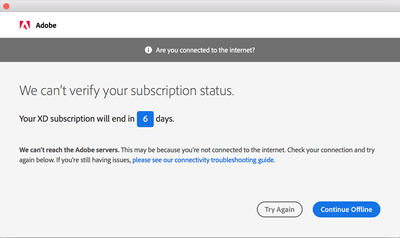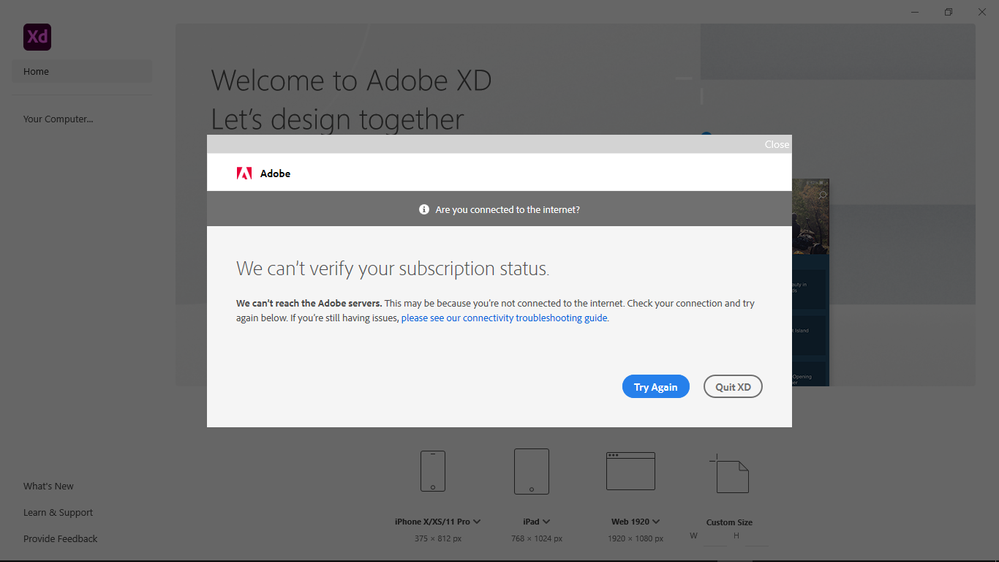- Home
- Adobe XD
- Discussions
- Re: Install-SOLVED: Can't verify my subscription s...
- Re: Install-SOLVED: Can't verify my subscription s...
Error: can't verify my subscription status (Windows) in XD
Copy link to clipboard
Copied
Try the following solutions in the order in which they are listed:
- Please try the steps mentioed in this article: https://helpx.adobe.com/xd/kb/cannot-verify-subscription-xd.html.
If that doesn't help, then try the below steps.
- Start the Credential Manager Service:
- Remove Web Credentials. See this article from Microsoft https://support.microsoft.com/en-ca/help/4026814/windows-accessing-credential-manager for more info.
- Disconnect VPN and retry
- Switch to a different network and retry
Or,
You may try the below steps-
- Click Start Button and Type "Windows Update"
- Now either click "Check for Updates' or click on one of the options "Important" or "Optional". This will open a window, "
- Select Updates to Install".
- In Optional Updates, Find update KBXXXXXX (Depending on the latest update) and check it. You can uncheck all other updates from Important and Optional list as that will make the process faster.
- Click Ok, Wait for installation to complete.
- Now Download EasyFix.msi from this link (Search Easy Fix as article is quite long)
- Easy Fix will add the required registries, Now you must restart the system and check the workflow.
If these solutions do not help, please share your OS and XD version of your machine with Harshika Verma so that she can investigate more about your issue.
Thanks,
Preran
Copy link to clipboard
Copied
Thank you so much! I was trying to fix this problem since 3 days. This helped me!
Copy link to clipboard
Copied
Having tried all the possible solutions and failing I eventually, after hundreds of trials and errors, fixed the error by removing web credentials for Adobe XD in Windows Credentials Manager. I hope it helps everyone! Cheers!
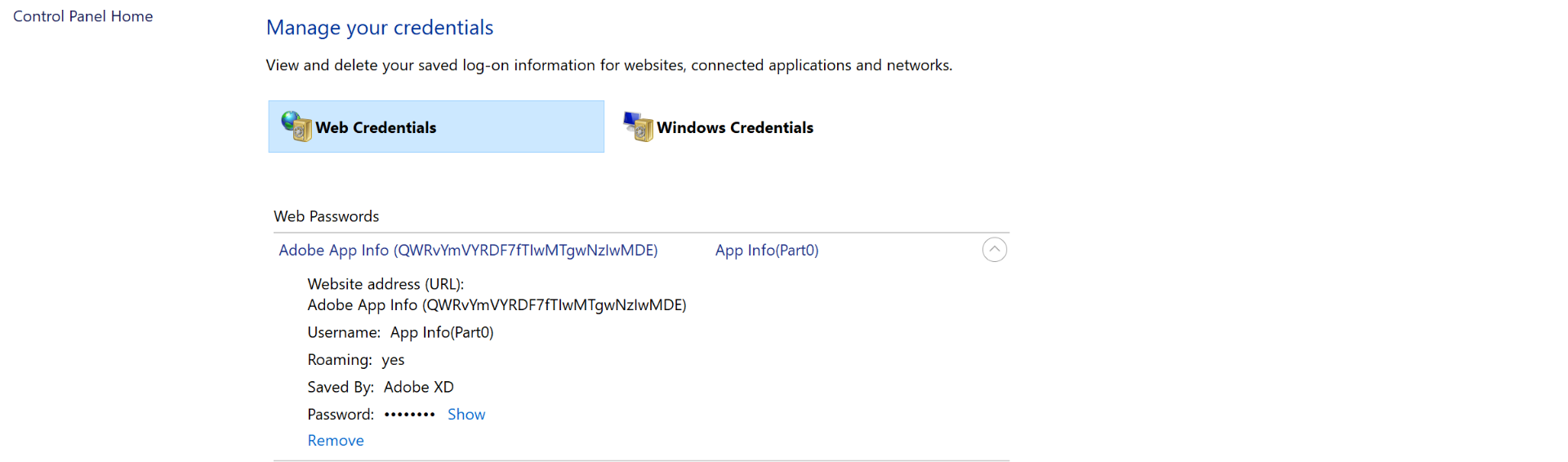
Copy link to clipboard
Copied
Please try the solutions in this post https://community.adobe.com/t5/Adobe-XD/SOLVED-Can-t-verify-my-subscription-status-Windows/td-p/1061... and let us know if you still need assistance.
Copy link to clipboard
Copied
Copy link to clipboard
Copied
Hi Zgood, sorry that you're having trouble with licensing, please try the steps mentioned here: - https://helpx.adobe.com/in/download-install/kb/troubleshoot-licensing-activation.html.
In case you still need assistance, please post your query here: -https://community.adobe.com/t5/Acrobat/bd-p/acrobat.
Thanks,
Atul_Saini
Copy link to clipboard
Copied
Restarting the credental manager did it. Thanks. I was about to give up on the software.
Copy link to clipboard
Copied
Sorry for the frustration and thanks for trying the steps. Nice to hear you are able to resolve the issue. Please feel free to reach out to us in the future for any assistance. We'd be happy to help..
Thanks,
Harshika
Copy link to clipboard
Copied
I am trying to access adobe xd on macOS Catalina, but every time I try to do that the following error message appears "We can’t verify your subscription status." I've tried signing out and in and I've tried the solution on the troubleshooting guide but nothing works.
Copy link to clipboard
Copied
Hi there,
We're so sorry to hear about the trouble. Could you please try the steps suggested in this similar discussion: https://community.adobe.com/t5/adobe-xd/install-solved-can-t-verify-my-subscription-status-windows/t...
Let us know if this works or if you need any further assistance.
Regards
Rishabh
Copy link to clipboard
Copied
Unfortunately, after trying:
-Signing in and out
-Locking and unlocking my keychain access
-Uninstalling and reinstalling adobe xd
-Restarting my Mac
Nothing worked… NOTE: that I’ve created my adobe id, installed adobe xd and signed into to the adobe creative cloud using a vpn, I then turned off my vpn and opened adobe xd
Copy link to clipboard
Copied
Thanks for trying the steps. Could you please confirm if it worked after disconnecting from VPN?
Copy link to clipboard
Copied
Copy link to clipboard
Copied
Ok so I tried signing in using the original location I created the account with using the VPN, and it worked... which is a bad thing since I have to use a VPN throughout the whole time I am using adobe xd... is there anyway to make this thing work without it
Copy link to clipboard
Copied
Would you mind sharing the location from where you are trying to access Adobe XD? Please send a private message to me by clicking on my name and I would request you to share your Adobe ID.
Copy link to clipboard
Copied
Thanks for sharing the Adobe ID. Could you please confirm if you are connected to a managed network? If yes, please share these endpoints with your IT Department and ensure these are enabled. You can find the list here: https://helpx.adobe.com/enterprise/kb/network-endpoints.html
Copy link to clipboard
Copied
No, I am not connected to such network... since I am a hobbyist that works from home
Copy link to clipboard
Copied
I am experiencing the same problem on a Mac. I am connected online, did the shutdown and restart, unsynced the date and time, etc...
Copy link to clipboard
Copied
Hi Monica,
Sorry to hear you are experiencing issue with XD. Would you mind sharing the version of your mac operating system? Have you tried all the steps mentioned in this post?
We will try our best to help.
Thanks,
Harshika
Copy link to clipboard
Copied
We have follow the instructions but on Citrix there are no Web crednetials on the VDA's. Anyone else at the ned of the line?
Copy link to clipboard
Copied
USING A VPN WORKED FOR ME
Copy link to clipboard
Copied
Nice to hear that and thanks for sharing the solution that worked for you. Please feel free to reach out to us in the future for any query related to XD.
We would be happy to help.
Thanks,
Harshika
Copy link to clipboard
Copied
Hi all, for context: I used to use Adobe XD back when it was free in its beta release, until the period where it wasn't free anymore and a subscription was required. I had switched to Figma later on but kept the Adobe XD subscription in case I needed to revisit client projects built on XD.
I just found out recently that Adobe XD is apparently already free but I still got monthly charges, up to the time I cancelled my subscription. I had my subscription cancelled because it didn't seem like the projects were ever going to be active again anyway, and besides, XD is already free right? But when I opened XD just now, it was still asking me to verify my subscription.
So, two questions:
1. Can I still use Adobe XD after the 6-day warning
2. Am I eligible for a refund after they charged me for what should have already been a free product?
Thanks to everyone who can provide answers!
Copy link to clipboard
Copied
Hi, in this case I recommend that you contact Adobe customer support directly.
Copy link to clipboard
Copied
i am facing this issue from last week tried everything but not solving.
I just update the adobe XD to the new version using a creative cloud app after that I am facing this issue.
regards
Omar Islam
Copy link to clipboard
Copied
Hi onariclam,
Please try the solutions in this post https://community.adobe.com/t5/Adobe-XD/SOLVED-Can-t-verify-my-subscription-status-Windows/td-p/1061... and let us know if you still need assistance.
Find more inspiration, events, and resources on the new Adobe Community
Explore Now