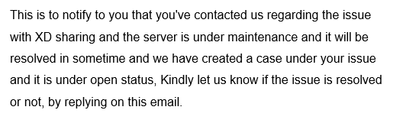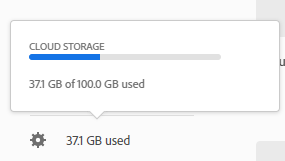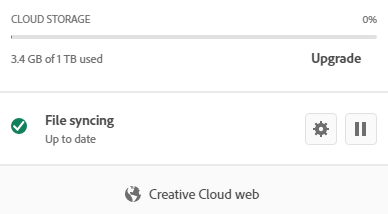- Home
- Adobe XD
- Discussions
- Re: Error while sharing the document "We can't upl...
- Re: Error while sharing the document "We can't upl...
Copy link to clipboard
Copied
I get this message when I try to share the document for co-editing. I tried reinstalling XD to current/latest version, previous version, restarted machine. Nothing worked. Using XD (41.0.12) on Window 10.
<Title renamed by moderator>
 1 Correct answer
1 Correct answer
Hi All,
Thank you for your patience. We would request you to please update XD to 42 version and let us know if you're still experiencing the issue. We will try our best to help.
We are waiting for your confirmation.
Thanks,
Harshika
Copy link to clipboard
Copied
Hi. Maybe is a temporal issue with Adobe servers. If your problem continues, please sign out and sign in again in the Creative Cloud Desktop app.
Copy link to clipboard
Copied
I had already tried the sign out/in CC and that didn't resolve the issue. It was indeed a server issue at Adobe. Their message is attached...
Copy link to clipboard
Copied
"it will be resolved in sometime"? Doesn't provide much hope for a quick resolution. In the meantime, I saved files locally and shared the physical files with the recipient.
Copy link to clipboard
Copied
Hi there,
Sorry for the trouble. We would like to know if you're still experiencing the issue while sharing the file. If yes, then I would suggest checking the cloud storage as shown in the screenshot below-
If there is no issue with cloud storage, I would suggest signing out of XD and Creative Cloud app, restart the machine, and then sign back in.
Let us know if that helps.
Thanks,
Harshika
Copy link to clipboard
Copied
Yup, something is broken with Adobe. Is there a place we can raise a direct support request do you know @marliton ? Only it's stopping me share the work out.
Copy link to clipboard
Copied
I'm having the same issue for several days now. The app is up to date, and I have signed out and back in many times. Can anyone help?
Copy link to clipboard
Copied
Same with me
Copy link to clipboard
Copied
Same here, re-install does nothing. There's clearly a bug going on here, I have loads of storage left.
Copy link to clipboard
Copied
Hey there,
I am having the same problem. But I also found a workaround by sharing the document over the creative cloud client in the "your work" section. Might work for you as well.
Copy link to clipboard
Copied
Thanks for sharing - this workaround does work.
Copy link to clipboard
Copied
Thank you!! Worked a charm - really appreciate you sharing this.
Copy link to clipboard
Copied
How do you share from the "your work" section? I can select a document but don't see the option to share. TIA!
Copy link to clipboard
Copied
You need to right-click the document to see the option.
Copy link to clipboard
Copied
Oh! I was looking at the "your work" section inside of the XD hompage, realized now you're talking about the Creative Cloud app. Wow! Thanks a ton
Copy link to clipboard
Copied
Hi there,
Thanks for reaching out. In addition to the creative cloud app you can also access your work from here https://assets.adobe.com/cloud-documents
Feel free to reach out if you need any further assistance.
Regards
Rishabh
Copy link to clipboard
Copied
I have reported the same issue here (not resolved): https://community.adobe.com/t5/adobe-xd/unable-to-invite-stored-in-cloud-but-claims-it-cannot-upload...
Copy link to clipboard
Copied
Hi All,
We are sorry for the frustration. We would request you to please share a few more details like-
- Are you working in an enterprise network?
- Does that happen with local files?
- Please generate Adobe logs and upload them to a shared location such as CC or Dropbox and share the URL with me over a PM.
We will try our best to escalate the issue for further investigation.
Thanks,
Harshika
Copy link to clipboard
Copied
Hi @HARSHIKA_VERMA much appreciated.
1. No, personal
2. The bug is with cloud files and attempting to share to co-editors from inside XD
* When I attempt to share a local file (just to check) it asks me to first save it as a cloud file which is expected behaviuor
3. Will send now.
Best, DanC
Copy link to clipboard
Copied
Afraid it wont' let me message you on here, it says message limit reached (see below)
Maybe add me on https://www.linkedin.com/in/dancourse/ and I will message them there.
Best, DanC
Copy link to clipboard
Copied
Sorry for the delay in response. Would you mind updating XD to 41.1 version and let us know if that works?
Thanks,
Harshika
Copy link to clipboard
Copied
I have Version 41.1 and still doesn't work.
Copy link to clipboard
Copied
Thank you for reaching out and sorry for the trouble. Would you mind telling me if you're unable to invite or you're getting error while sharing the file "We can't upload your document to Creative cloud right now?
Could you please share the XD file with me over a PM so that I can escalate the issue to the team? Please also share the screenshot of your About XD info page.
I will try my best to help.
Thanks,
Harshika
Copy link to clipboard
Copied
Copy link to clipboard
Copied
Thanks for sharing the screenshot. Would you mind generating Adobe logs and upload the logs to a shared location such as CC or Dropbox and share the URL with me over a PM? Please also share your system specification and the XD file for testing purposes. If possible, please create a short video showing the error message?
We'll do our best to help.
Thanks,
Harshika