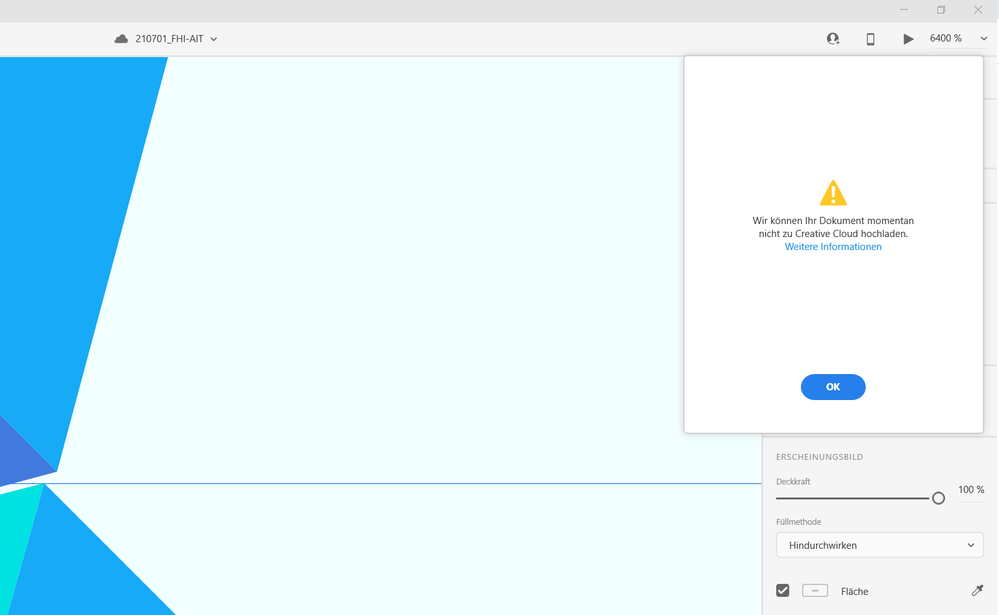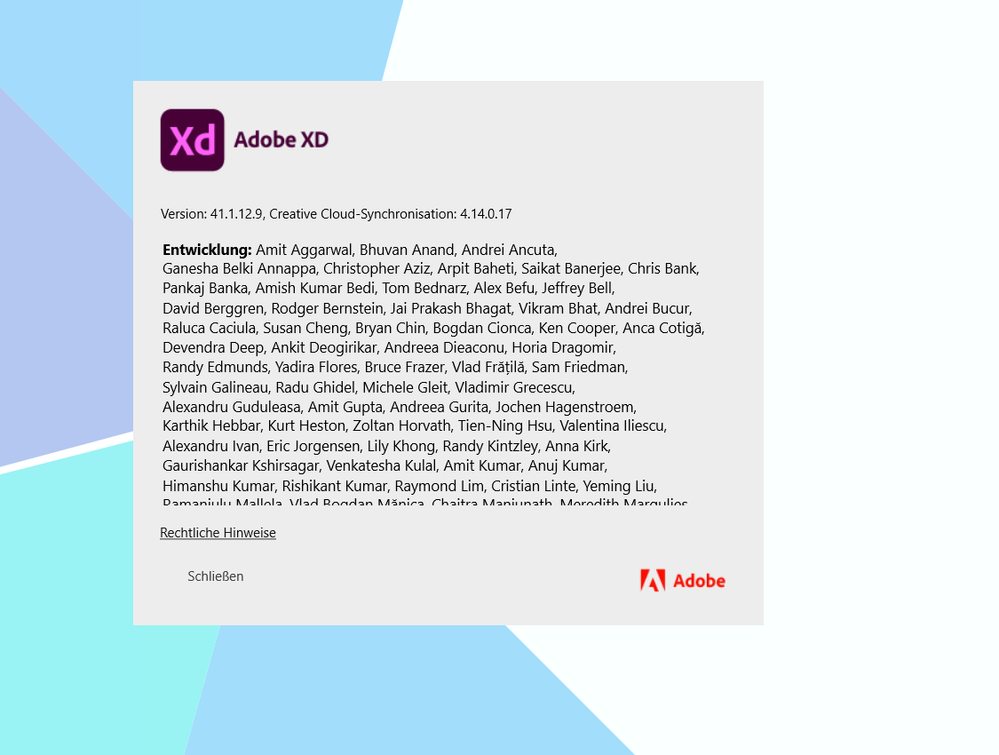- Home
- Adobe XD
- Discussions
- Error while sharing the document "We can't upload ...
- Error while sharing the document "We can't upload ...
Copy link to clipboard
Copied
I get this message when I try to share the document for co-editing. I tried reinstalling XD to current/latest version, previous version, restarted machine. Nothing worked. Using XD (41.0.12) on Window 10.
<Title renamed by moderator>
 1 Correct answer
1 Correct answer
Hi All,
Thank you for your patience. We would request you to please update XD to 42 version and let us know if you're still experiencing the issue. We will try our best to help.
We are waiting for your confirmation.
Thanks,
Harshika
Copy link to clipboard
Copied
I have the same issue for several days now. I can't collaborate with other team members. I'm on the Enterprise plan, 41.0.12.11, Win 10.
Copy link to clipboard
Copied
Same issue here as well. Fully updated XD, Windows 10. This is resulting in a work stoppage, please fix soon Adobe. My company already hates this product, I don't want this to be the nail in the coffin that has us switch to Figma.
Copy link to clipboard
Copied
Copy link to clipboard
Copied
Hi imvstud3shape,
if you go to assets.adobe.com can you see the file? Have you tried uploading other files and check if the problem persists?
Copy link to clipboard
Copied
It is not upload that is the issue - the file is there and working fine. It is the invite that is not working
Copy link to clipboard
Copied
Using previous version (40.1.22) I could invite with no issues 5 days ago, but after the upgrade to 41.0.12 I cannot invite - also not the document I invited for 5 days ago.
Copy link to clipboard
Copied
I uninstalled 41, installed 40 again and could do Invite. So it is clearly 41 introducing a bug to the invite feature
Copy link to clipboard
Copied
Hi imvstud3shape,
thank you for giving us all this information. Have you checked for updates available for your Creative Cloud App? Did you try to log out and re-enter your account?
Copy link to clipboard
Copied
Creative Cloud is up to date, also tried logout/in.
Also tried removing all temp files after closing down Core Sync (and other Adobe Creative processes) as that helped with another sync issue a month or so back.
It seems this issue is the same as others are now also reporting here:
https://community.adobe.com/t5/adobe-xd/error-while-sharing-the-document-quot-we-can-t-upload-your-d...
Copy link to clipboard
Copied
Hi All,
Thank you for your patience. We would request you to please update XD to 42 version and let us know if you're still experiencing the issue. We will try our best to help.
We are waiting for your confirmation.
Thanks,
Harshika
Copy link to clipboard
Copied
Hi @ there
we have the same issue here after updateting to V41 on all machines (Windows & Mac) in the team. Thats actually very bad for our daily processes and business... and yes, we work with adobe for teams.
Thanks
Tom
Copy link to clipboard
Copied
I reckon I am on an Enterprise network - running via VPN. Turning off VPN did not help. My other colleagues do not have this issue. Sharing the file via assets.adobe.com works fine
Copy link to clipboard
Copied
Hi All,
The team is still working on the issue and you will definitely see improvements in the future releases of XD.
We really appreciate your patience.
Thanks,
Harshika
Copy link to clipboard
Copied
Just to add another voice....we're having the same issue here too.
Copy link to clipboard
Copied
I have same issue after update...
Copy link to clipboard
Copied
Last few days i am unable to share CLOUD file to my colleage for COEDIT. It throws message "We cant upload your document to Creative Cloud Now".
The files which are already synced/ shared are accessible, i can not share new file.
My XD version is 41.0.12.11 (Recently updated)
Creative Cloud sync is 4.14.0.17
<Title renamed by moderator>
Copy link to clipboard
Copied
Hi Abhijit5C49,
Thanks for reaching out and sorry to hear that you're having trouble.we already have a bug logged for the issue, the team is working on it and a fix is underway. You should be able to see this issue resolved in the upcoming releases.please download the latest version of XD and enjoy the new features.Meanwhile as a workaround you can try this way to Invite users to coedit-Click 'Ok' on the message pop up and click on invite to document again.Also can you try sign out of Adobe XD and the Adobe Creative Cloud app and then close all Adobe related processes in the Task Manager or Activity monitor and then launch Adobe Creative Cloud Desktop app and then check again after sign in and launching XD from there.please let us know if this helps.
Please feel free to update this discussion in case you need further assistance and we will be happy to help.
We are sorry for the inconvenience.
Thanks,
Chethan
Copy link to clipboard
Copied
Hi,
The problem is partially resolved. I can share files with team after doing logoff- login 2-3 times and restarting my windows system.
After somee time, the same issue generated again and i receive same message.
There is not update generated for xd, i have the latest version for window installed in my system.
Copy link to clipboard
Copied
Hi Abhijit,
Sorry for the delay in response. Would you mind telling us if you're still experiencing the issue with XD 41.1 version?
We will try our best to help.
Thanks,
Harshika
Copy link to clipboard
Copied
Hi,
I have the same problem since a month....
I can't share my work with my colleagues...ans I have the last version of adobe XD.
This is extremly annoying.
Copy link to clipboard
Copied
Not yet Harshika, i just now check. I also recently updated XD version still the problem continues.
Sometimes it works, but sometime it wont... i have to restart XD/ system multiple times to get the sharing access.
Please do the needful.
Copy link to clipboard
Copied
I have the same issue since a few weeks now, just updated and the problems still exists (version 41.1.12.9, creative cloud version 4.14.0.17). I've reinstalled XD, I've logged on and off from XD and CC, I've closed all Adobe Apps via the Task Manager, no help.
The only workaround I've found is logging into your creative cloud files via you browser and sending invitations from there.
Copy link to clipboard
Copied
Hi there,
We're so sorry to hear about the trouble. Could you confirm if this is happening with multiple collaborators or only with you? Also, is this happening on a specific file or multiple files? Please share a screenshot of the About XD info page, we'll try our best to help you with this.
Regards
Rishabh
Copy link to clipboard
Copied
Hey Rishabh, thanks for your reply.
is this happening to other collaborators? No, I believe not.
Is this happening on a specific file? No, on all files.
This is the error message "We are unable to upload your files to the Creative Cloud --- Further Information [LINK]".
Clicking the link opens the browser and a 404-page from Adobe.
XD Info Page:
Copy link to clipboard
Copied
Hi All,
We understand your frustration. There is already a bug in place and the team is working on it. You will definitely see the improvements in the future releases of XD.
We're sorry for the inconvenience.
Thanks,
Harshika