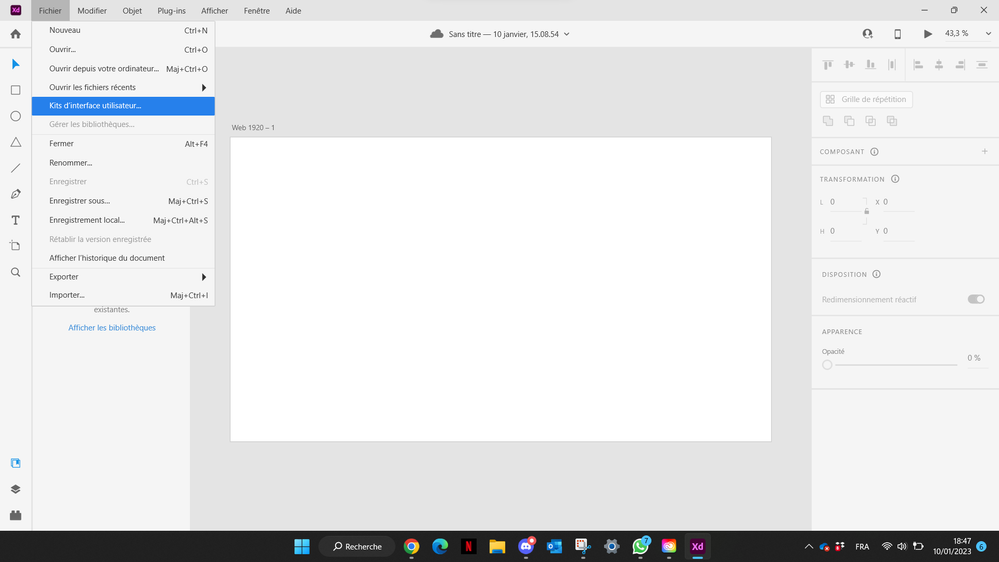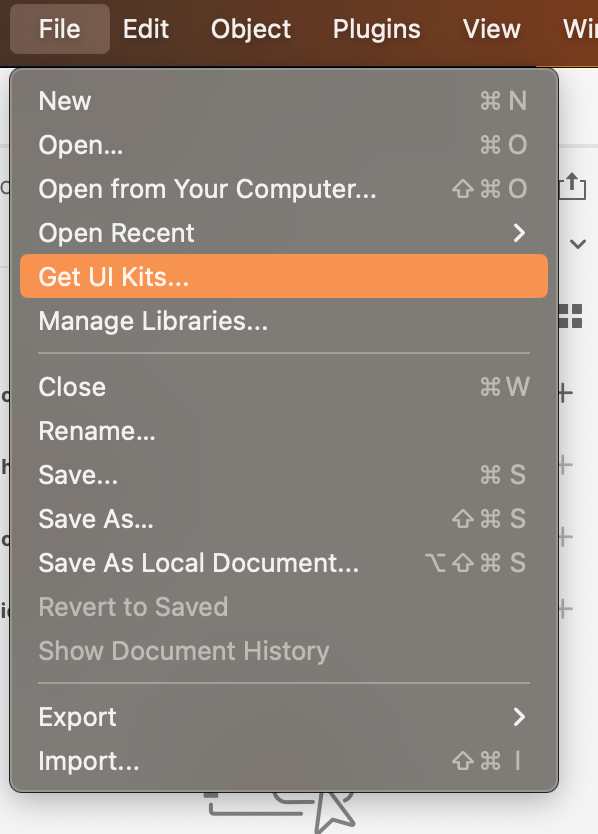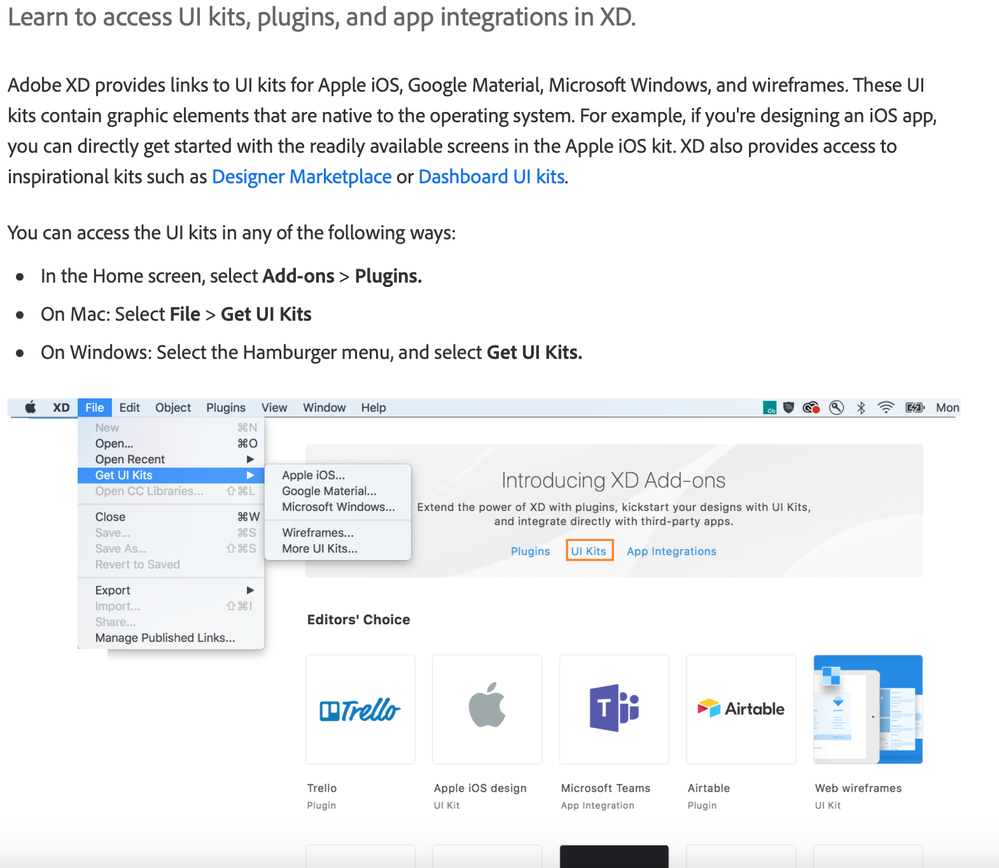Copy link to clipboard
Copied
 1 Correct answer
1 Correct answer
Hi All,
I am delighted to inform you that the UI Kits help page issue has been resolved. The UI kits are available here: Access UI kits, plugins and app integrations.
Please accept our sincere thanks for your patience as we tried to solve the issue. We sincerely appreciate your patience and assistance.
Thanks,
Harshika
<Marking as correct to highlight on top>
Copy link to clipboard
Copied
Error is for english version. Try this Kits d’interfaces et modèles gratuits : Apple iOS, Material Design, etc. | Adobe XD
Copy link to clipboard
Copied
And the Dutch version is also still avaliable, in English ! 🙂
https://www.adobe.com/nl/products/xd/features/ui-kits.html
Copy link to clipboard
Copied
None of the links here work as of today. What in the world is going on?
Copy link to clipboard
Copied
Hi @Louie Ambriz,
Thank you for reaching out. If I heard you right, you are trying to click on the UI kits in this link: https://helpx.adobe.com/in/xd/help/access-ui-kits.html, which is not working, Right?
It seems to be impacted again, as I am also not able to download Ui kits. I am checking with the team and will get back to you as soon as I have an update on it.
We will try our best to help.
Thanks,
Harshika
<Marking as correct only to highlight>
Copy link to clipboard
Copied
where can I download a kit?
Copy link to clipboard
Copied
Hi @Anat265855554uo1, I'm assuming you're talkig about UI kits so, as @HARSHIKA_VERMA mentioned here, you can get UI kits from: https://helpx.adobe.com/in/xd/help/access-ui-kits.html
Hope this helps!
Copy link to clipboard
Copied
Thank you for reaching out. If I heard you right, you are trying to click on the UI kits in this link: https://helpx.adobe.com/in/xd/help/access-ui-kits.html, which is not working, Right?
It seems to be impacted again, as I am also not able to download Ui kits. I am checking with the team and will get back to you as soon as I have an update on it.
@AkinGn, just an FYI, the UI kits links in the help article are not working, and the kits are not getting downloaded. We've raised the concern with the team and waiting for their response.
We will try our best to help.
Thanks,
Harshika
Copy link to clipboard
Copied
Oh I see @HARSHIKA_VERMA, after seeing some of your replies directing to that page I thought that's the answer, sorry, but as I see it they might not work from time to time. Maybe meanwhile @Anat265855554uo1 can take a look to UI kits here also: https://www.xdguru.com/free-xd-ui-kits/ (as I see it this link is posted by me in an earlier reply so some posts are merged, makes sense)
Copy link to clipboard
Copied
bonjour, je n'arrive pas a acceder a la bibliotheque d'interface utilisateur normalement disponible depuis Fichier - kit d'interface utilisateur qui etait avant une drop down liste et mnt c'est un lien pour arriver au support web qui me dit d'apuyer sur ce selecteur donc je tourne juste en rond
Copy link to clipboard
Copied
Thank you for reaching out. I assume you're experiencing the similar issue mentioned here: https://community.adobe.com/t5/adobe-xd-discussions/get-ui-kits-webpage-gives-error-404-in-xd-55-2-v....
If so, this is a known issue, and we have highlighted the issue to the team. We'll share the updates with you as soon as we hear back from the team.
Thanks,
Harshika
Copy link to clipboard
Copied
ok mais le lien qui est donné dans les reponse de cette question me redirige toujours vers cette meme page de support il n'y a donoc aucun moyen d'acceder a des kits pour le moment ?
Copy link to clipboard
Copied
Hi @Loïc27876915r57e, as Harshika mentioned the issue is highlighted and we'll hear as soon as it's resolved but meanwhile you might want to check available UI kits here: https://www.xdguru.com/free-xd-ui-kits/
Copy link to clipboard
Copied
The Get Ui kits link is not working and we've raised the concern to the team. They are working on it.
Meanwhile, you may check this page: https://xd.adobe.com/ideas/process/ui-design/what-is-a-ui-kit/#:~:text=1-,.%20Apple%20Design,-The%20..., which might help you.
I will keep you posted on the update from the product team.
Thanks,
Harshika
<Marking as correct to highlight>
Copy link to clipboard
Copied
Yeah... that's not the correct answer. WTF is up with get UI kits?! Why is this still an issue? Seems ridiculous, am I missing something here?
Copy link to clipboard
Copied
Hi All,
I am delighted to inform you that the UI Kits help page issue has been resolved. The UI kits are available here: Access UI kits, plugins and app integrations.
Please accept our sincere thanks for your patience as we tried to solve the issue. We sincerely appreciate your patience and assistance.
Thanks,
Harshika
<Marking as correct to highlight on top>
Copy link to clipboard
Copied
i am also experiencing the same thing and the link you said might help is not helping.
Copy link to clipboard
Copied
Hi @nkayokwudiri, for now I can't think of any other solution but those three links, until the issue gets resolved. I'm sure other experts/designers of this beautiful community are going to update us when there's a development on the issue. As I said, make sure for now you're benefiting from these links (if you skipped checking any of those, just to be sure 😉 : https://xd.adobe.com/ideas/process/ui-design/what-is-a-ui-kit/#:~:text=1-,.%20Apple%20Design,-The%20...
https://www.xdguru.com/free-xd-ui-kits/
Happy designing!
Copy link to clipboard
Copied
When I click on the menu file>get design kits the page takes me to this link
https://helpx.adobe.com/br/xd/help/access-ui-kits.html#panel-3.
I believe it is an error, because this way I cannot access the kits, I will try another way but an expensive platform like this should not give this type of error
Copy link to clipboard
Copied
Sorry for the trouble. Yes, there is an issue going on with the "Get Ui Kit" direction page, and the team is working on it.
Meanwhile, you may check this page: https://xd.adobe.com/ideas/process/ui-design/what-is-a-ui-kit/#:~:text=5%20excellent%20UI%20kit%20ex..., which might help you.
We will keep you posted on the update from the product team.
Thanks,
Harshika
Copy link to clipboard
Copied
The issue with the UI Kits, is still there, right?
Because I can not acces to the kits.
Copy link to clipboard
Copied
The issue is the landing page on adobe.com.
The iOS kit can be found at: https://developer.apple.com/design/resources/
The Material design kit is at: https://download.adobe.com/pub/adobe/xd/ui-kits/xd-material-design-light-and-dark-themes.zip
Copy link to clipboard
Copied
What happened to the links, under the "Get UI Kits" Menu in XD? It used to list several choices, such as iOS, Google, etc. Now it is blank and leads you to a page that only shows what the menu used to look like. Adobe, can you please explain, and/or bring the menu links back please?
Copy link to clipboard
Copied
Hi @davids62, as mentioned also in this conversation, you can get UI kits from the links: https://xd.adobe.com/ideas/process/ui-design/what-is-a-ui-kit/#:~:text=1-,.%20Apple%20Design,-The%20...
https://www.xdguru.com/free-xd-ui-kits/
Hope this helps!
Copy link to clipboard
Copied
I get the same. Hope this is technical issue relevant to some updates and modernization.
Copy link to clipboard
Copied
After reading the Access UI design kits page, I still have no idea how to access the UI kits. I'm on PC. Whenever I go into XD and click on "get UI kits" it just brings me to that article which is not helping me.
Find more inspiration, events, and resources on the new Adobe Community
Explore Now