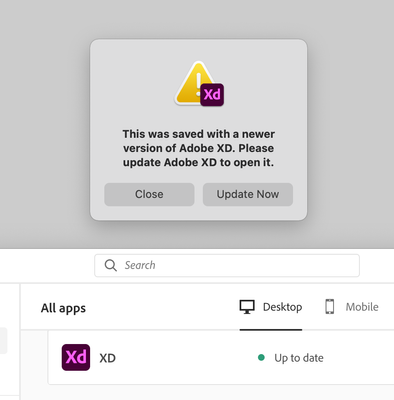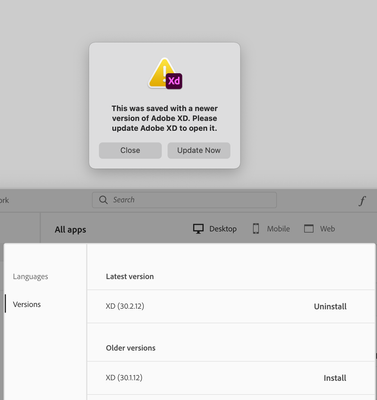- Home
- Adobe XD
- Discussions
- Re: I have the latest version of XD and I keep get...
- Re: I have the latest version of XD and I keep get...
Copy link to clipboard
Copied
When my colleague sends me files lately I keep getting this message, I already uninstalled the entire Adobe Creative Suite once and it worked, but do I have to do this every time I open a file sent to me by someone else? That's too inconvenient!
 1 Correct answer
1 Correct answer
I removed it and installed it again (Adobe didn't let me 'update' it like other apps) and I got the version 9.1.12.3, at least now I'm compatible with a colleague. Hopefully I don't have to uninstall and install yet again!!
Copy link to clipboard
Copied
Hi Marias,
sorry for the inconvenience that it has caused to you, could you please share the exact version of Adobe XD that you are using?
Thanks,
Atul_Saini
Copy link to clipboard
Copied
I have the version 8.1.22.2, Creative Cloud Sync 3.0.2.33, I already downloaded the entire Creative Suit once and it solved the problem but I appear to have the same problem again, my coworker seems to have the 9.2.12.3 but my Adobe manager doesn't let me 'update' XD like it allows me to update photoshop etc.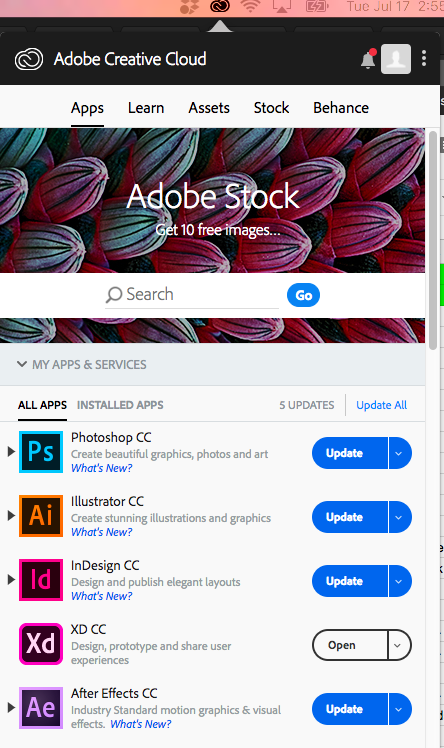
Copy link to clipboard
Copied
The current version is 10.0.12.9, I wonder if you're not allowed to update two versions worth? If you use the Uninstall option, then Install again, what version do you get?
Copy link to clipboard
Copied
I removed it and installed it again (Adobe didn't let me 'update' it like other apps) and I got the version 9.1.12.3, at least now I'm compatible with a colleague. Hopefully I don't have to uninstall and install yet again!!
Copy link to clipboard
Copied
Adobe XD files are not backward compatible. A file created in the latest version of Adobe XD cannot be opened in a previous version. Ensure that your version is in sync with your colleague's version.
Copy link to clipboard
Copied
My colleague is working on a version in Windows version 28.1.12 (latest for windows), while two of us have version 27.2.12.4 for MAC, now we can't collaborate as it is telling us we don't have the latest version, yet there no updates on Creative Cloud. Kindly Assist.
Copy link to clipboard
Copied
Hello, my colleague is working on a version in Windows 10, XD version 28.1.12 (latest for windows), while two of us have version 27.2.12.4 for MAC, now we can't collaborate as it is telling us we don't have the latest version, yet there no updates on Creative Cloud. Kindly Assist.
Copy link to clipboard
Copied
This has happened to the team every month for over 2 years.
Solved: We're moving to Figma at the earliest opportunity.
Copy link to clipboard
Copied
unfortunately if this keeps happening, we will have no other choice but to move to an alternative. this has been bugging us for several months now!
Copy link to clipboard
Copied
@Preran
We are having this issue in my office still. We are all on the same version, but if I have installed it more recently and work on a file, then someone else tries to open that file who installed XD last week (the same version) - they will get the error that it was created with a newer version of XD.
Now we can uninstall and reinstall and then it works, but it then just happens again with the next person.
I have already had to do this twice today. We are all on Macs using updated IOS 10.13.6 and version 12.0.12.10 of XD.
Copy link to clipboard
Copied
Hi Joshuas,
Sorry for the inconvenience that it has caused to you, could you please share a sample file with us so that we can try it here at our end? Please upload the file on CC or Dropbox and share the link with us.
Thanks,
Atul_Saini
Copy link to clipboard
Copied
do we know the solution? I have the same problem. I'm using xd 12 on both my laptop and phone and I am getting "File Format Incompatible" error ![]()
Copy link to clipboard
Copied
Leonardinio, Could you please share the screenshot of the error message that you have encountered? I would like to inform you that we have recently launched a new version Adobe XD 13. Please upgrade to the latest version to enjoy all the new features: -XD Updates | Adobe Blog.
Thanks,
Atul_Saini
Copy link to clipboard
Copied
it happens for me everytime! Onlu unistal and insall again to get a new version!
Copy link to clipboard
Copied
Same here! Can't open files that colleagues have created, even it Adobe Updater says I have the newest version and that there are no updates. Argh... come on! To be honest this reminds me of why I changed away from Adobe ... I'm trying XD again now, but already this is a major issue! What to do? I can't uninstall everytime this happens.
Copy link to clipboard
Copied
Hi
I have the same problem. I'm trying to open a Cloud document but I get the error
This was created with a newer version of Adobe XD. Please update Adobe XD to open it.
Adobe XD is up to date. Version 22.1.12.5, cloud sync v 4.3.16.14
Copy link to clipboard
Copied
The latest update is 24.x.x. Please update to the latest version whenever it is convenient with you.
Copy link to clipboard
Copied
Hi Preran, thanks a lot for the quick reply. However, the Creative Cloud app says Adobe XD is up to date to the latest version and I have no way to update this app.
Copy link to clipboard
Copied
That definitely is weird. Can you try the solutions in this article https://helpx.adobe.com/creative-cloud/kb/aam-lists-removed-apps-date.html and let us know if they helped? For urgent assistance you can get in touch with us directly using this link https://adobe.ly/2WYE62m Use the chat button to get started.
Thanks,
Preran
Copy link to clipboard
Copied
I'm having the same issue. My "About XD" window indicate I'm on version 27.2.12.4. I have tried uninstalling and reinstalling XD. I even tried uninstall CC. I am unable to open a file from a colleague, and I'm unable to take advantage of the new features just release a few days ago. Any hint on what I should do next?
Copy link to clipboard
Copied
Nevermind. I just came across this post https://community.adobe.com/t5/adobe-xd/adobe-xd-28-is-temporarily-unavailable/m-p/10979271?page=1 saying that V28 release was pulled.
Copy link to clipboard
Copied
This is still the only fix. Uninstall the app and then just install it again... People have been having to do this since 2014... Please resolve this issue! Surely adobe does not need us to send more screenshots - it's been the same issue since 2014!!! Just get it fixed!
Copy link to clipboard
Copied
Copy link to clipboard
Copied
Still happening in 2020 on Big Sur, six years in.
-
- 1
- 2
Find more inspiration, events, and resources on the new Adobe Community
Explore Now