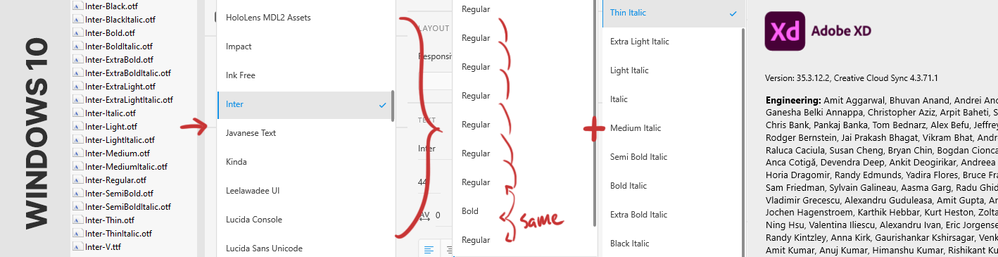- Home
- Adobe XD
- Discussions
- Re: Some fonts with different font weights appear ...
- Re: Some fonts with different font weights appear ...
Some fonts with different font weights appear the same on desktop & online
Copy link to clipboard
Copied
Hello,
I have a bug in Adobe XD + George font (Envato Elements), fonts weights seem to not apply correctly. Some font weights in this font work fine. But Light, light italic, regular, semi-bold, semi-bold italic are all the same. Normal italic, bold & bold italic works fine..
I've added a video to reproduce this, if someone at Adobe who tries to troubleshoot this needs the font please DM me.
I'm on Windows 10 1903 & Adobe XD 26.0.22. I tested this on a friends Windows PC and it is the same, haven't tested on a mac yet (don't have a mac laying around :P).
It seems like there are many more bugs on the Windows version, maybe there has to go more budget to bugfixing on Windows? When the file is large for example input fields are getting buggy, the program freezes & since the latest update export doesn't always work... Please go and test your software on Windows because I don't pay so much to have such a bad experience on Windows...
Thanks in advance,
Remy
Copy link to clipboard
Copied
Anyone? it is for a client so a quick response / fix would be really appriciated..
Copy link to clipboard
Copied
Hi, only with this font are you having problems? do you use a font manager?
Copy link to clipboard
Copied
Yes, seems like it's only this font and George Rounded, I don't use a font manager, just import the font via Windows
Copy link to clipboard
Copied
Have you tried removing the font and reinstalling it?
Copy link to clipboard
Copied
I did, multiple times, also the issue isn't present on a mac. Also reinstalled XD, tried another PC with windows and has the same issue
Copy link to clipboard
Copied
Have you tried using the font on other software such as Photoshop or Illustrator?
Copy link to clipboard
Copied
Yes I have, on all other programs the font appears good on all font weights on Word, Photoshop, Illustrator.
Copy link to clipboard
Copied
So I tried https://community.adobe.com/t5/adobe-xd/different-font-weights-same-result-in-the-mobile-app/td-p/10... the font in there (Geomanist) and that font also has some problems: Book & Regular are the same and black & ultra are the same.
Copy link to clipboard
Copied
Anything on this issue? Still waiting
Copy link to clipboard
Copied
I'm having the same issue with "Bebas Neue" book and regular
Copy link to clipboard
Copied
Its april now, and still the problem isnt fixed. I cant use the Inter font. Same problem as yours. This is so frustrating. All the font weights shows as regular.
Copy link to clipboard
Copied
I am also having this same problem with the "Inter" font. Has there been any update on this issue?
Copy link to clipboard
Copied
It's Windows so they probably just ignore the issue as usual
Copy link to clipboard
Copied
Hi there,
Sorry to hear about the trouble and for the delay in response. Could you please check if the font-weights are listed as a separate font under the Font drop-down list instead of showing under the font-weight dropdown list?
Regards
Rishabh
Copy link to clipboard
Copied
Hi, I am having the same issue with the Exo font. Is there some sort of solution or even a workaround?
Copy link to clipboard
Copied
Hi there,
Sorry to hear about the trouble. Could you please check if the font-weights are listed as a separate font under the Font drop-down list instead of showing under the font-weight dropdown list?
Regards
Rishabh
Copy link to clipboard
Copied
Hi there,
We are sorry for the trouble. We have seen the similar discussion here: https://community.adobe.com/t5/adobe-xd/text-variable-font-issue-in-xd-windows/td-p/11001813?page=1 please try the suggestion mentioned.
Let us know if that helps.
Thanks,
Harshika
Copy link to clipboard
Copied
I'm having the same issue with "Bebas Neue" book and regular
Copy link to clipboard
Copied
I tried te proccesses above and didn't work. When a use the font on illustrator or photoshop all wheights work fine!
Copy link to clipboard
Copied
Hi
I am facing the same issue on XD, is there any solution?
Copy link to clipboard
Copied
Windows 10, Adobe XD. Tried installing Inter from Google Fonts, direct from Inter's website (https://rsms.me/inter/), tried static files and variable file. This has happened with other fonts as well (Exo, I believe). Followed this thread (https://community.adobe.com/t5/adobe-xd/text-variable-font-issue-in-xd-windows/td-p/11001813?page=2), didn't solve problem. Can't use a font requested by client. I'm speechless right now.
Copy link to clipboard
Copied
I'm having the same issue with Quicksand font from Google. When I check it on Adobe Photoshop everything is fine but in Adobe Xd the font weights all turn to Regular.
Copy link to clipboard
Copied
I'm also having the same issue with Inter font, It works perfectly fine in other softwares, But it only shows issues inside adobe xd, I tried uninstalling & re installing the font, Also tried the above solution mentioned, Nothing works.
Copy link to clipboard
Copied
I´m having this same issue with Exo font. It actually did work before, but after I changed computer and windows was also updated, since that, several fonts have not worked as they should. All the font weight options are mixed up. InDesign, photoshop, Illustrator working well. Please, any fix for this?
-
- 1
- 2
Get ready! An upgraded Adobe Community experience is coming in January.
Learn more