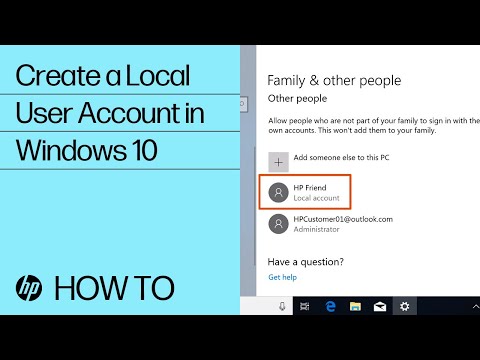- Home
- Adobe XD
- Discussions
- Error:86 while opening the file in XD.
- Error:86 while opening the file in XD.
Copy link to clipboard
Copied
Hello I have problems with my adobe xd files I get an error when trying to open them I get the error 86 and I don't know how I can fix them since the new files that I am making are also being damaged with the same error. Thank you.
<The Tittle was edited by Moderator.>
 4 Correct answers
4 Correct answers
Hi there,
Sorry for the trouble and thank you for performing the troubleshooting steps. We would request you to please try creating a new user account of your machine.
Windows: https://www.youtube.com/watch?v=j3UwhgNXsvM
Mac: https://www.youtube.com/watch?v=95Z107ceDfk
Let us know if that helps.
Thanks,
Harshika
Hi All,
We are sorry to hear you are having trouble with the XD file and getting error 86 on the local document. We would request you to please try the following steps below:
- Try to open the file on other machine. If the file opened up, rename the file and then try to open the file again on the first machine.
- Please create a new user account of your machine and then try to open the file.
Windows: https://www.youtube.com/watch?v=j3UwhgNXsvM
Mac: https://www.youtube.com/watch?v=95Z107ceDfk
Hi All,
Most of the bugs related to data loss were fixed in XD 33.0. If you are on a previous version, update to the latest version of XD to avoid recurrence of this issue.
Data loss in XD 33.0 and later versions: We are working on a solution for data loss issues in documents that were saved outside of the cloud, such as on your computer or on a network drive. You can help the product team investigate and fix the issue by sharing the following info with me over a private message.
- What was
Hello everyone,
If you have error code 86 when opening an Adobe XD file.
If you are on a Mac equipped with an Apple Silicon chip.
1- Uninstall Creative Cloud Desktop and reinstall it by selecting macOS | Other download methods.
https://helpx.adobe.com/download-install/kb/creative-cloud-desktop-app-download.html
2- Open Creative Cloud Desktop > File, then drag and drop the file. The file will re-synchronize and from the cloud click on the blue "open" button.
If you are on Windows try the second solu
...Copy link to clipboard
Copied
Hi Ceciliab,
Sorry for the delay in response and thanks for sharing the information asked by Elaine. We would request you to please update XD to the latest version (24.4.22.1) and let us know if you're still facing the issue.
We will try our best to help.
Thanks,
Harshika
Copy link to clipboard
Copied
Copy link to clipboard
Copied
Hi, we're sorry you're having trouble with Adobe XD. In order to help you, you need to provide us with some useful information, such as:
- Adobe XD version in use;
- Specifications of your computer;
- Check if the Creative CLoud app is up to date.
Also, try installing Adobe XD again. I recommend you use Creative Cloud Cleaner Tool to uninstall Adobe XD and delete any corrupt files.
Copy link to clipboard
Copied
I am also facing the same issue. pls, help me I've a deadline of tonight.
Copy link to clipboard
Copied
I do not work for Adobe but I figured out 2 temporary solutions.
I keep my files saved to Dropbox's cloud with Seletive Sync. When I tried to directly open the file, it wouldn't work.
- The first thing I tried was having the other designer at my company open the file and resave it for me. That worked, but was tedious.
- The second thing I did which also worked was download the file to my computer. I could open it from my Downloads folder.
I don't know if either if this will help if your files are saved directly to your computer.
Best of luck!
Copy link to clipboard
Copied
Hi there,
We apologies that you are facing trouble opening the file in XD and getting error 86. In addition to the information asked by Italo, we would also like to know if it's happening with all the files or with a specific file.
We would also request you to please try creating a new user account of your machine using this link: https://www.youtube.com/watch?v=j3UwhgNXsvM and let us know if that helps.
Thanks,
Harshika
Copy link to clipboard
Copied
hello. how can i fix error 86 in adobe xd?
i have worked on it for long time and i can not imagine to loos it!!!
Copy link to clipboard
Copied
Hi Neda,
Sorry to hear you're having trouble using Adobe XD and getting error 86. We will try our best to help you with this error.
To proceed further, we will need to investigate the log files of your machine. Please generate log files using the information provided in this document <How to use the Creative Cloud Log Collector tool > After the files have been generated, upload the files to a shared location such as Creative Cloud, and share the URL with me over a private message.
Please send the URL of this forum post for reference. To send a private message, click my profile picture and use the Message button.
Please let me know if you face any issues with this.
Thanks,
Harshika
Copy link to clipboard
Copied
I'm trying to down load a program from creative cloud and I keep getting an error: # 86. It says that it believes my computer is running another instance of creative cloud or something.
It says specifically:
Another version of Creative Cloud desktop is currently running. (error code: 86)
Please help
thank you
a
Amber
Copy link to clipboard
Copied
Amber which operating system are you using? Have you tried rebooting your computer? Please see Install and update apps - https://helpx.adobe.com/creative-cloud/help/install-apps.html for information on how to install the Adobe Creative applications included with your membership.
Copy link to clipboard
Copied
I believe amhdestiny and i are having the same problem. i'm trying to install the Adobe Creative Cloud Desktop App, not an individual program apps. i get exactly the same error message amhdestiny describes above. i installed all CC apps 2 months ago and they all work well, except for the Desktop App. i want now to install TypeKit, but i can't because the Adobe CC installer says the error above.
Copy link to clipboard
Copied
No-way have you rebooted your computer and then tried to update? If so then please try the steps listed in Error downloading Creative Cloud applications - http://helpx.adobe.com/creative-cloud/kb/error-downloading-cc-apps.html.
Copy link to clipboard
Copied
Forget all about updating an anything! Just press (cmd-space) and then source fore Activitties monitor, and then close all adobe things, after that start again ![]()
Copy link to clipboard
Copied
you are amazing.
Copy link to clipboard
Copied
where is source on the mac?
Copy link to clipboard
Copied
nevermind! Got it! u type it in to the spotlight bar! You're awesome!!
Copy link to clipboard
Copied
Thank you! This worked! Christian123456 YOU ROCK![]()
Copy link to clipboard
Copied
Hi all,
We have created a document to address this issue https://helpx.adobe.com/creative-cloud/kb/error86-creativecloud.html
Let us know your feedback on the document.
Thanks,
Preran
Copy link to clipboard
Copied
How to do it in the window?
Copy link to clipboard
Copied
Hi Shipra,
Thanks for reaching out. If you're looking for the steps to troubleshoot on windows under this article: https://helpx.adobe.com/creative-cloud/kb/error86-creativecloud.html then please check Solution-1 Close conflicting instance of the application or process where it shows up for both Windows and Mac OS.
Let us know if that helps.
Thanks,
Harshika
Copy link to clipboard
Copied
Hello I have problems with my adobe xd files I get an error when trying to open them I get the error 86 and I don't know how I can fix them
Copy link to clipboard
Copied
Hi Vikas,
Sorry to hear about the trouble. Could you please try the suggestions shared on this similar discussion: https://community.adobe.com/t5/adobe-xd/unable-to-open-the-local-file-in-xd-getting-error-86/m-p/105...
Let us know if this helps, or if you need any further assistance.
Regards
Rishabh
Copy link to clipboard
Copied
Hello, I have the same problem, the file I was working with is not working anymore and the error 86 is written, I tried to open it on the other device and error 47 was displayed. My file is on the local device, not on the cloud. Could you please help me too?
Copy link to clipboard
Copied
Hi Lance,
Sorry for the delay in response. Would you mind confirming if you've tried all the steps suggested in this correct answer of this post? If yes, and none of the solution worked then please share the asked information as mentioned in the correct answer of this post.
Thanks,
Harshika
Copy link to clipboard
Copied
Find more inspiration, events, and resources on the new Adobe Community
Explore Now