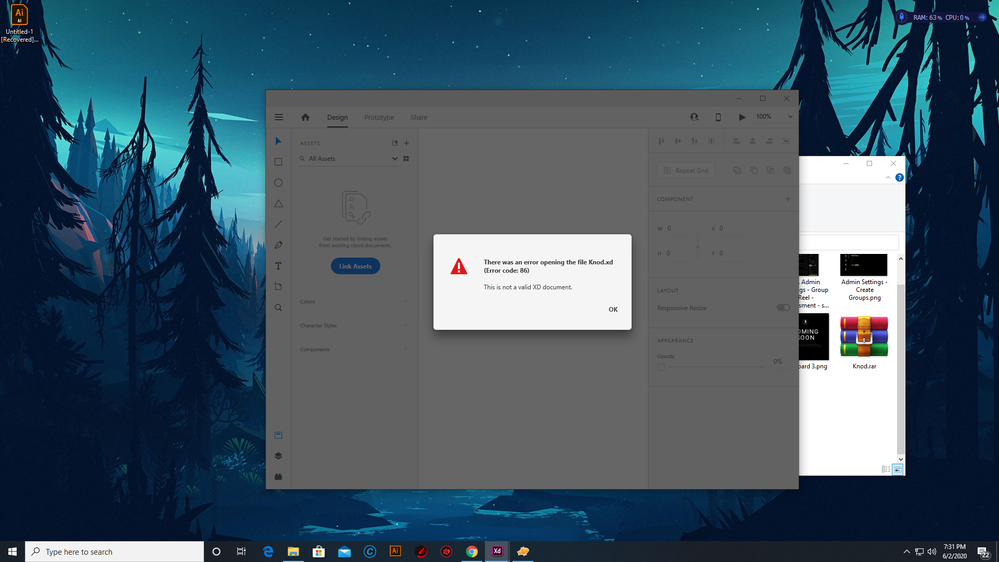- Home
- Adobe XD
- Discussions
- Re: Adobe XD cant open a specific XD file
- Re: Adobe XD cant open a specific XD file
Copy link to clipboard
Copied
Hello I have problems with my adobe xd files I get an error when trying to open them I get the error 86 and I don't know how I can fix them since the new files that I am making are also being damaged with the same error. Thank you.
<The Tittle was edited by Moderator.>
 4 Correct answers
4 Correct answers
Hi there,
Sorry for the trouble and thank you for performing the troubleshooting steps. We would request you to please try creating a new user account of your machine.
Windows: https://www.youtube.com/watch?v=j3UwhgNXsvM
Mac: https://www.youtube.com/watch?v=95Z107ceDfk
Let us know if that helps.
Thanks,
Harshika
Hi All,
We are sorry to hear you are having trouble with the XD file and getting error 86 on the local document. We would request you to please try the following steps below:
- Try to open the file on other machine. If the file opened up, rename the file and then try to open the file again on the first machine.
- Please create a new user account of your machine and then try to open the file.
Windows: https://www.youtube.com/watch?v=j3UwhgNXsvM
Mac: https://www.youtube.com/watch?v=95Z107ceDfk
Hi All,
Most of the bugs related to data loss were fixed in XD 33.0. If you are on a previous version, update to the latest version of XD to avoid recurrence of this issue.
Data loss in XD 33.0 and later versions: We are working on a solution for data loss issues in documents that were saved outside of the cloud, such as on your computer or on a network drive. You can help the product team investigate and fix the issue by sharing the following info with me over a private message.
- What was
Hello everyone,
If you have error code 86 when opening an Adobe XD file.
If you are on a Mac equipped with an Apple Silicon chip.
1- Uninstall Creative Cloud Desktop and reinstall it by selecting macOS | Other download methods.
https://helpx.adobe.com/download-install/kb/creative-cloud-desktop-app-download.html
2- Open Creative Cloud Desktop > File, then drag and drop the file. The file will re-synchronize and from the cloud click on the blue "open" button.
If you are on Windows try the second solu
...Copy link to clipboard
Copied
Hi there,
Sorry to hear about the trouble. Could you please try the steps shared on this similar discussion: https://community.adobe.com/t5/adobe-xd/unable-to-open-the-local-file-in-xd-getting-error-86/m-p/105...
Let us know if this helps or if you need any further assistance.
Regards
Rishabh
Copy link to clipboard
Copied
Im getting this error message when I try to open this specific file ( only this file )This is 2 and half month effort. Is there a way to fix this thank you
Copy link to clipboard
Copied
Hi there,
We are sorry to hear you are having trouble opening a specific file. If it's a local file, please try the steps suggested here: https://community.adobe.com/t5/adobe-xd/unable-to-open-the-local-file-in-xd-getting-error-86/td-p/10... and if that doesn't help, please share the asked info with me over a private message.
Hope it helps.
Thanks,
Harshika
Copy link to clipboard
Copied
Yeah Its Local File. And yes I have tried all the things you have mentioned there.
I have sent a PM can you please check? Thank you
Copy link to clipboard
Copied
When opening a file in Adobe XD, it gives an error (Error code: 86) How to deal with this and what is the reason?
Copy link to clipboard
Copied
Hi Tanya,
We're so sorry to hear about the trouble. Could you please try the suggestion shared here: https://community.adobe.com/t5/adobe-xd/unable-to-open-the-local-file-in-xd-getting-error-86/m-p/105...
If that doesn't help, please share the file with us by adding it to cloud storage and sharing the link either here or you can send a private message by clicking on my name, we'll try our best to help you with that.
Regards
Rishabh
Copy link to clipboard
Copied
Copy link to clipboard
Copied
Please try this suggestion from Adobe XD Team
Copy link to clipboard
Copied
Copy link to clipboard
Copied
Hi there,
Sorry to hear about the trouble. We will need to get this checked from our Engineering team, so could you please confirm if you are getting this error on this specific file or other files as well? Also, please confirm the version of Adobe XD.
Regards
Rishabh
Copy link to clipboard
Copied
Hi! I have exactly the same problem. Please guide me what I need to do as the file is very important to me. Also, I'm only getting the this errorfor two of my files and not all of them. I just updated my XD to the last version.
Thank you!
Copy link to clipboard
Copied
Hi there,
I am sorry to hear that you are facing this issue. We have logged a bug for this issue, and the team is investigating it. Can you share your file with me over a private message so that we can send it over to the product team for investigation? Meanwhile, Harshika has shared a few solutions(https://community.adobe.com/t5/adobe-xd/unable-to-open-the-local-file-in-xd-getting-error-86/td-p/10...) that have helped some users. You could check these out to see if any of these help you.
Note: Please add this discussion link in the subject while sharing the file through a private message.
Regards
Rishabh
Copy link to clipboard
Copied
Hi DipuPaul,
We haven't heard from you on this. Please update this discussion with the information requested by Rishabh in case you need further assistance.
Thanks,
Atul_Saini
Copy link to clipboard
Copied
How can I send you a provate message? I tried all different ways and nothing worked :(((
Copy link to clipboard
Copied
I have an XD file that has quite a lot of work in it. All of a sudden I can't open it. It says, This is not a valid XD document. Help!!
Copy link to clipboard
Copied
Hi Jason,
We're so sorry to hear about the trouble. We have logged a bug for this issue, and the team is investigating it. Can you share your file with me over a private message so that we can send it over to the product team for investigation? Meanwhile, Harshika has shared a few solutions that have helped some users. You could check these out to see if any of these help you: https://community.adobe.com/t5/adobe-xd/unable-to-open-the-local-file-in-xd-getting-error-86/td-p/10...
To send the file, please add it to shared cloud storage and you can share the link either here or you can DM me by clicking on my name.
Note: While sending a DM, please ensure to add this discussion link in the subject.
Regards
Rishabh
Copy link to clipboard
Copied
Hi Jason,
Sorry to hear you are experiencing issues with XD. Would you mind trying the steps suggested in this post and see if the works?
Thanks,
Harshika
Copy link to clipboard
Copied
Hello,
When I am opening a file in Adobe XD, it shows an error (Error code: 86).
I have tried most of the available solutions mentioned in the community by opening the file in another machine, also created a new user account on the same machine and tried to reopen, but none of them worked for me yet.
Can anyone help me to solve this issue, as I don't have any backup I will have to rework again.
Thanks
Copy link to clipboard
Copied
Hi there,
We're so sorry to hear about the trouble. We have logged a bug for this issue, and the team is investigating it. Can you share your file with me over a private message so that we can send it over to the product team for investigation?
To send the file, please add it to shared cloud storage and you can share the link either here or you can DM me by clicking on my name.
Note: While sending a DM, please ensure to add this discussion link in the subject.
Regards
Rishabh
Copy link to clipboard
Copied
Hello, I am anable to open XD files due to error no 86. Could you please help me to solve this issue.
Copy link to clipboard
Copied
Hi,
I am sorry that you are facing issue with XD.
This issue is already logged. It will be fixed in future releases.
I hope this was helpful. If you have any other questions feel free to mention.
Thank you
Abhishek Das (Adobe XD Team)
Copy link to clipboard
Copied
Copy link to clipboard
Copied
Pls guide me
Copy link to clipboard
Copied
Copy link to clipboard
Copied
Hi,
when I try to open an xd file from a folder, an error pops up with an 86 error code saying it is not a valid xd document. Just a couple of days ago I was able to easily open the document.
In similar posts the support team always asked to send them directly the file for closer check, but I am not able to find any contact details.
Could you give me a helping hand please?
Thank you,
L
Find more inspiration, events, and resources on the new Adobe Community
Explore Now