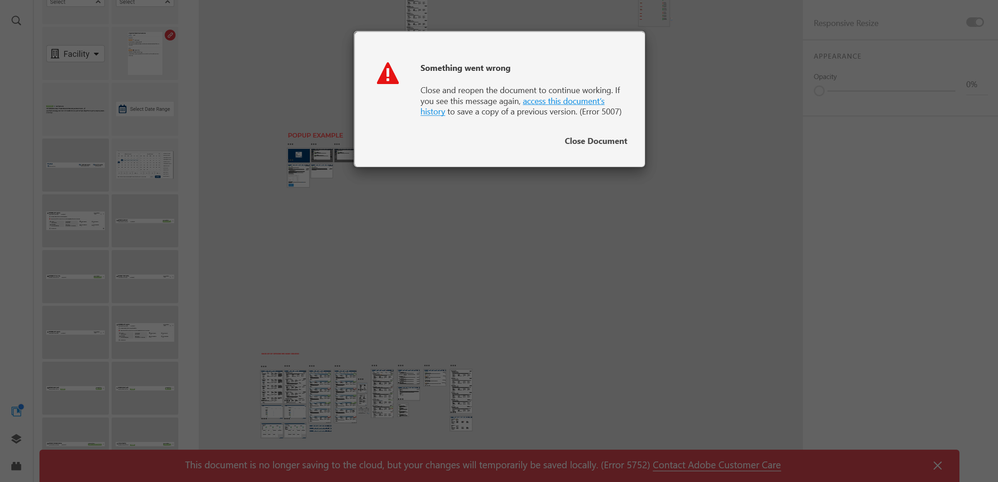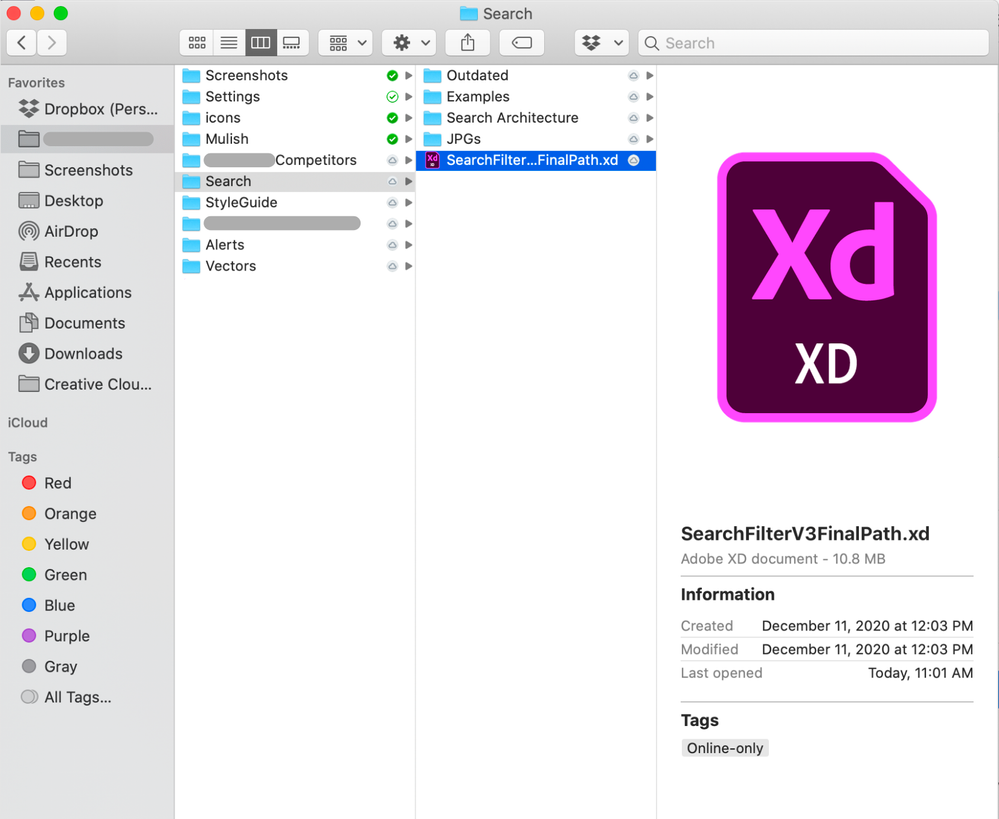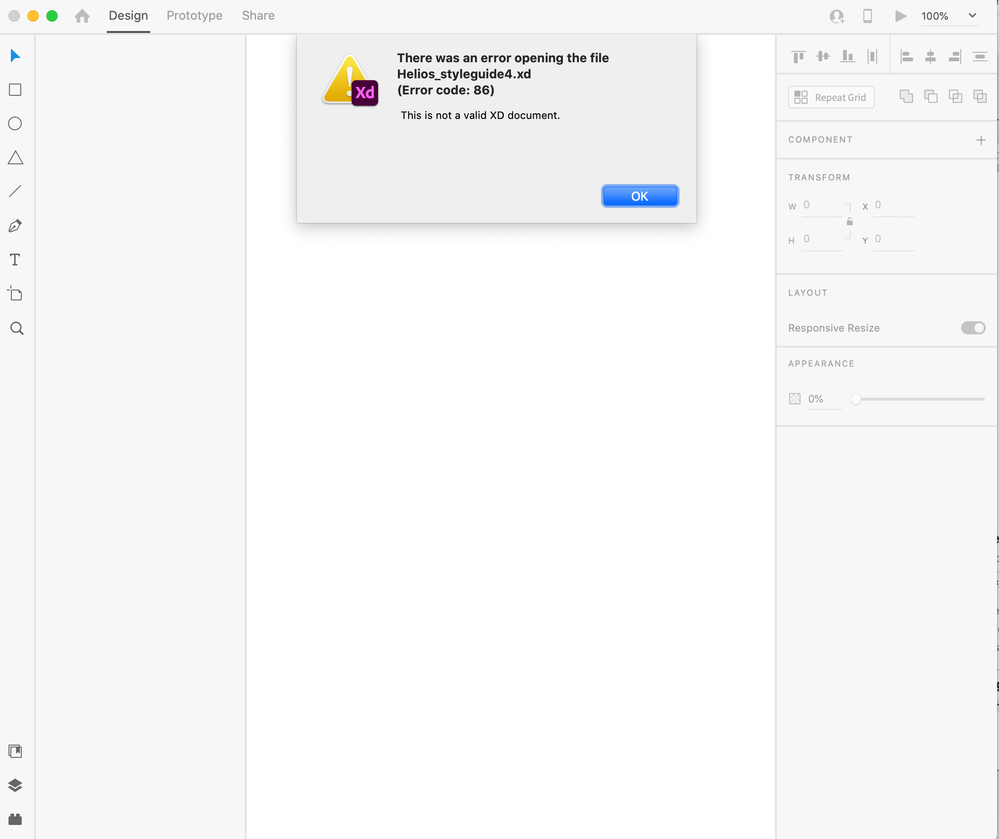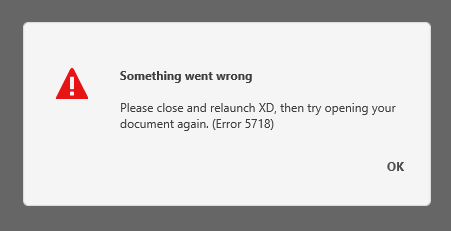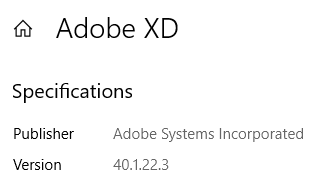- Home
- Adobe XD
- Discussions
- Re: Adobe XD Error 86 File can't be opened!
- Re: Adobe XD Error 86 File can't be opened!
Copy link to clipboard
Copied
Hello I have problems with my adobe xd files I get an error when trying to open them I get the error 86 and I don't know how I can fix them since the new files that I am making are also being damaged with the same error. Thank you.
<The Tittle was edited by Moderator.>
 5 Correct answers
5 Correct answers
Hi there,
Sorry for the trouble and thank you for performing the troubleshooting steps. We would request you to please try creating a new user account of your machine.
Windows: https://www.youtube.com/watch?v=j3UwhgNXsvM
Mac: https://www.youtube.com/watch?v=95Z107ceDfk
Let us know if that helps.
Thanks,
Harshika
Please check out the following post, As suggested by Harshika in the post try creating a new user account of your machine. - https://community.adobe.com/t5/adobe-xd/crash-load-error-86-while-opening-the-file-in-xd/m-p/10565034?page=1
Hi All,
We are sorry to hear you are having trouble with the XD file and getting error 86 on the local document. We would request you to please try the following steps below:
- Try to open the file on other machine. If the file opened up, rename the file and then try to open the file again on the first machine.
- Please create a new user account of your machine and then try to open the file.
Windows: https://www.youtube.com/watch?v=j3UwhgNXsvM
Mac: https://www.youtube.com/watch?v=95Z107ceDfk
Hi All,
Most of the bugs related to data loss were fixed in XD 33.0. If you are on a previous version, update to the latest version of XD to avoid recurrence of this issue.
Data loss in XD 33.0 and later versions: We are working on a solution for data loss issues in documents that were saved outside of the cloud, such as on your computer or on a network drive. You can help the product team investigate and fix the issue by sharing the following info with me over a private message.
- What was
Hello everyone,
If you have error code 86 when opening an Adobe XD file.
If you are on a Mac equipped with an Apple Silicon chip.
1- Uninstall Creative Cloud Desktop and reinstall it by selecting macOS | Other download methods.
https://helpx.adobe.com/download-install/kb/creative-cloud-desktop-app-download.html
2- Open Creative Cloud Desktop > File, then drag and drop the file. The file will re-synchronize and from the cloud click on the blue "open" button.
If you are on Windows try the second solu
...Copy link to clipboard
Copied
Hi , I'm having the same problem can you please resolve it ?
Copy link to clipboard
Copied
Hi, I'm having problems when i want to open a new file in xd. the error code 86 ( this is not a valid file ) appears. How can i fix it?
Copy link to clipboard
Copied
When will this product be out of its alpha testing? My users are always having issues. Uninstall and reinstall is a monthly routine.
Copy link to clipboard
Copied
I was working on a XD file that is saved in my laptop and the designs in that file are copied from another cloud file that is shared with me. I updated my windows and now when I'm opening my file it's showing Error:86, how could I resolve this issue, I literally had a lot of completed designs in it, how I supposed to open it ?
Copy link to clipboard
Copied
Hi,
I have the same problem
Error 86 when opening file
Windows 10 version1909
Adobe XD 35.3.12.2.
File is localised on harddisk C:\
Any help would be appreciated.
Thanks a lot
Natacha
Copy link to clipboard
Copied
I found a work around!
My Adobe XD files are saved directly to Dropbox. When I try opening XD files from the cloud, it fails and gives me the error code. I figured out that if I download the file to my computer, I can open it.
My work process:
Copy link to clipboard
Copied
HI,
I'm facing a problem opening an xd file (saved locally in my hard drive, not a cloud document)
I get this error
if it helps I already published a link for review
https://xd.adobe.com/view/93277b44-202a-4e7a-af7e-289995e87ed3-c674/?fullscreen
is there any way to retrieve the file, it's for a client and I don't want to waste a week of work
Copy link to clipboard
Copied
Hi there,
We are sorry to hear you are having trouble while opening XD. Would you mind checking if you're able to see the file here: \Users\username\AppData\Local\Packages\Adobe.CC.XD_adky2gkssdxte\LocalState?
We will take it from there.
Thanks,
Harshika
Copy link to clipboard
Copied
Thank you very much, the folders have weird names but I was able to find them based on the date modified, and the file is named copy but thank you very much I retrieved the file 🙂
Copy link to clipboard
Copied
As of the 22nd February 2021 there is no solution to this issue.
I've tried all the suggestions on this forum and others, and Adobe XD still crashes and does not work.
There was a new update to Adobe XD Version 37.1.32 today, and it still does not work.
This is a serious bug that Adobe simply does not seem to care to resolve at all.
Sadly, I am now using other manufacturer software to Wireframe my websites.
It is simply incredible that Adobe is leaving such an important element of the Adobe Suite totally unattended, unresolved, for so long!
Please do something about it!
Copy link to clipboard
Copied
So, I had the same problem, but I resolved this issue using the following method:
The file that I was attempting to open was at Dropbox.
When I was trying to download directly from the folders that appear in Dropbox using in this case the free download manager, always give me that error.
But when in Dropbox I click the file, another window opens, and then there is a download button.
Using that button the file has arrived with no corruption.
Hope this helps.
Copy link to clipboard
Copied
Hi, I stored my data in an external drive and yesterday i was trying to open those old files as i required for my another designing project but its showing me an error 86 while i am opening the files. It's happened with all of my old files which i stored in my external hard drive. can you please help me out ?
you can download one of the files from this link : https://bit.ly/2Per81r
i hope you will solve my problem as soon as possible, as it's quite urgent for me
Thanks in Advance
Aamir
Copy link to clipboard
Copied
Hi guys, I've recently updated my Adobe XD to V37.1.32.2 and after opening a file I'm getting:
Error code: 86 This is not a valid XD document.
Then the application crashes.
Any way around this?
I've tried rolling back the Version and opening the file but the same thing happens.
Otherwise I will have to Timemachine my Mac to recover the file.
Any help would be greatly appreciated, it's for a work deadline.
Regards, O
Copy link to clipboard
Copied
Hi there,
We're so sorry to hear about the trouble. Could you please update XD to the latest version which is 38.0.12 and check if you are able to open the file or not. If it doesn't work, please check if you are able to find a copy of the file at these locations:
Win: \Users\username\AppData\Local\Packages\Adobe.CC.XD_adky2gkssdxte\LocalState
Mac: ~/Library/Application Support/Adobe/Adobe XD CC
Please check if you are able to open a copy of the file. If that doesn't work either, will it be possible for you to share the file with us? If yes, please add the file to a shared location, like Google Drive or DropBox, and share the link with us through DM by clicking on my name.
Note: While sending DM, please add this discussion to the link in the subject.
Regards
Rishabh
Copy link to clipboard
Copied
Hi,
I'm getting an error-message 86 when opening a local XD file. The file was working fine, I made two little minor changes, exported JPGs, saved and closed the file. Next time I tried to open I had the error 86 message. All my other XD files open with no issues.
I've tried:
- rename the file
- restart Creative Cloud / machine / etc
- open the broken file on two other machines (with different accounts)
- deinstall / reinstall XD
but nothing helps.
Im running:
- MacBook Pro 2020, 2,3 GHz Quad-Core Intel Core i7
- Adobe Creative Cloud Version 5.4.1.534
- macOS Big Sur 11.1
- XD Version 38.0.12.13
Is there any chance the support can check and restore my file? 😞
Thanks and regards
Copy link to clipboard
Copied
Hi there,
Sorry to hear about the trouble. Could you please check if you are able to find a copy of the file at the below-mentioned location:
Win: \Users\username\AppData\Local\Packages\Adobe.CC.XD_adky2gkssdxte\LocalState
Mac: ~/Library/Application Support/Adobe/Adobe XD CC
These are the team location for Autosave so a copy of the file gets generated here. In case if you are unable to find the file, please share the XD file and system logs(https://helpx.adobe.com/creative-cloud/kb/cc-log-collector.html) through DM by adding them to a shared location like Google Drive or DropBox and sharing the link with me.
Note: To send the DM, please click on my name, and in the subject please add this discussion link.
Regards
Rishabh
Copy link to clipboard
Copied
Copy link to clipboard
Copied
I am having the same problem and I tried opening the file in another laptop but it does not open there as well. Please guide on what can I do to recover my file.
Copy link to clipboard
Copied
try this. I solved my error via this article. https://lsbdata.com/blog/oh-my!-how-to-repair-damaged-adobe-xd-file
Copy link to clipboard
Copied
this is very useful article. I solved my issue by this article. https://lsbdata.com/blog/oh-my!-how-to-repair-damaged-adobe-xd-file
Copy link to clipboard
Copied
Hi there, I have the same problem (Code 86) but I can't get fixed it with the instructions on lsbdata.com
I need an assistance.
Copy link to clipboard
Copied
Hi Futuricon, I am getting the Error 86 message by opening my local xd file. I've been trying the solutions of the lsbdata but there is no damaged file in my xd file. Any other ideas how to fix it?
Copy link to clipboard
Copied
Hello everyone,
Adobe says that the issue has been solved. However, I have been experiencing it since yesterday and I need support to fix it. Please help or guide on what to do! All the solutions that had been posted in the previous articles haven't worked. So what to do?
Copy link to clipboard
Copied
Hi, what version of Adobe XD are you using? What OS are you running the software on?
Copy link to clipboard
Copied
Hi,
I am using Windows 10.
For version of the Adobe XD, see the screenshot below:
Get ready! An upgraded Adobe Community experience is coming in January.
Learn more