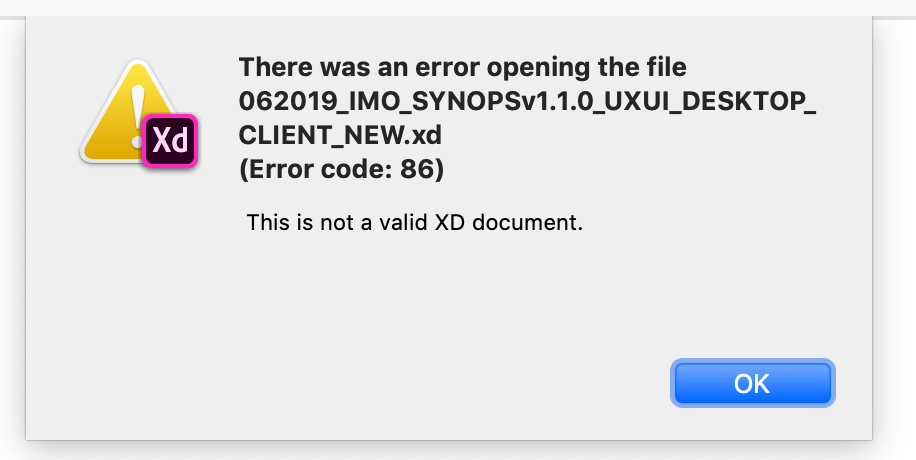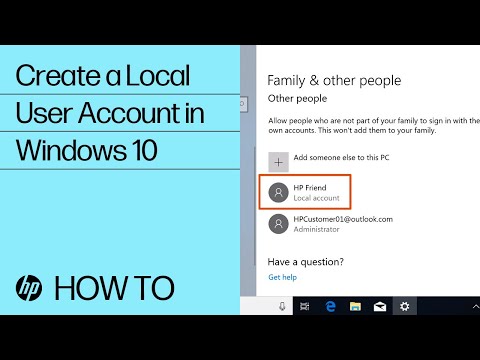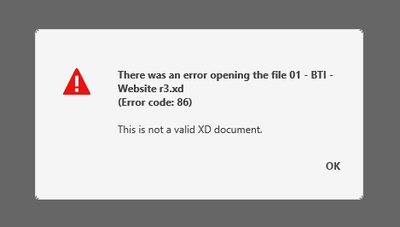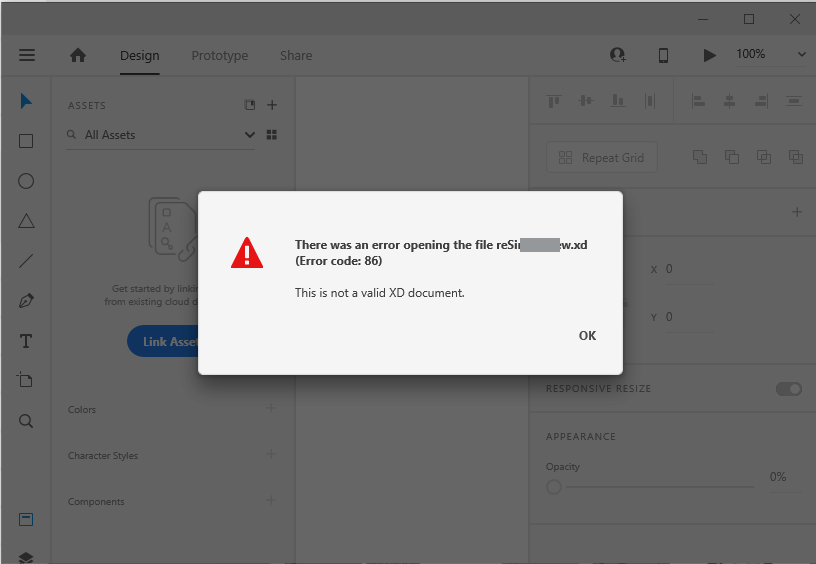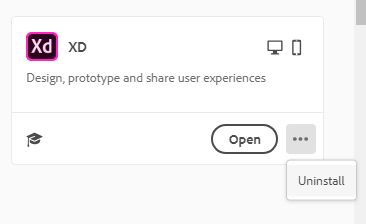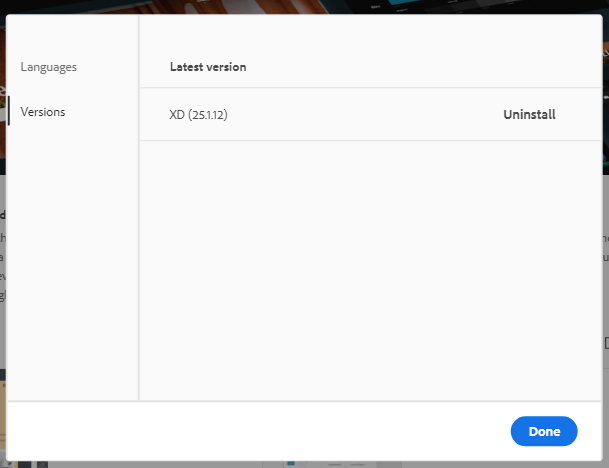- Home
- Adobe XD
- Discussions
- Unable to open the local file in XD getting (Error...
- Unable to open the local file in XD getting (Error...
Copy link to clipboard
Copied
Hello I have problems with my adobe xd files I get an error when trying to open them I get the error 86 and I don't know how I can fix them since the new files that I am making are also being damaged with the same error. Thank you.
<The Tittle was edited by Moderator.>
 5 Correct answers
5 Correct answers
Hi there,
Sorry for the trouble and thank you for performing the troubleshooting steps. We would request you to please try creating a new user account of your machine.
Windows: https://www.youtube.com/watch?v=j3UwhgNXsvM
Mac: https://www.youtube.com/watch?v=95Z107ceDfk
Let us know if that helps.
Thanks,
Harshika
Please check out the following post, As suggested by Harshika in the post try creating a new user account of your machine. - https://community.adobe.com/t5/adobe-xd/crash-load-error-86-while-opening-the-file-in-xd/m-p/10565034?page=1
Hi All,
We are sorry to hear you are having trouble with the XD file and getting error 86 on the local document. We would request you to please try the following steps below:
- Try to open the file on other machine. If the file opened up, rename the file and then try to open the file again on the first machine.
- Please create a new user account of your machine and then try to open the file.
Windows: https://www.youtube.com/watch?v=j3UwhgNXsvM
Mac: https://www.youtube.com/watch?v=95Z107ceDfk
Hi All,
Most of the bugs related to data loss were fixed in XD 33.0. If you are on a previous version, update to the latest version of XD to avoid recurrence of this issue.
Data loss in XD 33.0 and later versions: We are working on a solution for data loss issues in documents that were saved outside of the cloud, such as on your computer or on a network drive. You can help the product team investigate and fix the issue by sharing the following info with me over a private message.
- What was
Hello everyone,
If you have error code 86 when opening an Adobe XD file.
If you are on a Mac equipped with an Apple Silicon chip.
1- Uninstall Creative Cloud Desktop and reinstall it by selecting macOS | Other download methods.
https://helpx.adobe.com/download-install/kb/creative-cloud-desktop-app-download.html
2- Open Creative Cloud Desktop > File, then drag and drop the file. The file will re-synchronize and from the cloud click on the blue "open" button.
If you are on Windows try the second solu
...Copy link to clipboard
Copied
Hi, we're sorry you're having trouble with Adobe XD. In order to help you, you need to provide us with some useful information, such as:
- Adobe XD version in use;
- Specifications of your computer;
- Check if the Creative CLoud app is up to date.
Also, try installing Adobe XD again. I recommend you use Creative Cloud Cleaner Tool to uninstall Adobe XD and delete any corrupt files.
Copy link to clipboard
Copied
I don't know how to do any of what you suggest. I could access my documents on file until a few hours ago and now I can't. I need real help useful to a person who doesn't understand the technical well at all
Copy link to clipboard
Copied
Hi Patricia,
Could you please confirm if you're still facing the issue or you need further assistance on this? We'd be happy to help.
Thanks,
Harshika
Copy link to clipboard
Copied
Copy link to clipboard
Copied
Hi there,
we are sorry to hear that you're facing trouble opening the file in XD and getting error 86. I would request you to please try creating a new user account of your machine using this link: https://www.youtube.com/watch?v=j3UwhgNXsvM and then try to open the file again.
Let us know if that helps.
Thanks,
Harshika
Copy link to clipboard
Copied
Hi there,
Could you please confirm if you're still facing the issue? Please let us know if you need more assistance on this. We'd be happy to help.
Thanks,
Harshika
Copy link to clipboard
Copied
Hi,
Followed the troubleshooting steps mentioned above, Nothing is working out.
I have the xd saved on my local machine. I do have its Temporary file saved on my local machine.
I also tried the steps Adobe Customer Care mentioned, that also did not work!
Is this possible? Please guide.
Copy link to clipboard
Copied
Yes I still have the problem
Copy link to clipboard
Copied
Hi, I'm having problems with an XD file. Can you please help?
Here's the error code.
Copy link to clipboard
Copied
Hi Robert,
We are sorry to hear you are having trouble using Adobe XD and getting error. We would request you to please try the solutions mentioned in this post: https://community.adobe.com/t5/adobe-xd/error-86-while-opening-the-file-in-xd-version-21-1-12-3/td-p... and let us know if that helps.
Thanks,
Harshika
Copy link to clipboard
Copied
I have done all of the below and I am still getting an error 86 when I try opening the XD file. Are there next steps or other options?
- Adobe XD version in use;
- Specifications of your computer;
- Check if the Creative CLoud app is up to date.
Also, try installing Adobe XD again. I recommend you use Creative Cloud Cleaner Tool to uninstall Adobe XD and delete any corrupt files.
Copy link to clipboard
Copied
Hi there,
Sorry for the trouble and thank you for performing the troubleshooting steps. We would request you to please try creating a new user account of your machine.
Windows: https://www.youtube.com/watch?v=j3UwhgNXsvM
Mac: https://www.youtube.com/watch?v=95Z107ceDfk
Let us know if that helps.
Thanks,
Harshika
Copy link to clipboard
Copied
However, XD is not open.
I've realized that this issue has presented itself with the XD update. My
files were opening on both of my computers (mac and PC) until I updated the
XD app
Copy link to clipboard
Copied
I followed the instructions and was told to close XD before installation. However, XD is not open.
Copy link to clipboard
Copied
Thank you for performing the steps. Would you mind sharing the OS & XD version of your machine? As you have performed all the steps, we'd also suggest getting in touch with our support team using this link: https://helpx.adobe.com/in/contact.html and let us know if you face any trouble connecting with them.
Thanks,
Harshika
Copy link to clipboard
Copied
Yo its 2023, still having this issue, where is the fix? I had this in the past but I do not report this instead, I recreate because I think waiting for the support team to respond is a waste of time. And I am not comfortable having someone to remote control my computer. So is this going to be an issue, always?
ps. the fix by harshika_verma does not work, please remove, its not helpful.
Copy link to clipboard
Copied
As title mentioned, I am having trouble opening a specific xd design file. Is there anyway recovering the document? Does xd stores any temp copy on machine?
Detailed case:
It is a local machine only file not kept inside creative cloud documents. I worked on it over a month or so and it has the latest designs for a quite a few important application modules.
While I was working on it there was a power issue occured and my win-10 (build 1909) got restarted. Didn't got a scope to manually save the document. When the pc restarted and tried opening the document it started showing "Error code: 86" this is not a valid xd document.
What I've tried so far:
1. Created a new windows user account:
Tried creating a new windows user account. Installed the xd on the new user account. Tried opening the document but same error occured.
2. Tried viewing binary preview:
Tried opening the document in sublime to see the biary preview (I hope binary preview is the right term) but I found all zeros (0000 0000 0000 0000 0000 0000 0000 0000) while previewing other xd document has various alphanumeric values.
Questions
Q1. Is there anyway I can open this corrupted xd document? I haven't ever stored this document on creative cloud.
Q2. Does xd keeps any temp copy somewhere in "AppData\Local" under windows environment?
Q3. What caused this issue to occure?
Any help would be much appreciated.
Thanks.
Copy link to clipboard
Copied
Hi Joshi,
We are sorry to hear you are having trouble opening the file in XD & thank you for trying the initial trouble shooting steps. Would you mind sharing the file with us over a private message? You may upload the file to a shared location such as Creative Cloud or dropbox and share the url with me.
We will try our best to help.
I am also merging this post with this link: https://community.adobe.com/t5/adobe-xd/error-86-while-opening-the-file-in-xd-version-21-1-12-3/m-p/...
Thanks,
Harshika
Copy link to clipboard
Copied
Hi Harshika,
Sent you a private message containing the creative cloud link to the source .xd design file throwing error. Please take a look.
Thanks!
Copy link to clipboard
Copied
Thank you for sharing the file with me. I am checking with the team to investigate the issue with the file. I will get back to you as soon as i have an update on it.
Thanks,
Harshika
Copy link to clipboard
Copied
Hi @Harishka, same thing happened to me today. I was working on international project and it got crashed and not opening even I have tried all troublshootings you have suggested. Let me know how can I send you the file. I need my design file badly as all the work of development team is also stucked now.
Thank you
Furqan
Copy link to clipboard
Copied
i have same problem how to solve this ?
Copy link to clipboard
Copied
Hi Nishu,
I am sorry to hear you are having trouble opening the file in XD and getting error 86. Would you mind telling me if it's a local file or a cloud file? Are you facing trouble with all the files or with a specific file? What is the OS and XD version of your machine?
I will try my best to help.
Thanks,
Harshika
Copy link to clipboard
Copied
Hello,
I am getting the error code 86 when I try to open xd file. I have uninstalled and reinstalled the sofrware and I have created a second account on my PC but nothing worked.
I want to try downgrading my XD software, being that the issue began when I upgraded to the newest.version of XD.
When I followed the instructions provided online the only option is to unstall.
Can you help me downgrade.
<The Title was renamed by moderator>
Get ready! An upgraded Adobe Community experience is coming in January.
Learn more