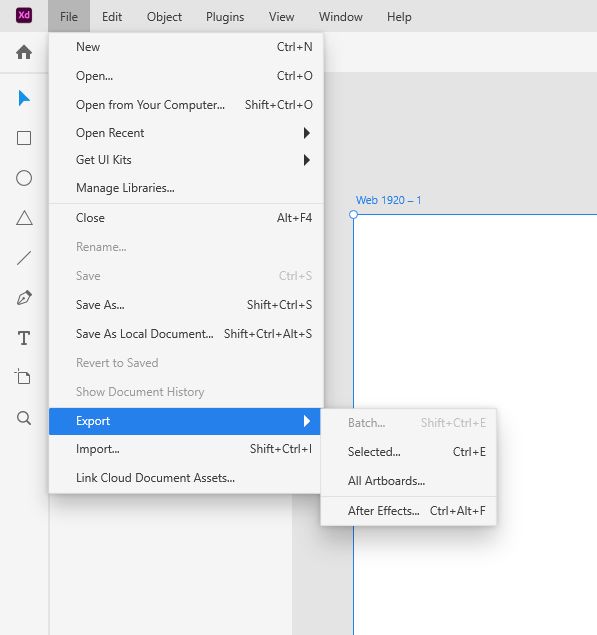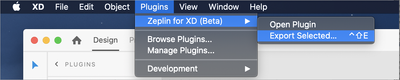- Home
- Adobe XD
- Discussions
- Re: Zeplin not working with latest XD version 41.0...
- Re: Zeplin not working with latest XD version 41.0...
Copy link to clipboard
Copied
Hi!
I have zeplin installed on my mac and I have the latest version of Adobe XD but when I try to export my screens to Zeplin the alternative won't show up in the list under File > Export.
Anyone know what the problem is and how I could solve it?
 3 Correct answers
3 Correct answers
Hi @jgringer, @HARSHIKA_VERMA @Preran
Posting a solution here below that worked for me for issue of Select Projects Modal (of Zeplin) not showing up:
- Uninstall Zeplin (Delete from your downloads / applications folder and recycle bin)
- Downgrade Adobe XD to Version 35 from Creative Cloud
- Restart your Macbook
- Download Zeplin back from Zeplin Website
- Open Adobe XD
- XD will ask for permissions to open Zeplin (Click on Allow / Okay)
- Export Modal from Zeplin now visible👍
- Now upgrade the Adob
...
Had the exact same issue on windows 10, would get this error msg: "Exporting from XD failed
Try exporting using our new XD plugin, currently on beta. The new plugin is built to solve most common export issues. For any questions, contact us at support@zeplin.io"
In a nutshell, Zeplin standard XD export method seems broken, the work around is using the plugin. (no need to reinstall XD or even restart, reboot anything..)
1-Install XD pluggin :Plugins > Browse Plugins ... > Search for Zep
Hi All,
With the latest XD update (41.1), you should be able to see the Zeplin option in the export menu as well. Please try that and let us know if it works.
Thanks,
Harshika
Copy link to clipboard
Copied
어도비 XD 설치 후에 제플린을 설치했습니다
내보니기 항목에 제플린으로 내보내기 메뉴가 없습니다
xd 삭제하고 여러가지 방법으로 재시도를 해봤지만 그래도 해결이 안되네요
Copy link to clipboard
Copied
Hi there,
Sorry to hear about the trouble. Please try the suggestions shared here https://community.adobe.com/t5/adobe-xd/zeplin-export-won-t-show-in-adobe-xd/td-p/9675628 and let us know if this helps or if you need any further assistance.
Regards
Rishabh
Copy link to clipboard
Copied
Sorry to hear you are unable to export XD to Zeplin. Have you tried the suggestion shared in the correct answer of this post and let us know if that helps?
We will try our best to help.
Thanks,
Harshika
Copy link to clipboard
Copied
제플린 플러그인이 설치되어있음에도
내보내기에 제플린이 노출되지 않습니다.
XD, 제플린 모두 삭제 후 재설치를 해도 증상은 동일합니다.
(낮에 내보내기 했는데 오후쯤부터 안됨)
Window x64bit
XD 버전 : v41.0.12
Copy link to clipboard
Copied
제플린이 노출되지 않음
Copy link to clipboard
Copied
Hi there,
We are sorry for the delay in response. I found this article from the Zeplin team: https://support.zeplin.io/en/articles/4810501-limitations-of-the-new-adobe-xd-plugin
I would suggest you please go through the link and see if that helps. If it doesn't work, please try the suggestion mentioned in this post: https://community.adobe.com/t5/adobe-xd/zeplin-export-won-t-show-in-adobe-xd/td-p/9675628
Let us know if that helps.
Thanks,
Harshika
Copy link to clipboard
Copied
I have Zeplin installed on my computer but when I'm exporting the Zeplin (File> Export) option is not visible. Facing this issue after the update. I've already reset Zeplin. Please help.
Copy link to clipboard
Copied
Hi Adhya,
We're sorry for the trouble. We would like to know if you're using Zeplin's new beta Adobe XD plugin? You can install the plugin from: https://zpl.io/xd-plugin first. Once the plugin is installed, you can use the menu up top: "Plugins" > "Zeplin for XD (Beta)" > "Export Selected..." to export the designs.
Attached a screenshot.
Zeplin team has recently published this plugin to solve many issues. For instance, with this new plugin, you can now export components from cloud documents.
If you still face issues, please reach out to Zeplin support team using: support@zeplin.io
Hope it helps.
Thanks,
Harshika
Copy link to clipboard
Copied
Hi All,
With the latest XD update (41.1), you should be able to see the Zeplin option in the export menu as well. Please try that and let us know if it works.
Thanks,
Harshika
Copy link to clipboard
Copied
Hello,
I try to export a artboard from Adobe XD to Zeplin (Option+Command+E) but after the opening of the application (Zeplin) nothing happen.
I have Adobe XD 39.0.12.12 with Creative Cloud 4.9.0.19 free account and Zeplin 3.19.
I already tried some things I found on this support website but nothing help me :
- Uninstall and reinstall Adobe XD and Zeplin
- Look at the permissions of Adobe XD (nothing is wrong)
Furthermore, I can't downgrade Adobe XD because I don't have this option on my creative cloud pannel (the three little dots on the right of the application).
Thanks in advance for your help.
Killian
Copy link to clipboard
Copied
Hi there,
Sorry for the trouble. I would like to confirm if you have tried the solution suggested in this post: https://community.adobe.com/t5/adobe-xd/zeplin-export-won-t-show-in-adobe-xd/td-p/9675628 and see if that helps.
Does that happen with every file or with a specific file? I would also request checking with Zeplin as well just to be sure if there is any active issue that might be causing the trouble.
We will try our best to help.
Thanks,
Harshika
Copy link to clipboard
Copied
Hello @HARSHIKA_VERMA, thanks for your answer.
I fellow the steps recommended by Preran in the post that you share and all the requirements are ok so it change nothing.
It's happen with every file unfortunately..
I will check with Zeplin also.
Killian
Copy link to clipboard
Copied
Sure. Please let us know how it goes. Feel free to update the discussion if you need further assistance from us.
We would be happy to help.
Thanks,
Harshika
Copy link to clipboard
Copied
버전 40.1.22 최신 버전
왜 안될까요.
삭제하고 다시 설치해봐도 불가능 합니다.
해결 방법을 알려주세요.
도와주세요!
Copy link to clipboard
Copied
Hi, what version of Zeplin are you using? What can't you uninstall? Zeplin or Adobe XD?
Copy link to clipboard
Copied
Zeplin 3.21.1 버전 사용 중 입니다.
Adobe XD와 Zeplin을 제거하고 다시 설치해도 내보내기가 안 됩니다.
Copy link to clipboard
Copied
Hi there,
Sorry to hear about the trouble. Could you confirm if you have tried the steps shared in the above discussion? If not, please try the steps shared below:
- Uninstall Zeplin and remove it from the trash as well.
- Restart Machine.
- Download Zeplin and re-install.
- Open Adobe XD.
- Create a new file and export it to Zeplin.
- XD will ask for permissions to open Zeplin(Click on Allow/Okay)
Let us know if this helps or if you need any further assistance.
Regards
Rishabh
Copy link to clipboard
Copied
You shouldn't do it the same way.
ㅠㅠ
Copy link to clipboard
Copied
Hi there,
We are sorry for the delay in response. Would you mind updating XD to 41.1 version and try to export again and let us know if that helps?
We'll try our best to help.
Thanks,
Harshika
Copy link to clipboard
Copied
Por favor alguém nos ajude. Não está mais sendo possível exportar as artboards para o Zeplin.io
Copy link to clipboard
Copied
Hi defaultgfsse,
we need more information to help you. Which version of Adobe XD and Zeplin are you using? Does this problem also occur on other files? Thanks
Copy link to clipboard
Copied
- Zeplin 6.3
Quando mais exportar o zeplin não abre.
Copy link to clipboard
Copied
Hi Sergio Dias,
thank you for providing us with the requested information. I tried to replicate your problem but it seems to be working properly. How many artboards are you trying to export at the same time? Also, I found a thread with a problem very similar to yours, I hope it will help you: Zeplin export won't show in Adobe XD
Copy link to clipboard
Copied
Sobre sua pergunta: já tentei exportar uma, várias... Da o mesmo...
Copy link to clipboard
Copied
Hi there,
Sorry to hear about the trouble. Could you confirm if you have tried the steps shared in the above discussion? If not, please try the steps shared below:
- Uninstall Zeplin and remove it from the trash as well.
- Restart Machine.
- Download Zeplin and re-install.
- Open Adobe XD.
- Create a new file and export it to Zeplin.
- XD will ask for permissions to open Zeplin(Click on Allow/Okay)
Let us know if this helps or if you need any further assistance.
Regards
Rishabh
Find more inspiration, events, and resources on the new Adobe Community
Explore Now