OCIO - ACES - Interpretting a PNG image with Utility-sRGB-Texture yields incorrect results
I've noticed when importing a PNG image into the new OCIO-ACES beta, the Utility-sRGB-Texture profile doesn't apply correctly in 32bit.
On the left is a PNG logo imported and interpreted with Utility-sRGB-Texture and then viewed in comp with ACES/Rec709. Result is not what I expect.
On the right is the same logo with Preserve RGB on import and then with an OCIO Colorspace Transform applied changing it from Utility-sRGB-Texture to ACEScg. Result is correct.
These two should match but they don't.
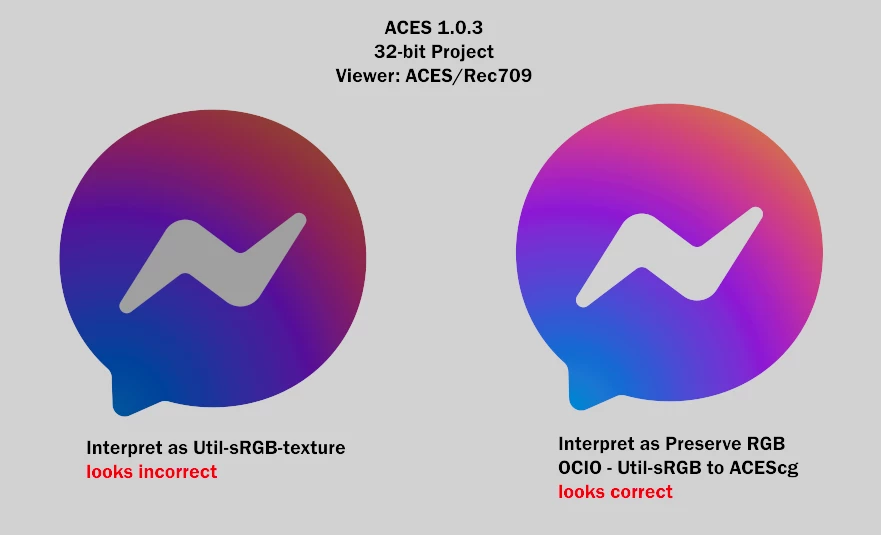
What's interesting is this project is in 32-bit, which is what is necessary for ACES. However, if I happen to change this to 8-bit, then the logos match. Maybe that tidbit will help you find the bug.
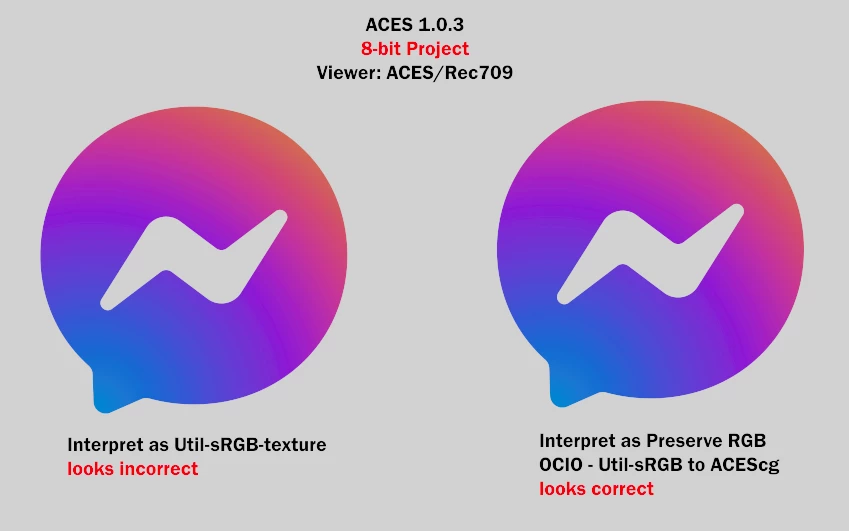
Furthermore, when testing other file formats, the problem doesn't seem to appear. So far JPG and TIF with this same logo seem to work fine. It's just PNG that causes the problem.

