New in Beta: Tip of the Day
Hello explorers of motion design and visual effects knowledge!
The After Effects team is excited to introduce a brand-new take on a much-loved past feature—Tip of the Day!
This feature was brought to life in collaboration with you, our users! We asked the community to share their favorite workflow tips and time-saving tricks so everyone can level up a bit. Starting in After Effects Beta version 25.6.17, these glorious gems of information can be found in the Composition, Footage, and Layer panels. We’ve curated this list of more than 100 tips to help users of all skill levels; and we guarantee that if you read them regularly, you will learn something. A sincere thank you to everyone who submitted tips. If you were one of those folks, you might even see your name front and center in AE!
Worry not, these tips will never get in the way of your workflow, you’ll only see them when the relevant panels are empty. They’re also OS-aware, so tips containing keyboard shortcuts will show the proper modifiers for macOS and Windows. If you use AE in a language other than English, we got you! These tips have been translated into each of our supported languages.
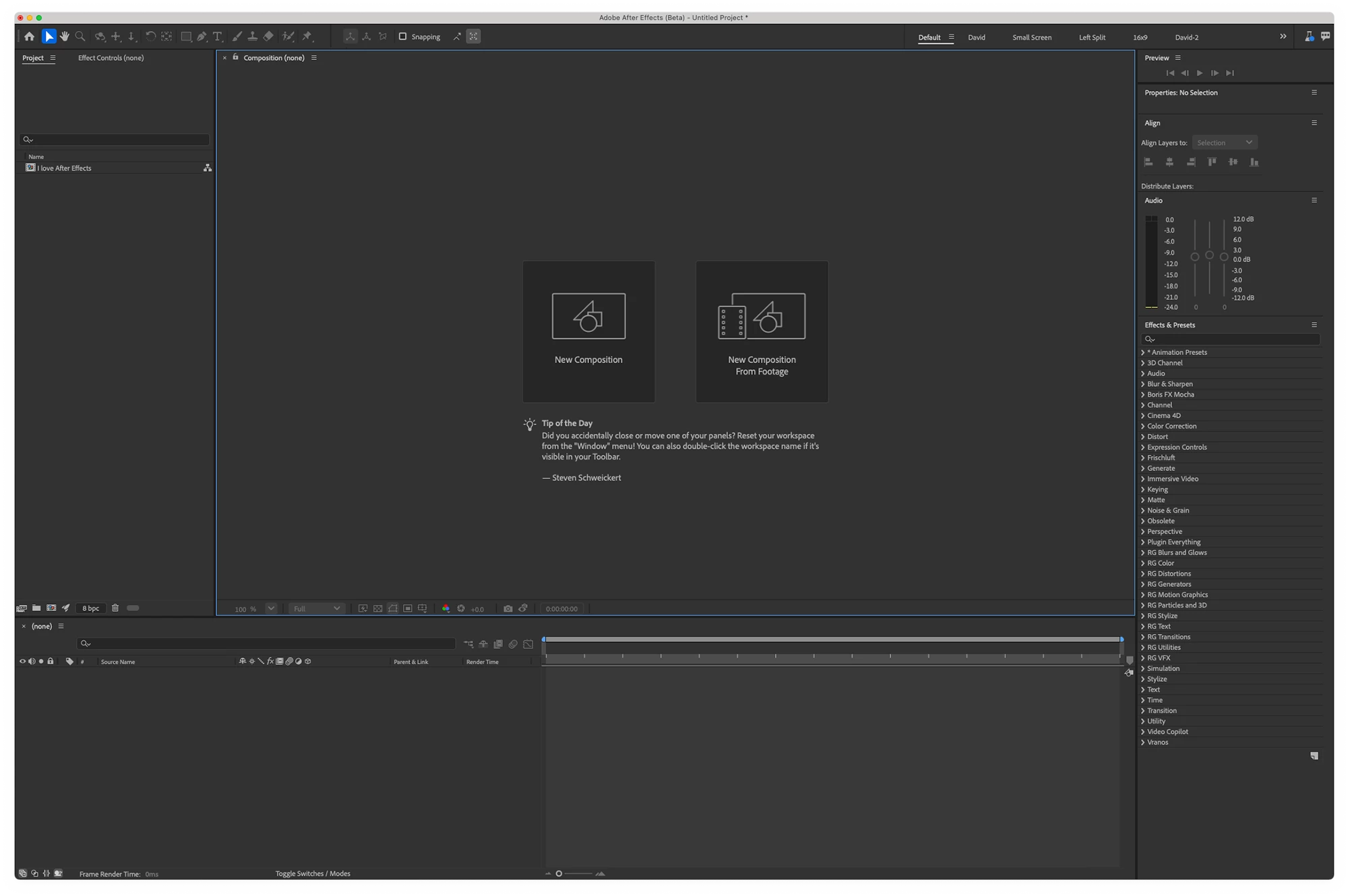
Each time the Composition, Footage, or Layer panels are reloaded, you’ll see a randomly selected tip. For example:
Open AE to a blank project. Boom, learn about scrubbing color swatches in the Timeline to adjust hue or saturation.
Pop open that empty Footage panel: Boom, you just learned how to instantly move between connected comps while barely lifting a finger.
Close all your Timelines to show an empty Comp panel: Boom, now you know we added a new command to create Null controllers for any Positional Points.
We’re also accepting submissions for our next round of tips, so if you’d like to contribute your info nugget, please fill out this form!
Please give this new functionality a try and let us know what you think about the implementation, content, or translation of any of the tips.
For anyone curious about the full tips referenced above:
You can click and scrub any color chip/swatch in the Timeline to cycle between different hues. If you scrub up or down, you can control the saturation.
-Eran Stern
To quickly move from your main Comp to a Pre-comp or vice-versa, hit "Tab" to use the Mini Flowchart.
-Denis Karpovich
Quickly create a new Null control for any keyframable point in a layer, effect, Shape, or Puppet Pin. Select “Layer > Create > Null Controllers for Positional Points” or right-click a layer and go to “Create > Keyframe Assistant.”
-John Colombo



