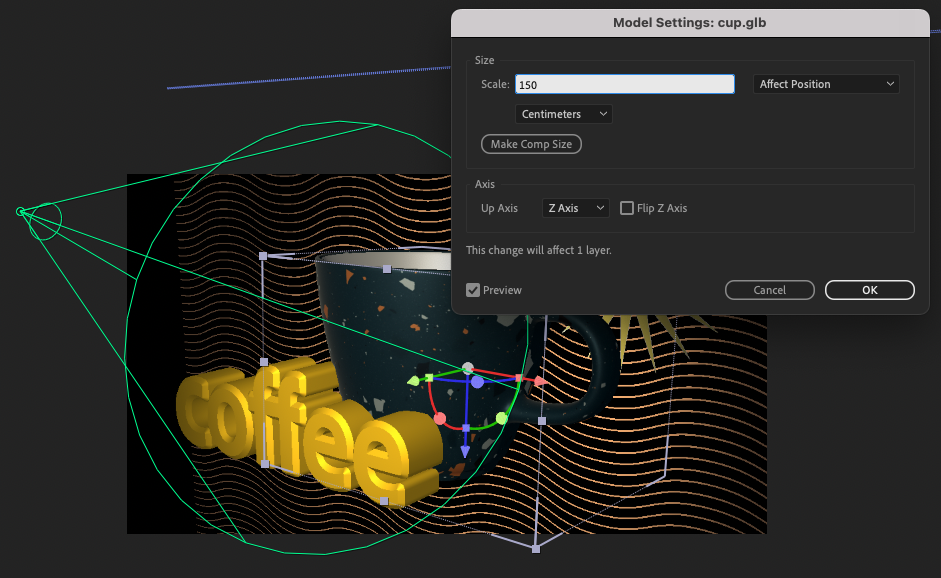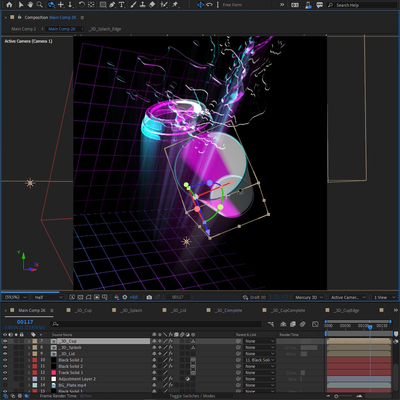- Home
- After Effects (Beta)
- Discussions
- Re: Welcome to 3D Model Import in After Effects!
- Re: Welcome to 3D Model Import in After Effects!
Welcome to 3D Model Import in After Effects!
Copy link to clipboard
Copied
Today is one of those really exciting days for us on the After Effects team. The ongoing work building out our 3D design space now gets the best addition yet – native support for 3D models. As of today’s build (23.1 Build 44) you can now import .OBJ, .GLB or .GLTF models directly into your project, and drop them into your composition.
We are anxious to get this into your hands so we can learn more about the features you want us to focus on. This is not meant to replace a dedicated 3D product. We are building a 3D toolbox to enhance your creative options directly within After Effects.
Choose CMD/CTRL + I (or File > Import > File) and import your model from the browser window. When you drag your model into the comp, a Model Settings dialog will appear. You can also reopen this dialog any time from the Layer menu. Change the settings to get the model to the sizing you want, or choose the ‘Make Comp Size’ button to have AE do it for you.
With this first build, the models will import with any materials already attached, into your composition – alongside other 2D or 3D layers. In the same way that there is now a default 3D camera until you choose to add your own, there is a default light which will be disabled when you add new lights to the scene.
Rendering-wise, we are starting from the ground up. When you add a model to your comp, your 3D renderer will change to the new ‘Mercury 3D’. Turn on Draft 3D to use the ground plane or extended viewer, as well as faster previews once your composite gets busy. Work on the render engine has been focused on basic functionality, and there are plenty of features not present yet, such as shadows or material modifications. We look forward to learning more about what you need here specifically.
We’ve created this FAQ with answers to the first set of questions we anticipate, as well as Known Issues in this build. We will add on to this as we go along.
We hope you are as excited as we are, and we can’t wait to see what you create. ENJOY!
Copy link to clipboard
Copied
I will send you a DM @Scott.C.
Copy link to clipboard
Copied
My vote also for more GPU in the 3D engine!
Copy link to clipboard
Copied
I'd like to see support for Universal Scene Description - USD and USDZ sooner than later. It's being used by animation and VFX studios. Apple has even adopted it for ARKit.
Copy link to clipboard
Copied
I'm intrigued by USD in general, but isn't it more of a standardized scene graph format that references multiple assets, instead of an asset format itself?
Copy link to clipboard
Copied
Yeah, though from the samples I've downloaded, there are single asset USDs.
Since some of the Nvidia samples I've downloaded opens in Adobe Dimension, it'd be nice to have AE support when it gets out of beta.
Copy link to clipboard
Copied
We agree @nthman !
Copy link to clipboard
Copied
so unfortunate that it doesn't seem to be able to import ANY .fbx at the moment!
Copy link to clipboard
Copied
@ecophobic - agreed! I will add your vote to .fbx import
Copy link to clipboard
Copied
Congrats to this new 3D feature! I've been testing it lately and it's already usable for me despite it's limitations.
One request:
In your latest beta version you removed the ability to use effects on precomped 3D objects. This worked in beta 23.1.0 (build 75). Could you please restore it as it's really handy to 3D tranform the objects while having the effects:)
Bug report: Objects with transparent materials don't work in 3840x2160 resolution. Crops in the middle of the screen.
Thank you
Copy link to clipboard
Copied
wowww.In which version is this possible?
Copy link to clipboard
Copied
Download the latest beta from your Creative Cloud app (located under Beta apps on the left-hand side) and you should be good to go!
Copy link to clipboard
Copied
Yeah, I check. It looks amazing, I was waiting for this feature. When I checked now, it didn't run an animation with a skinweight-made rig. When will the Rigged animation feature come, will it come in the version in 2023? looking forward to this feature
Copy link to clipboard
Copied
Copy link to clipboard
Copied
Hi @Ahmet27437470mcvy . Being able to bring in animated models is definitely on the roadmap, and I will add your vote to the feature request!
Copy link to clipboard
Copied
This feature has been super awesome for my current gig temping in CG characters as I'm much more skilled in After Effects compared to comping/working in Blender or Maya.
I have found an issue with the model textures seemingly randomly not being able to link. They imported in fine originally and then potentially after an update or even randomly they'll no longer link. Even the error popup saying that it can't find the texture gives the correct location of where the texture files live. A more manual relink process like normal imported files would be great for this.
Copy link to clipboard
Copied
Hi,
I've recently imported a 3D model / FBX file which looked all fine. Since updating the latest AE Beta it's turned into a purple box. Are you able to tell me why pls?
Copy link to clipboard
Copied
I've since tried to export the same model from Blender as a glb and it's importing like a clay render with no textures. I've also re-imported an obj file of a drone which I imported into an earlier Beta version and it looked all good. Now that's looking like a clay render too?
Copy link to clipboard
Copied
I've since gone back a version and things are working again so I think your latest version something has broke!
When it comes to importing
Copy link to clipboard
Copied
Thanks for reporting this issue @andyt121. What version of the Beta build are you currently using where this issue is occurring? Would you be able to provide a sample of the models that are appearing as a purple box or without textures? Finally, what are your system specs?
Thanks for reporting this issue and for any further information you can provide,
- John, After Effects Engineering Team
Copy link to clipboard
Copied
My machine spec is below.
Device name DESKTOP-6B08762
Processor AMD Ryzen 9 5950X 16-Core Processor 3.40 GHz
Installed RAM 128 GB
Device ID 61727C1C-AC4F-4C6B-94EB-5E961849CD76
Product ID 00330-81479-68361-AA620
System type 64-bit operating system, x64-based processor
Pen and touch No pen or touch input is available for this display
I am using Windows 10 Pro.
This morning, I just downloaded your latest version of AE beta (23.2.0),
and the problem is the same.
.obj and .glb files/models are coming in just white with no textures. I
have tried about 5/6 different models from www.turbosquid.com/ and all have
the same problem.
In AE Beta vers 23.1.0 which I have gone back to I'm able to import .fbx
and .obj files/models absolutely fine. So confused as to why it works in
23.1.0 but not in any further beta versions.
Here is a link to a load of medals I've been working with
https://we.tl/t-dTTopT3AoU
Cheers, Andy
[image: image.png]
[image: image.png]
--
[image: photo]
*Andy Tomkinson*
Animation & Design, Atom Graphics
07540762040 | hello@atomgraphics.co.uk
www.atomgraphics.co.uk
<>
<> <>
Copy link to clipboard
Copied
I think it would be important to be able to add materials.
Copy link to clipboard
Copied
agreed @bobbyworld ! Can you outline for us what you would expect to be able to do with materials in AE? It's always good to hear what you are looking for in more detail.
Copy link to clipboard
Copied
I would like to be more creative. 3D models are just geometry without textures and materials. I curently have a growing library of 3D materials that I've acquired. I am also seeing AR graphics for sports on Broadcast.
Copy link to clipboard
Copied
Hello. I am running AE 23.2 and I am unable to import obj files. It does not show up as a acceptable file to import. Is there a setting or a plugin that needs added/adjusted for this to work?
Copy link to clipboard
Copied
Hi @PerfectBake420 ,
3D model import is currently only available in After Effects Beta. The current beta version of After Effects Beta is 23.3 build 32.
It sounds to me like you're looking in the public release build of After Effects, which is version 23.2.
You can install After Effects Beta, or update to the latest version, via the Creative Cloud desktop app. More information about Beta apps is available here:
https://helpx.adobe.com/x-productkb/global/creative-cloud-beta.html
Find more inspiration, events, and resources on the new Adobe Community
Explore Now