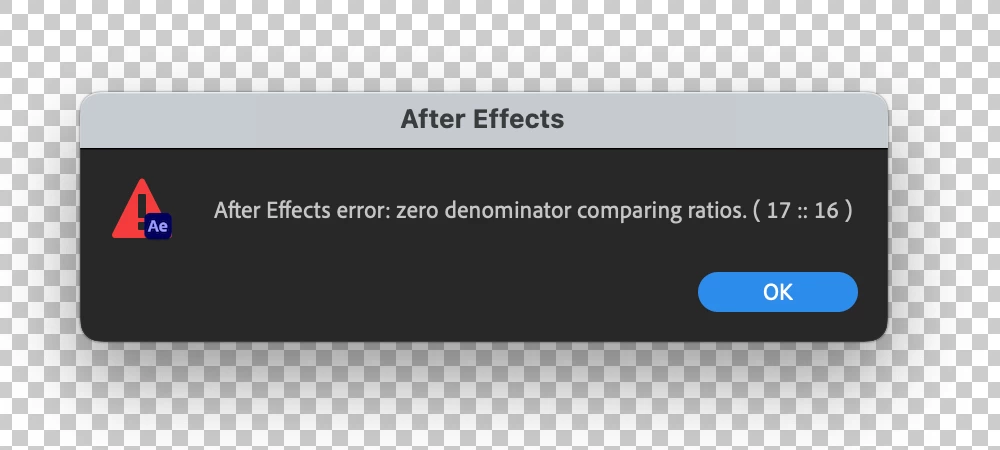After Effects Error - Zero Denominator comparing ratios (17 :: 16) error in Ae version 23.6
Hey y'all, I'm really stuck.
This error keeps popping up for me and I have no idea how to solve it. It'll appear as I'm trying to play a sequence with an image in it. I made other sequences with images in them a few hours ago and rhey're all fine. But now when tryong to add anything new, it gives me this error and doesn't go away at all - no matter how many times I hit 'okay'. Any ideas?
Thanks!
Title edited by Mod.