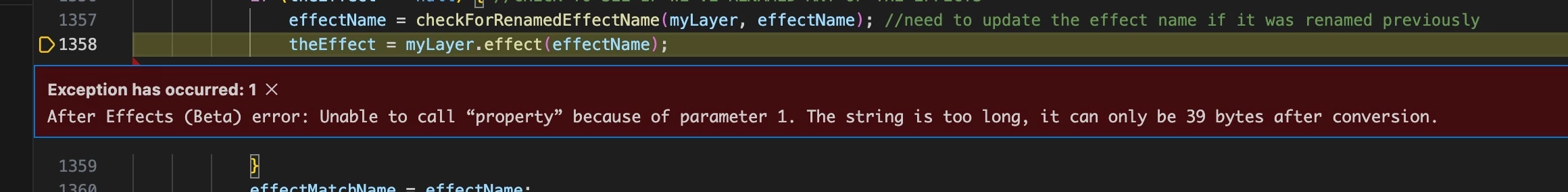It is not possible to set an effect name that is longer than 39 bytes via scripting
It is not possible to set an effect name that is longer than 39 bytes via scripting.
But, in some languages (e.g. german) the default effect names of the built-in animation presets using expressions are way longer than 39 characters. And therefore it's not possible to use scripts doing something with those long effect names.