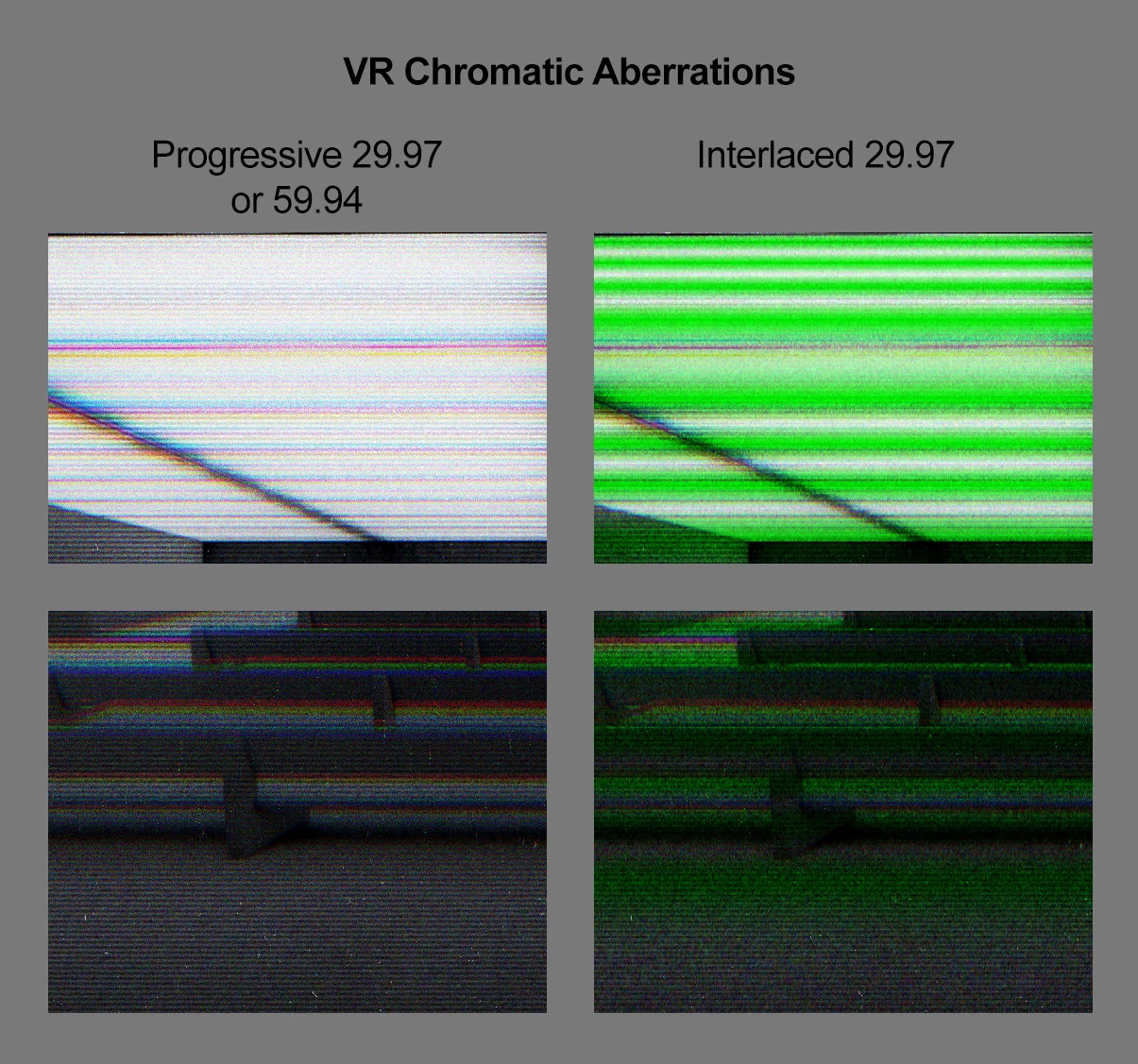VR Chromatic Aberrations Rendering Problem
We get green flashes when rendering VR Chromatic Aberrations with interlacing. Below is a side-by-side comparison.
The problem does NOT occur when rendering progressive (29.97p) OR when rendering at 59.94. (our workaround to date has been to render full frames at 59.94 and then bring that render back in and re-export in a 29.97 comp with interlacing.)
It doesn't matter if the effect is applied directly or as an adjustment layer, we get the same green flashes.
Anyone else experience this and have a solution that doesn't require pre-rendering comps that use this plugin? The problem happens on both Windows and Mac computers and it's been around for many versions of After Effects, up to and including v22.6.0.
Thanks,
Marc