Add more groups into 3D Element for After Effects
Hi guys,
I am currently trying to use the 3D Element plug-in for After Effects, and I've realized that, for what I need to do, I would need to add more groups instead of the 5 only allowed:
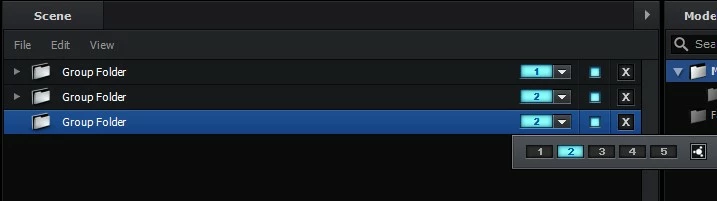
Is that even possible to do?
The reason I need that is because I have a 3D model with more than 5 objects which I need to change the colour individually (and that is possible if they one group each). But I need them all in the same layer because if not, they will overlap...
So my question is, how can I add more groups into the same AE layer in 3D Element?
Thank you guys!

