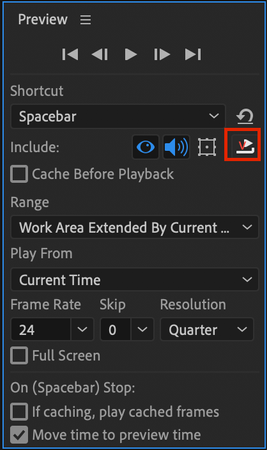- Startseite
- After Effects
- Diskussionen
- Re: AE 2020 won't stop RAM render. Please Help!
- Re: AE 2020 won't stop RAM render. Please Help!
Link in Zwischenablage kopieren
Kopiert
AE on PC Windows 10 Wont stop RAM renders. Space bar does not stop the RAM render as normal. The RAM render continues through the entire timeline, then plays back on a loop. Nothing short of quitting and restarting will stop it. Can't work with it this way. Any suggestions would be appreciated.
1801 Mhz 48 cores
supermicro
128 GB RAM
Windows 10
Thanks
 1 richtige Antwort
1 richtige Antwort
A quick follow up. I went back and installed the former Nvidia Driver from their site https://www.nvidia.de/Download/Find.aspx?lang=de and now the Display Acceleration Disabled is gone from the viewport and I can start and stop ram previews normally. So I guess it is best to not upgrade your graphics driver or downgrade for now until it is fixed
Link in Zwischenablage kopieren
Kopiert
I'm not sure what happen with you but try to set the render to run once
Link in Zwischenablage kopieren
Kopiert
Thanks for the kind reply. Unfortunately, this is not the issue. Typically when I start a RAM preview it can be stopped - interrupted by hitting the space bar. Now, nothing I do will stop or interrupt the render, so RAM preview basically becomes unusable.
Link in Zwischenablage kopieren
Kopiert
No help, but I'm having the same problem. Usually happens when I've got complex comps with several layers and pre-comps.
Link in Zwischenablage kopieren
Kopiert
I have the exact same problem..
Link in Zwischenablage kopieren
Kopiert
Same problem here, and I am on a MacBook Pro - macOS Catalina 10.15.6
Link in Zwischenablage kopieren
Kopiert
Me too: MacBook Pro - macOS Catalina 10.15.7
Link in Zwischenablage kopieren
Kopiert
Me too! It's not even when it's a complex comp, it's surely a bug.
Sometimes I can get it to stop with lots of wild clicking and button-mashing but by that point I'm already massively infuriated with it, snapped out of my creative flow and it'll then happen again a minute later and I'll get all sweary and have to go for a walk.
Link in Zwischenablage kopieren
Kopiert
FWIW, rolling back to AE 16 worked for me. HUGE relief. (BUT still hacked off that I can't use the currrent version.)
Link in Zwischenablage kopieren
Kopiert
V16 didnt have this issue and there are several users cmplaining about this on 17.0
I am surw Adobe is looking into this as we speak
Mo
Link in Zwischenablage kopieren
Kopiert
I'm also having this very frustrating issue
Link in Zwischenablage kopieren
Kopiert
Hey Moonspinner,
I was suffering from the same issue since updating to the newest Nvidia Studio driver (443.92).
Uninstalling and reinstalling the driver with a custom install solved the constant RAM Render.
Hope this solves it for you as well!
Link in Zwischenablage kopieren
Kopiert
Thanks for that - that seems to have done the trick with me with that same new Studio Driver
Link in Zwischenablage kopieren
Kopiert
I have the same problem after updating my Nvidia drivers yesterday. I think it has to do with the message in the viewport that poped up since then Display Acceleration Disabled
Here is a post for this problem but didn't resolve it for me yet. https://community.adobe.com/t5/after-effects/faq-how-to-fix-quot-display-acceleration-disabled-quot-...
In AFX 2019 I get the same message but at least I am able to stop the ram preview
Link in Zwischenablage kopieren
Kopiert
A quick follow up. I went back and installed the former Nvidia Driver from their site https://www.nvidia.de/Download/Find.aspx?lang=de and now the Display Acceleration Disabled is gone from the viewport and I can start and stop ram previews normally. So I guess it is best to not upgrade your graphics driver or downgrade for now until it is fixed
Link in Zwischenablage kopieren
Kopiert
Thanks to everyone who responded. I think this is a good fix for now until Adobe can make this change.
Link in Zwischenablage kopieren
Kopiert
Had this issue as well. Rolling back to the previous studio drivers worked for me!
Link in Zwischenablage kopieren
Kopiert
If anyone is currently having this issue on the Razer Blade 15 or any other PC that has either the Studio or Game ready NVidia drivers, I was able to fix this by switching to the Game Ready driver for the time being, not sure exactly why this update of the studio driver effected this, but this worked for me.
Link in Zwischenablage kopieren
Kopiert
I'm having the same issue. The RAM preview wont stop playing no matter what. I found that it dosent happend when After Effects is not in fullscreen mode. Just exit the maximaize window mode and it's working again. Probably a GPU issue, but that worked for me.
Link in Zwischenablage kopieren
Kopiert
this issue has cost me a LOT of time. Angry
Link in Zwischenablage kopieren
Kopiert
I've just seen that there is a new Nvidida driver update https://www.nvidia.de/Download/driverResults.aspx/161493/de
has anyone tested it yet? Is the problem still present or is it now solved?
Link in Zwischenablage kopieren
Kopiert
I just installed the new NVIDIA driver (Nvidia Studio driver 451.77) and the problem was solved .. it works perfectly
Link in Zwischenablage kopieren
Kopiert
Same problem here. Even a comp as simple as two shapes with two position keys each, gets stuck looking the RAM preview, can't stop it without a force close.
Weitere Inspirationen, Events und Ressourcen finden Sie in der neuen Adobe Community
Jetzt ansehen