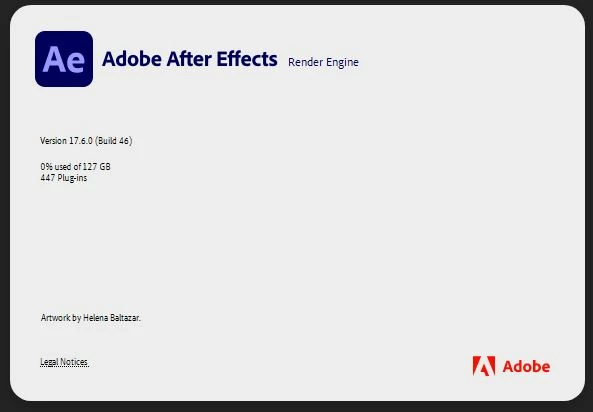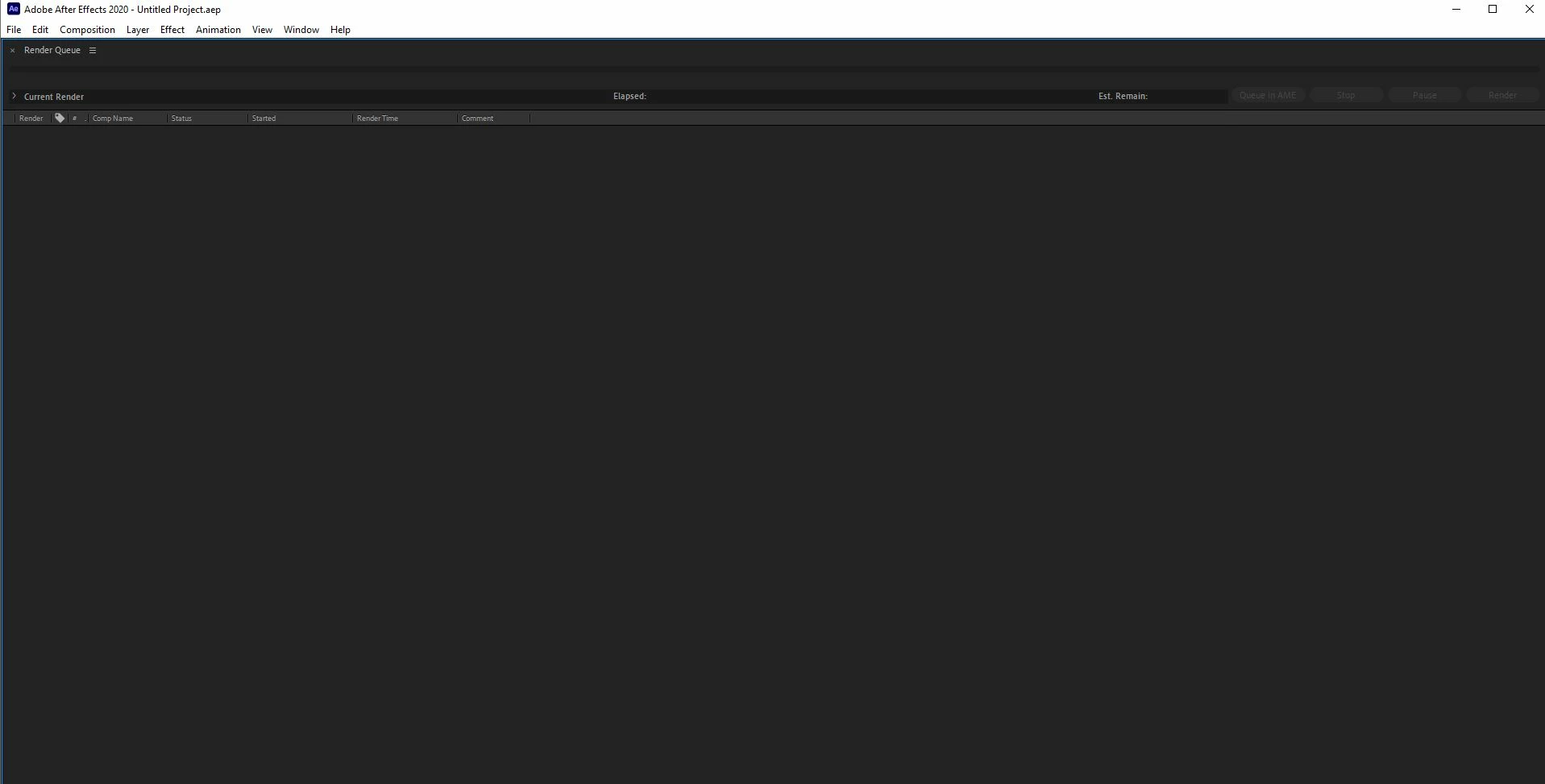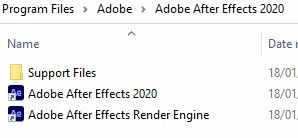Question
AE can only load as a render engine, main screen is all greyed out
Hi, just updated AE to 17.6 and I can only open AE 2020 and 2019 as a render engine. I've read online that this could be due to opening the render engine version. I've found the directory and even when I click on the non render engine version, it is still opening a render engine version. See some screen grabs below. Anyone can help?