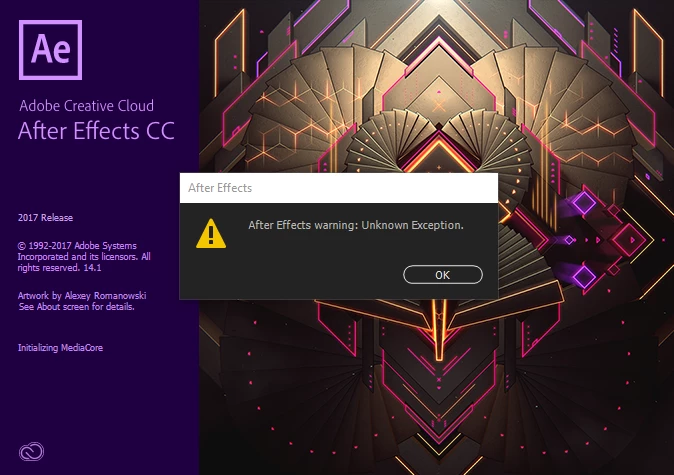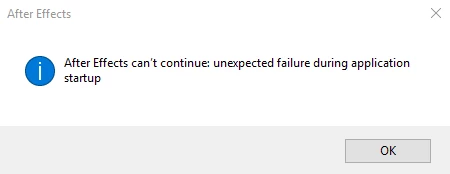AE Launch Error: Unexpected failure during application startup
I'm having trouble launching AE. I get a dialogue box that says "After Effects warning: Unknown Exception." This pops up twice with the launch screen and then a box that says "After Effects can't continue: unexpected failure during application startup" appears (pictures below).
I just updated to AE CC 14.1 after I first got the error this morning.
• After Effects CC 14.1
• Windows 10 Home
• Intel(R) Core(TM) i5-4460 CPU 3.20Ghz
• 8GB RAM
• NVIDIA GeForce GT 720
Recent issues I've had with Photoshop and Illustrator I've been able to correct by renaming app data files, but I'm not sure which to look for here. Any suggestions?
Thanks!