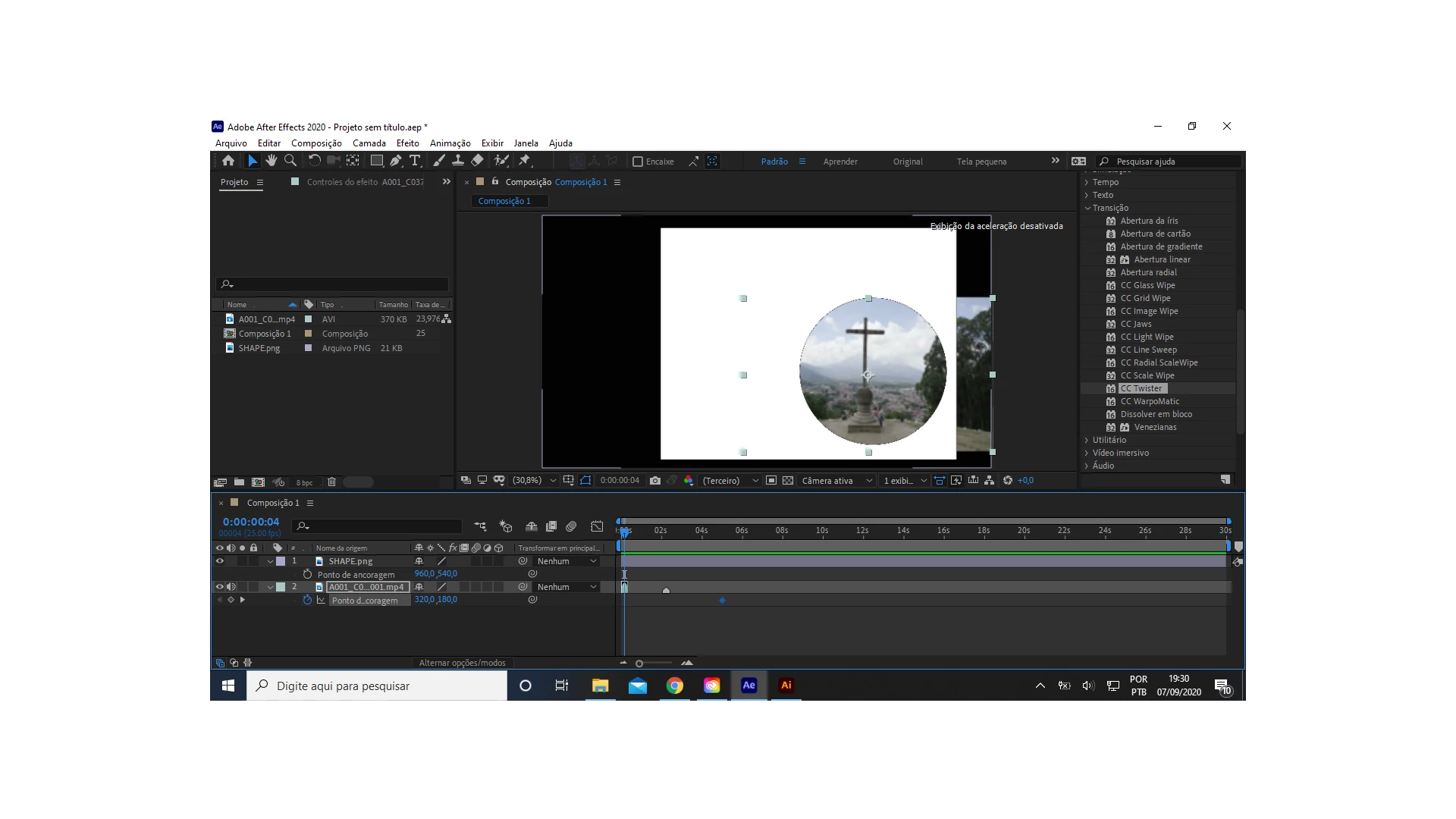Question
Affter effecs
Hi guys!
As you can see, i'm trying to make a mask above the video. I need that the size of the video be small, like the exemple and play "normaly" (sorry, im brazilian).
And, above the video, i will put some texts, in the blank spaces. So, I have no idea how to start to do this.
Thank you so much.