After effect color shift problem
Hello everyone i have a problem i have a illustrator file with RGB color and when i import it into after effect it's going to be like the image in post , how can i fix this problem please help me.
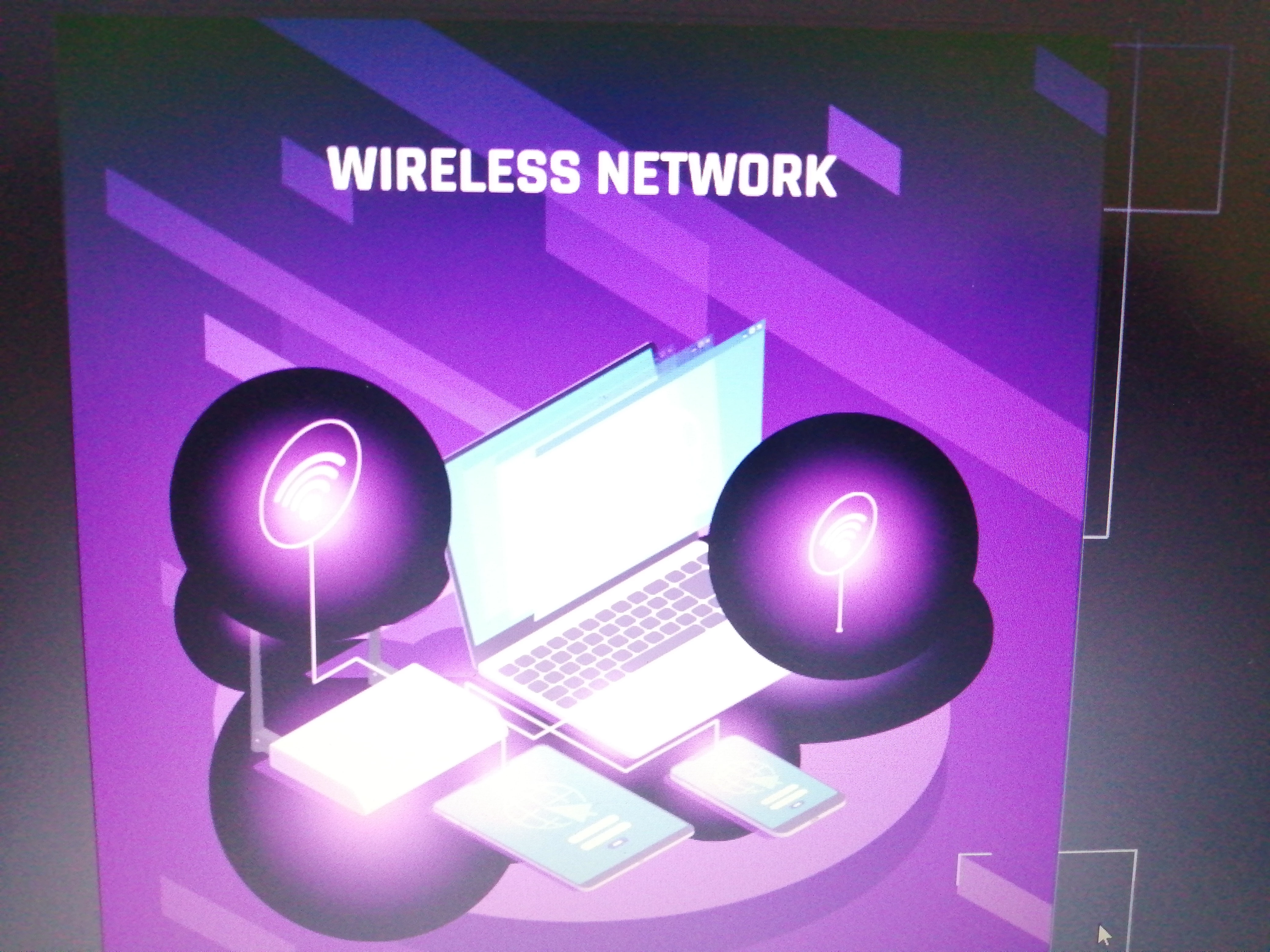
The Original AI file picture :
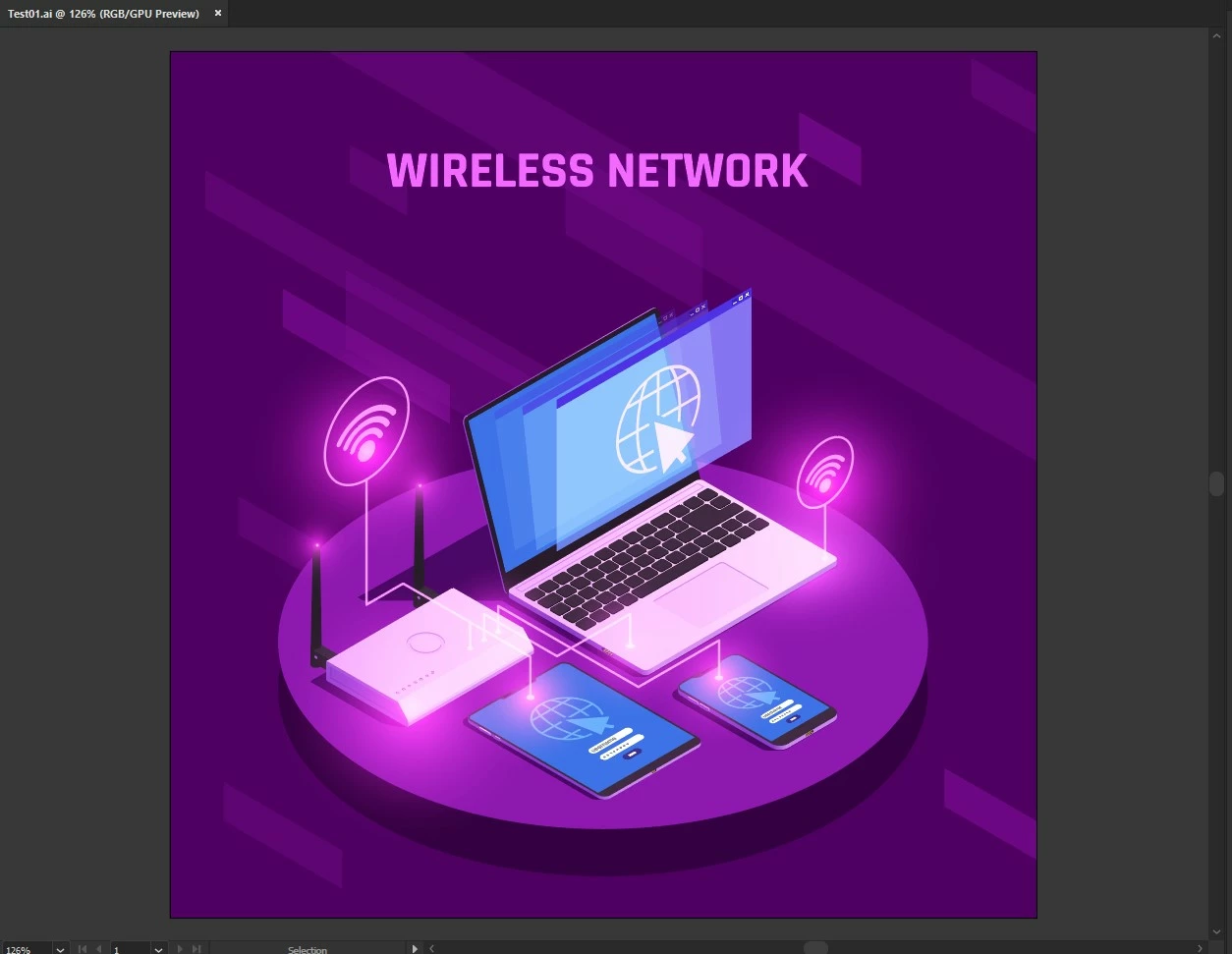
the problem picture :
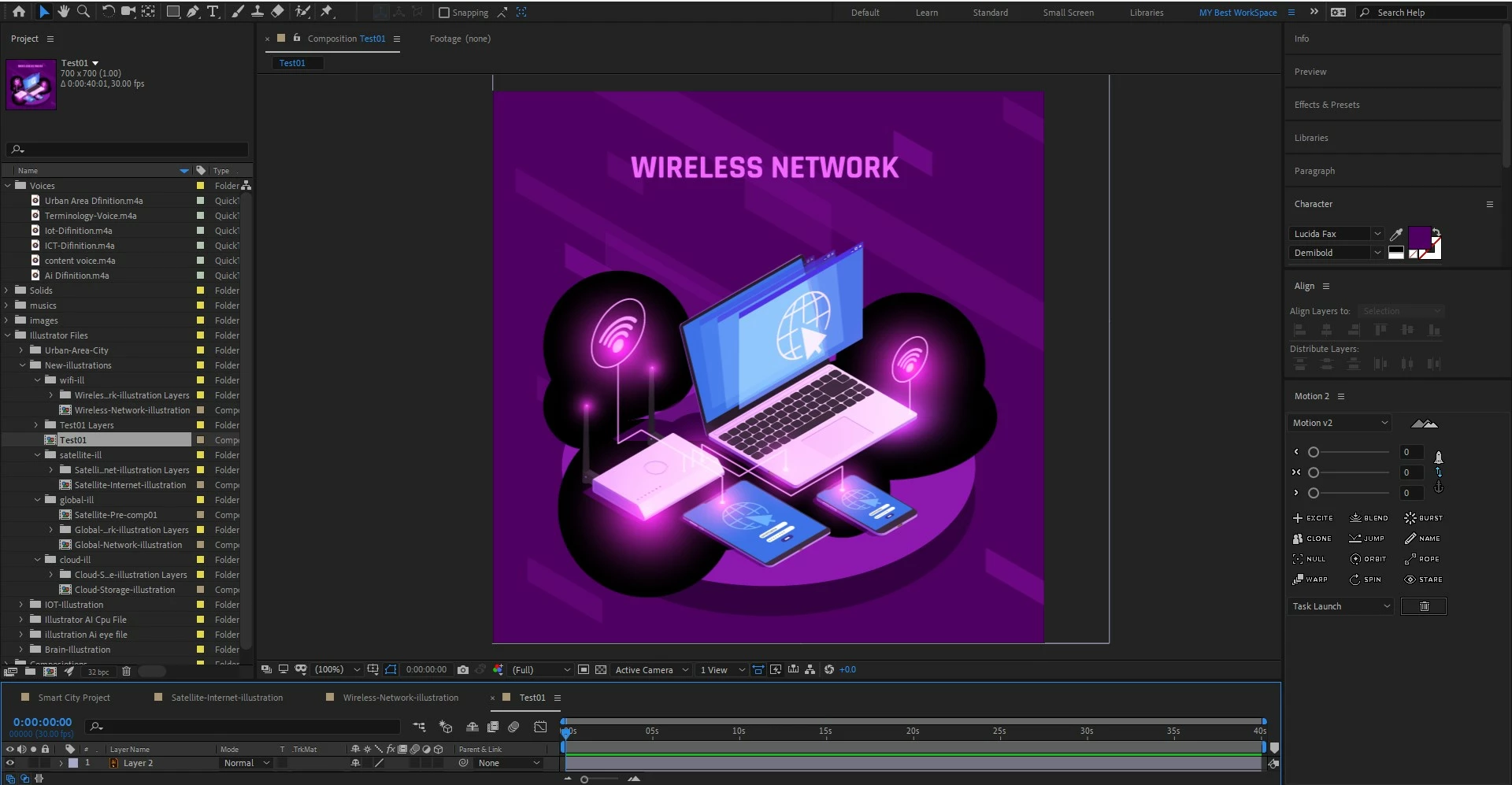
After effect color setting picture :
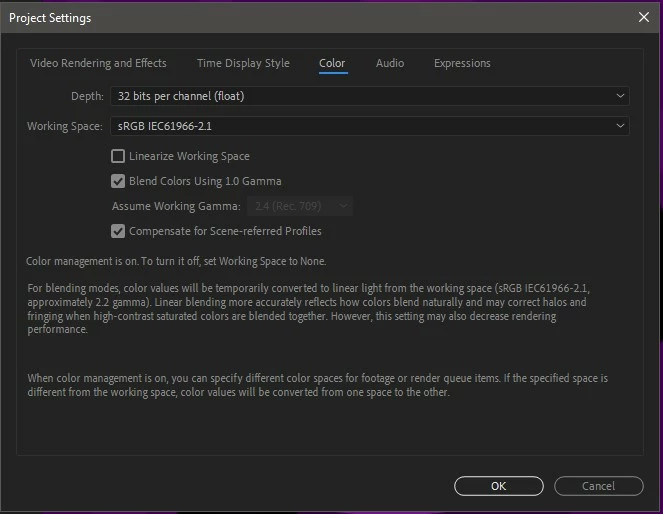
Illustrator color setting picture :
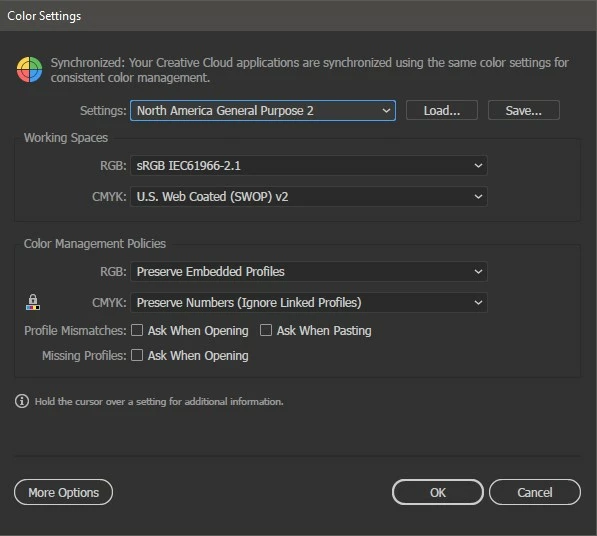
Now please tell me how can i fix this problem.
The circles with black and pink gradient should be little lights but in after effect they changed to this circles.

