After Effects Error : Rendering plug-in instance verification failed (26::400)
Hey guys
I constantly get this error and it has already become annoying that appears while I am working, the error appears and sometimes I have to restart After Effects to be able to move on ... Any idea what could be causing it?
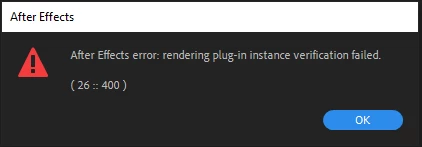
thnks

