Question
After Effects footage is glitching when previewed and exported.
Hi there,
I'm having a glitch issue in the After Effects program and I can't seem to get rid of it.
Project Info
- After Effects CC 2020
- Composition Preset: HDTV 1080 29.97, 1920x1080
- The footage that is glitching is a MacBook screen recording .mov file.
The original screen recording file doesn't have a glitch but when imported into After Effects the glitch appears in the project window preview as well in the rendered export. See image below.
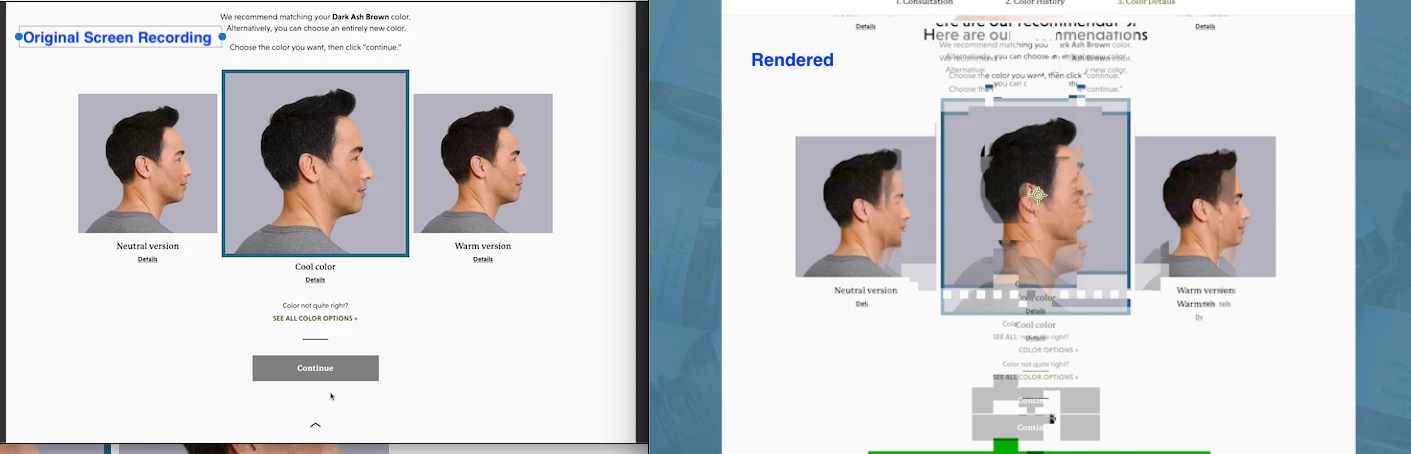
Is there a fix for this?
Thanks!

