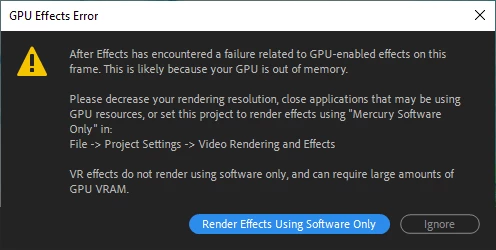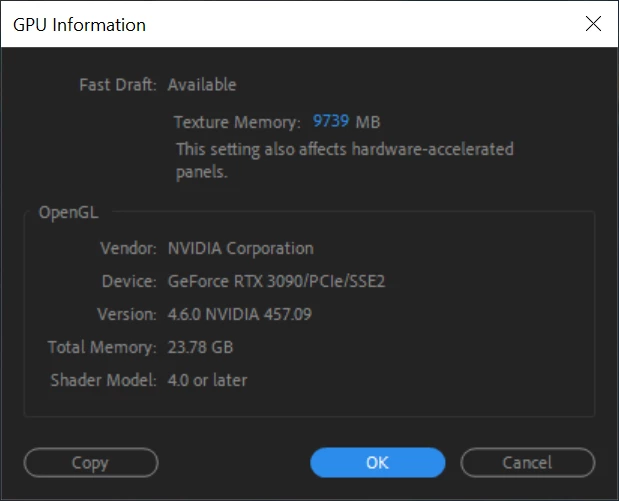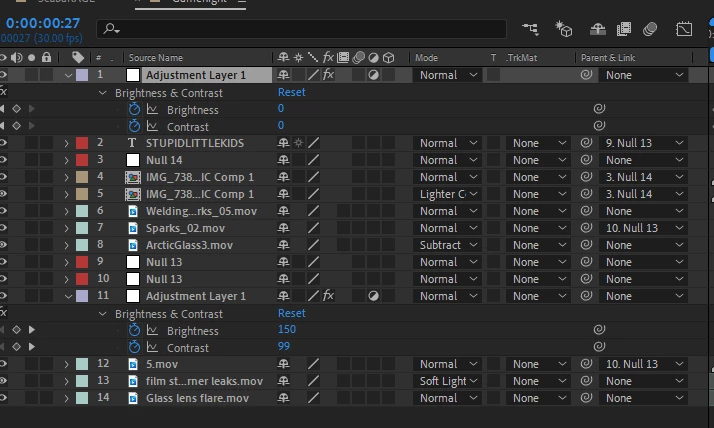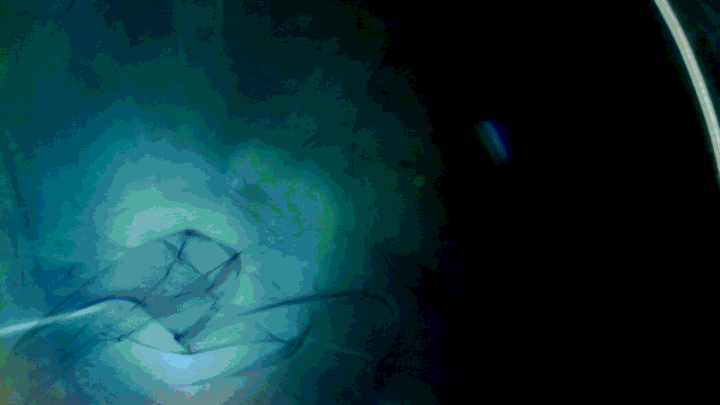After Effects has encountered a failure related to GPU-enabled effects on this frame (Nov 8 RTX3090)
Hey all, I just recently switched to PC after being on Mac for 15 years. Went all out: 3900x, Rog Strix 3090, 64gb cl14 3200...i had a comp that i created in AE on Mac and it plays in real time on my Mac for the most part (the play head does catch the buffer a tiny bit in certain places). I opened that comp up to play with it on my new PC and ran into an error (see attached). I'm baffled that it ran into this after 20frames or so where my mac could handle it in practically real time. Hoping I just don't have the right settings turned on. Someone please help!
- No change if changed to software only
- No change if turning on layers one at a time
- Assets aren't of a size that would cause issue
- No effects being used that would cause issue
- All drivers up to date