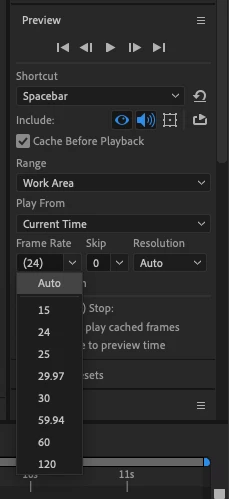After Effects preview is around 20% faster than realtime
Hello !
I have a probleme with after effects that just came from nowhere, now, when iI try to open any of my projects, the preview of my projects are always slightly faster than realtime (I've calculated around 15-20% faster), so the the sound is in high speech, and it's impossible to have a real preview of my animations.