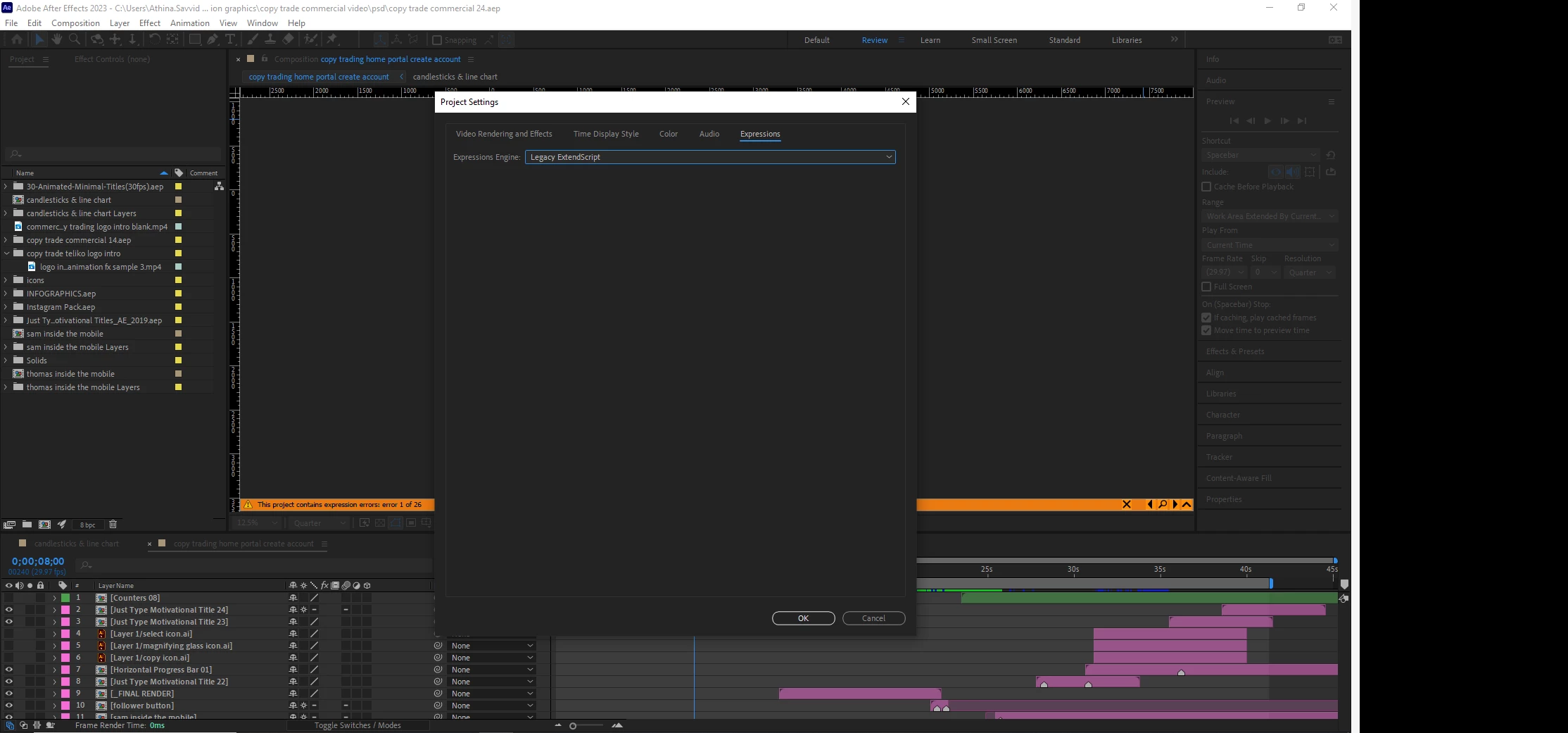AFTER EFFECTS PREVIEW IS STUCK
- July 13, 2023
- 2 replies
- 1418 views
So im working on a project for commercial purposes a 30-45s duration comp
I have imported multiple templates because our work needs to be done fast.
As the title mentions my preview playback gets stuck. By stuck i mean I hit spacebar to play and it just freezes on the same second in the timeline. We have tried a couple stuff so far but still got no clue what causes the issue. I have expression errros and memory and performance error. We let after effects take 13/16GB ram on the pc. Also cleaned cache 100 times and tried this https://www.youtube.com/watch?v=lv43zOKpwB8 for the expression errors but i think not all of them get removed.
The expression errors are on templates for kinetic type that we actually plan to use on the final video so I cannot just delete them if there is a way to fix them . I've never had after effects get so laggy before it's odd. I'm suspecting maybe it's also some of the templates I've imported but since I didnt use all of them and I even deleted un used layers from my timeline I really have no clue what else to do. I'd like to know if expression errors will cause the playback to get stuck first of all. If not then what could it be that it makes it freeze . I cannot preview the animation at all. Needless to say i also often get crashes cus my file is heavy loaded with stuff but becus that is frequent i save my project all the time and keep an archive so its not much of an issue. But not being able to preview what im doing is a huge problem