- Inicio
- After Effects
- Hilos de conversación
- After Effects, Track camera unable to obtain dynam...
- After Effects, Track camera unable to obtain dynam...
Copiar vínculo al Portapapeles
Copiado
This has been hit and miss. I am now consistenly getting a dynamic link server connection trying to use Track camera in After Effects.
64GB RAN
Windows 7 proffesional
i7 processor
NVIDIA GEFORCE TITAN
I have enabled all the recommended programs through my firewall. I see the dynamiclink server is running in my task manager, I have closed all other programs, no antivirus, I have restarted my computer, no luck with this.
Also to add additional information:
It seems that when I try to do replace with After Effects composition in Premiere Pro I am getting error: The importer reported a generic error
and also when I first launch After effects I am getting a failure to load a few plugins from CineForm including importer
 2 respuestas correctas
2 respuestas correctas
Wes Plate wrote:
I tried uninstalling with removing preferences and reinstalled. Didn't help.
Did you run Adobe's CC Cleaner tool before you reinstalled? I'm not super-optimistic that it would help, but it's something
Open up Preferences (Alt/Option + Ctrl/Cmnd +; ) and go to Memory. Set Ram for other applications to 8GB if you have 16 installed. If you have less than 16, then go as high as you can so that Dynamic Link has some resources to use. If you have to cut down on the available ram for AE you'll just have to wait for Camera Tracker to finish up and switch back to at least 8 for AE so you can continue to work efficiently.
I haven't found a system that this will not work on. Dynamic Link just doesn't
...Copiar vínculo al Portapapeles
Copiado
😞 Looks like it's hit and miss for me too. I thought I had solved the problem by increasing the virtual memory for my Windows 10 operating system. I got it to work one time but now it's not working again with the same annoying message I was getting before "unable to obtain dynamic link server connection" when I try to use the 3d camera tracker tool in Adobe After Effects CC 2018. Perhaps, I'll increase the virtual memory some more.
Copiar vínculo al Portapapeles
Copiado
Reinstalled my entire Windows 10 operating system and now I can connect with dynamic link server to do 3D camera tracking. I suppose with an Intel Core i5-6402P CPU and a 6 gigabyte GeForce GTX1060 graphic card, there shouldn't be any issue with the hardware to use this function. Anyway, fingers crossed it keeps working this time.
Copiar vínculo al Portapapeles
Copiado
PaulCarr wrote
Reinstalled my entire Windows 10 operating system and now I can connect with dynamic link server to do 3D camera tracking. I suppose with an Intel Core i5-6402P CPU and a 6 gigabyte GeForce GTX1060 graphic card, there shouldn't be any issue with the hardware to use this function. Anyway, fingers crossed it keeps working this time.
Glad you've gotten it working!
AE doesn't use the GPU for Dynamic Link or for doing 3d camera tracking though. The CPU and RAM along with some network resources are what it uses.
Copiar vínculo al Portapapeles
Copiado
just kill the process Adobe Analise (some like this) sorry for my En language...
Copiar vínculo al Portapapeles
Copiado
Thank you for posting. This resolved the issue for me.
Copiar vínculo al Portapapeles
Copiado
you can try this way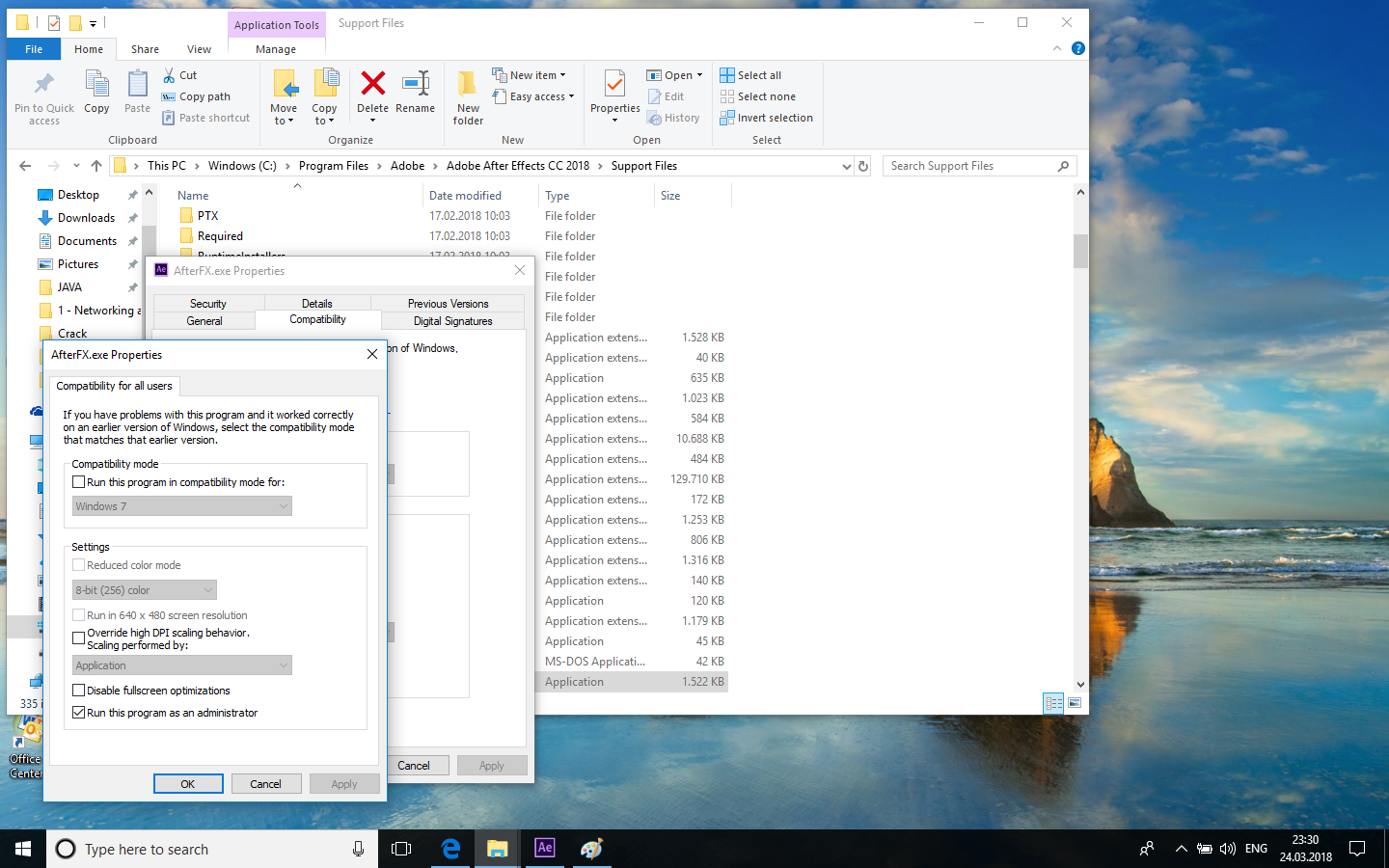
Copiar vínculo al Portapapeles
Copiado
iMac 5k retina. OS X Mojave.
This problem has been a constant issue for me since the release of cc18. I tried everything that has been mentioned in every forum on this subject and nothing worked. Eventually I had to just buy a third party 3D tracker. Well, that tracker wasn't recognized by after effects 2020 so, I tried the AE version again. Same infuriating problem. I don't know why I did it but, without even restarting my computer or even closing/reopening my project, I quit 3 programs (dropbox, clean my Mac and cc creative cloud) running in the background and then clicked analyze and voila!!!..it started immediately! I'm not sure which one did it but I would try this if you have any of them. I just clicked on the icon of each background task program in the right hand top bar of my Mac and chose quit program. This and a handful of other Adobe issues almost made me choose another career after 20 years in the industry. Using us as beta testers for their programs that are NOT professionally ready has cost me tens if not hundreds of thousands of dollars and ruined long-term client relationships because of missed deadlines from days of troubleshooting garbage programming and made me look incompetent. Hopefully this will save someone the headache. Cheers.
Copiar vínculo al Portapapeles
Copiado
This! Im having this problem in 2023 and it seems to be something they know about since 2017. I've recently started the switch to Foundry's Nuke application and it is out performing in everyday. I think Adobe is making the slow move to prosumer marketing and these applications are starting to feel like cell phone apps or one trick ponies. Thanks for your service adobe... time to hang up the dusters.
Copiar vínculo al Portapapeles
Copiado
I just had this problem fixed via tech support. Both versions of Pr and Ae need to be the same (I'm not sure exactly why). I installed Pr 14.0 and Ae 17.0 and it works fine now.
From support:"PR 14 and AE 17 are both CC 2020 versions but .0.1 OR .0.2 versions have to be the same"
So in theory, you could also have PR 14.0.1 and AE 17.0.1 and that should work as well.
Lastly, I was told the dynamic link would not work with the trial version of AE.
Copiar vínculo al Portapapeles
Copiado
I just wanted to say, I've been fighting with this issue for days. I'd tried literally every fix I had found and nothing had worked.
I have had this project though for a long time. The AE project file I'd been working with was years old. I ended up just rendering out an Animation of what I needed to track, opening an completely new AE project file and I was able to use the 3D Camera Tracker. I'm not sure if that helps anyone, but I figured it couldn't hurt to mention it.
Copiar vínculo al Portapapeles
Copiado
That didnt work at all.
Not sure why there is no answer to this problem at all.
Copiar vínculo al Portapapeles
Copiado
I found the issue.
Cause(s):
1. Windows Security Update
2. Third party plug-ins (Video Copiolot)
Every time windows is updated, these plugins behave odd. I have to reinstall them.
Very aweful documentation from them. No help at all.
Figured it by self.
Again your each situation might be a different issue.
R
Copiar vínculo al Portapapeles
Copiado
I´m with you guys. This sucks!
Some times works, some times not 😞
Copiar vínculo al Portapapeles
Copiado
If Dynamic Link won't open you have not allocated enough ram for other apps. See my next post.
Copiar vínculo al Portapapeles
Copiado
Open up Preferences (Alt/Option + Ctrl/Cmnd +; ) and go to Memory. Set Ram for other applications to 8GB if you have 16 installed. If you have less than 16, then go as high as you can so that Dynamic Link has some resources to use. If you have to cut down on the available ram for AE you'll just have to wait for Camera Tracker to finish up and switch back to at least 8 for AE so you can continue to work efficiently.
I haven't found a system that this will not work on. Dynamic Link just doesn't have enough memory to open up. It's that simple.
Copiar vínculo al Portapapeles
Copiado
I am having the same issue:
I have changed my ram to 8 and even temporarily higher but I still get the same response.
I am working off the new mac book pro with added specs - I am unable to find a fix for this..... any one any other ideas?
Copiar vínculo al Portapapeles
Copiado
Does not work.
Copiar vínculo al Portapapeles
Copiado
Here's what worked for me on a Mac: Open up Activity Monitor and force quit everything that has adobe in the title. Also, I had the Adobe Updater active, so I had to quit that. There were probably 10 different Adobe related things in the Activity Monitor, such as Adobe core updater, core assistant, etc. etc. and I force quit all of them. It was a bit of whack-a-mole as sometimes they would pop back up and I'd have to force quit them again. But once they were all gone, I opened back up After Effects and was able to run Warp Stabilizer / camera tracker as normal.
Copiar vínculo al Portapapeles
Copiado
Not that simple on a Mac...
Copiar vínculo al Portapapeles
Copiado
@Rick Gerard Sir I have tried what all you have said. But I don't know why whenever I us the 3D Camera Tracking effect always the message pops us '' unable to obtain dynamiclink server. I don't use Premiere Pro. The specifications of my PC are :
- Device name : DEKSTOP-LGK81QK
- Processor : Intel(R) Core(TM) i3-6006U CPU @ 2.00GHz [i3]
- Installed RAM : 4.00 GB (3.79 GB usable)
- System Type : 64-bit operating system, x64-based processor
- Edition : Windows 10 Pro
- Version : 1903
- OS Build : 18362.1256
Will dynamic link work on these specs?
@Rick Gerard Sir Hope you will answer my question. Nice to contact with you.
Copiar vínculo al Portapapeles
Copiado
Nice, tanks Big master
Copiar vínculo al Portapapeles
Copiado
This is not the correct answer. It doens't work for me and others. Shocking that there might be a machine Rick hasn't tried, I know.
Copiar vínculo al Portapapeles
Copiado
I think it's a little strange that this seems to have only helped one person yet it's deemed "correct". I have the same issue and have plenty of RAM being used by "others", with no luck. My issue is with the newest update as I have NEVER had this dynamic link error on previous AE versions
Copiar vínculo al Portapapeles
Copiado
I am wondering why Camera Tracking needs Dynamic Link at first...
Copiar vínculo al Portapapeles
Copiado
Giving it more ram did not work for me. But running After Effects as administrator did. All you have to do is right click on the application > run as administrator > and say yes to allow acces.
Encuentra más inspiración, eventos y recursos en la nueva comunidad de Adobe
Explorar ahora

