Question
Choppy Graph
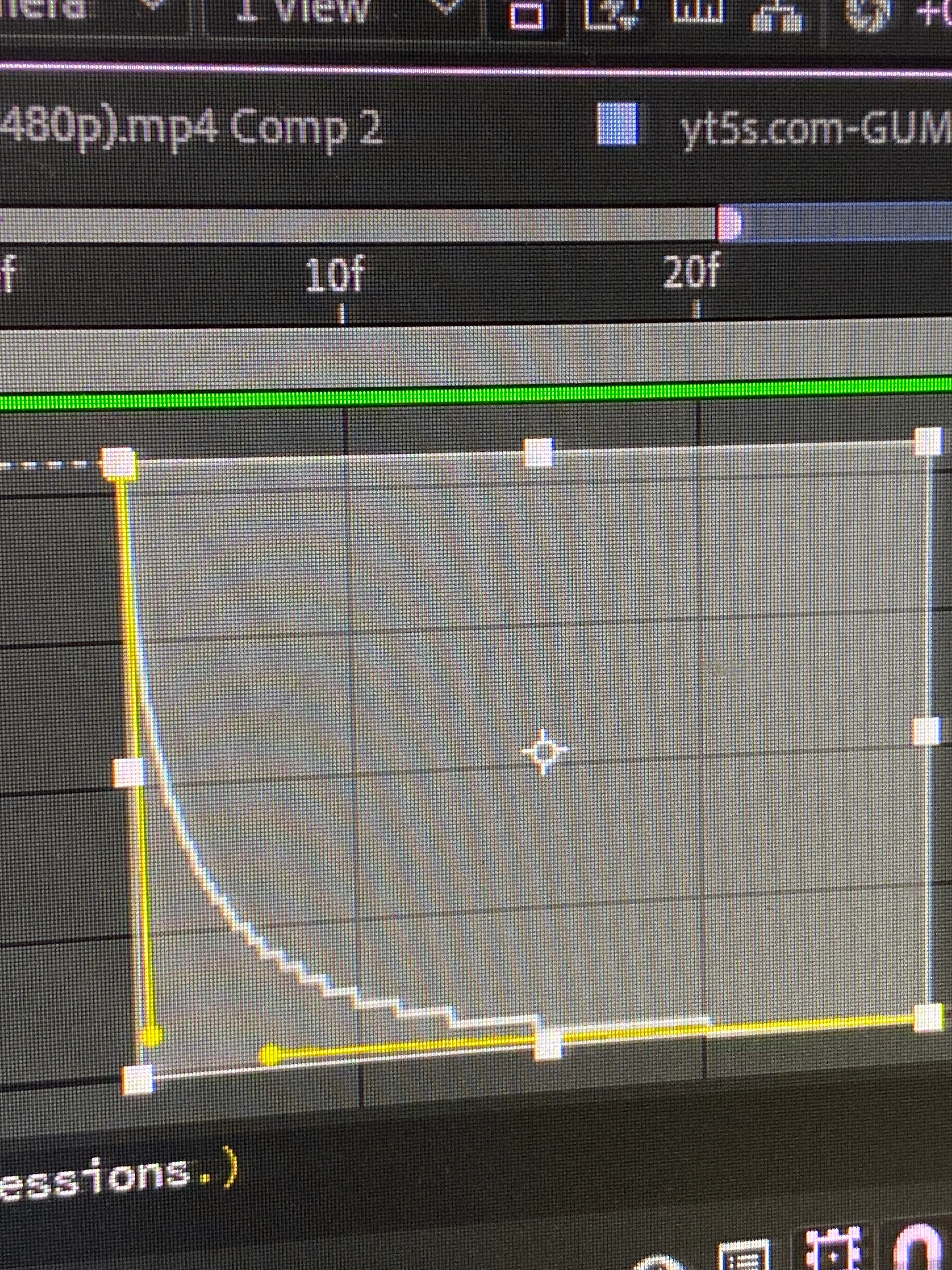
My graph somehow changed into this really choppy one how do I change it back like the auto reference one ?
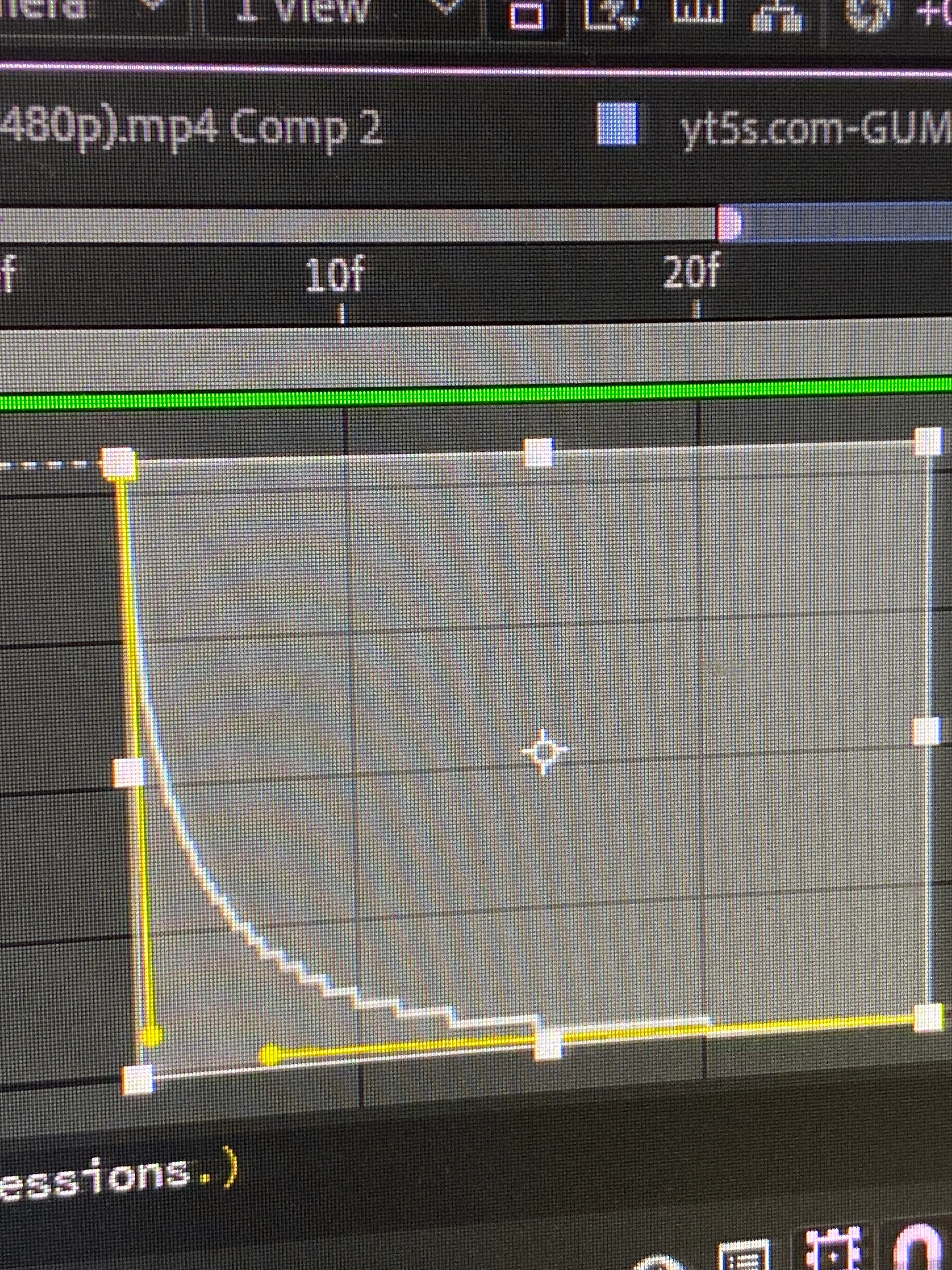
My graph somehow changed into this really choppy one how do I change it back like the auto reference one ?
Already have an account? Login
Enter your E-mail address. We'll send you an e-mail with instructions to reset your password.