Question
Composition panel preview is white in After Effect on Win 11
Even i update the newest version of Win/Driver/Adobe After Effect (11/10/2022) , it's still freezing with White Composition, Please help.
CPU: i7-10th
GPU: RTX 2070 Super
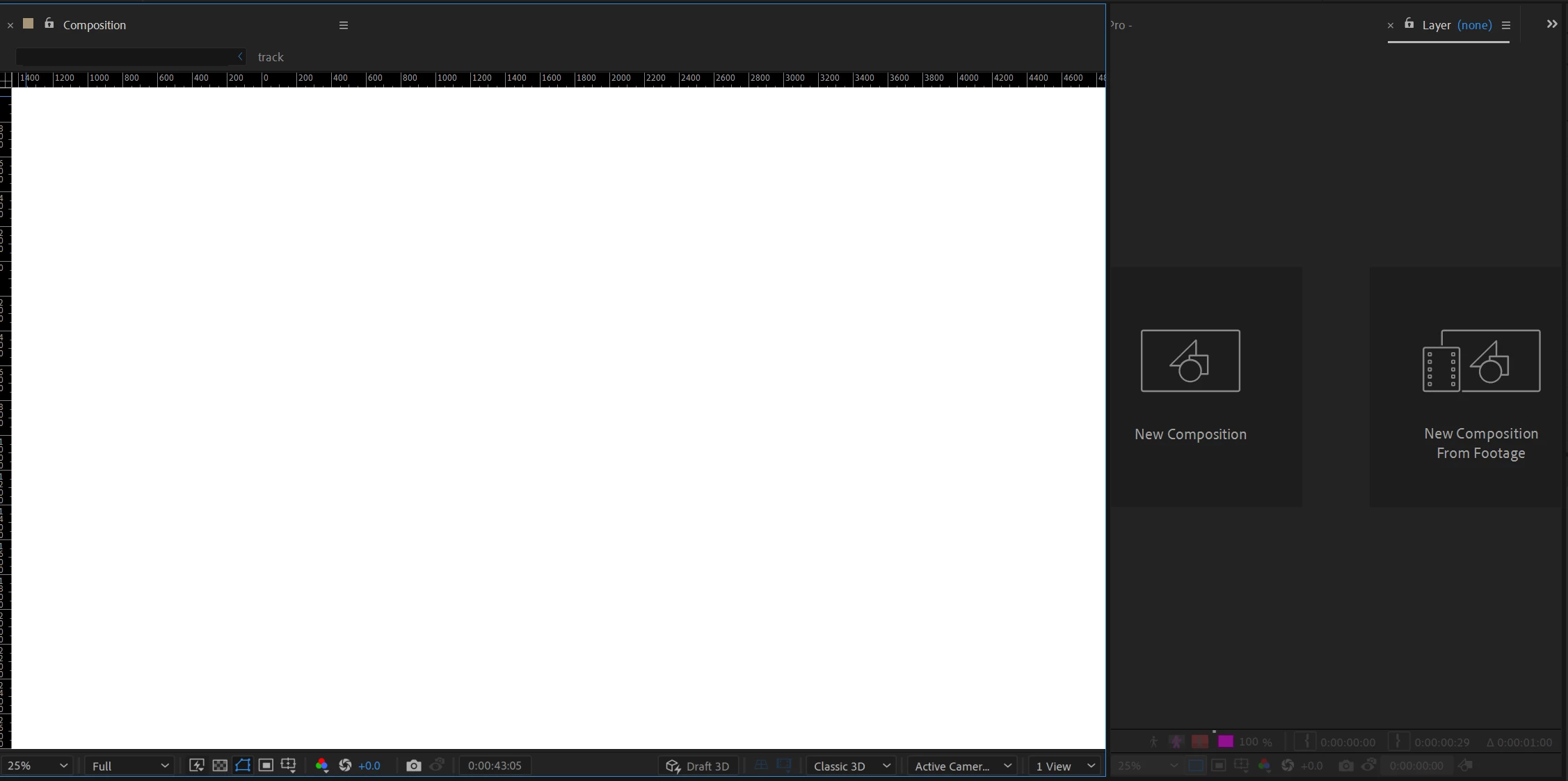
Title edited by Mod.

