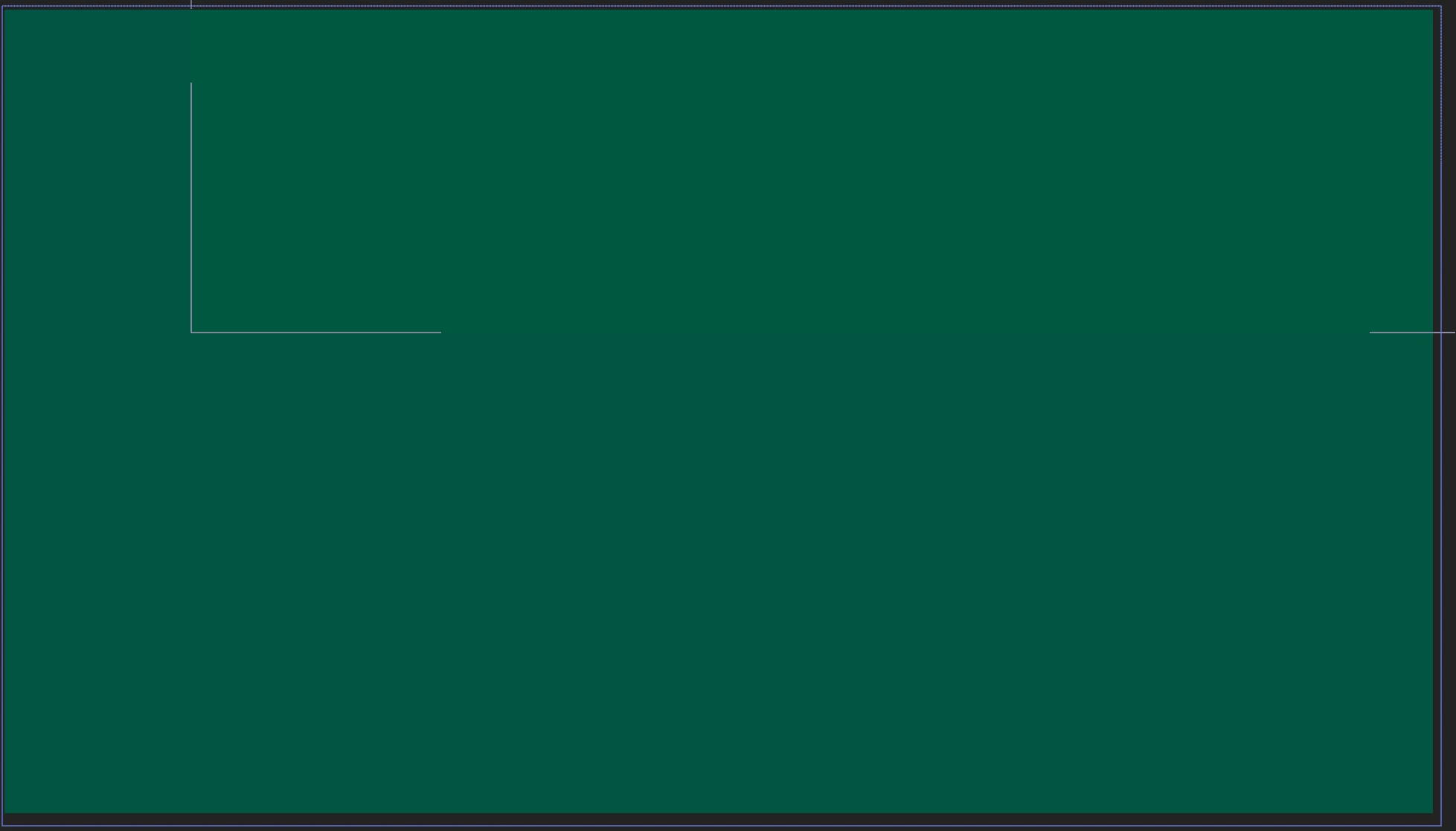Question
Different colour value when importing jpg from Photoshop
I have a green BG in PSD and AE. Same hex code. I output a jpg to bring into AE and see this... The top green is from PSD and the bottom green in AE. Both have the same colour hex code applied. How do I make sure they match?