Question
Draft 3D: Not Available (inadequate VRAM or graphics driver)
Does anyone have the same problem? 🔽
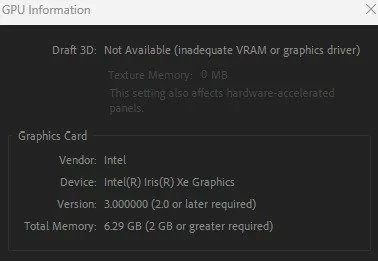
I used to be able to use 3D models (a month ago) but now the draft 3D is deactivate 🔽
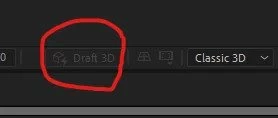
My laptop (a Lenovo) has 🔽
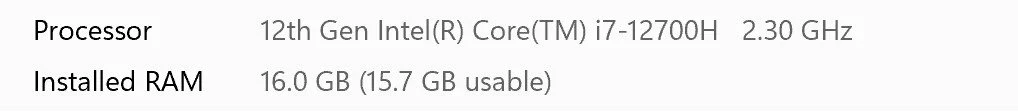
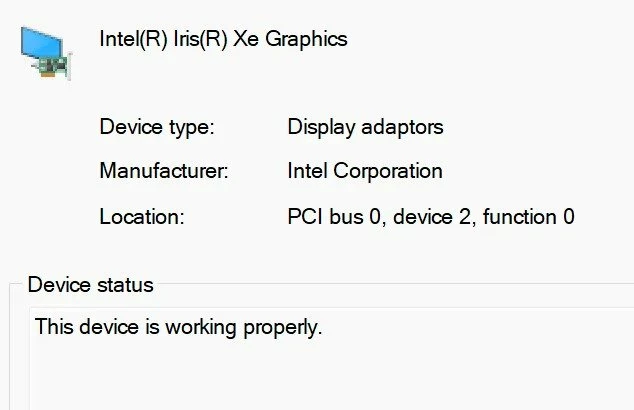
Just to be clear, I was able to use 3D models a few months ago, without problems but now I can't.
Do I have the wrong settings? is my computer too weak? What could be the problem?
Thanks!

