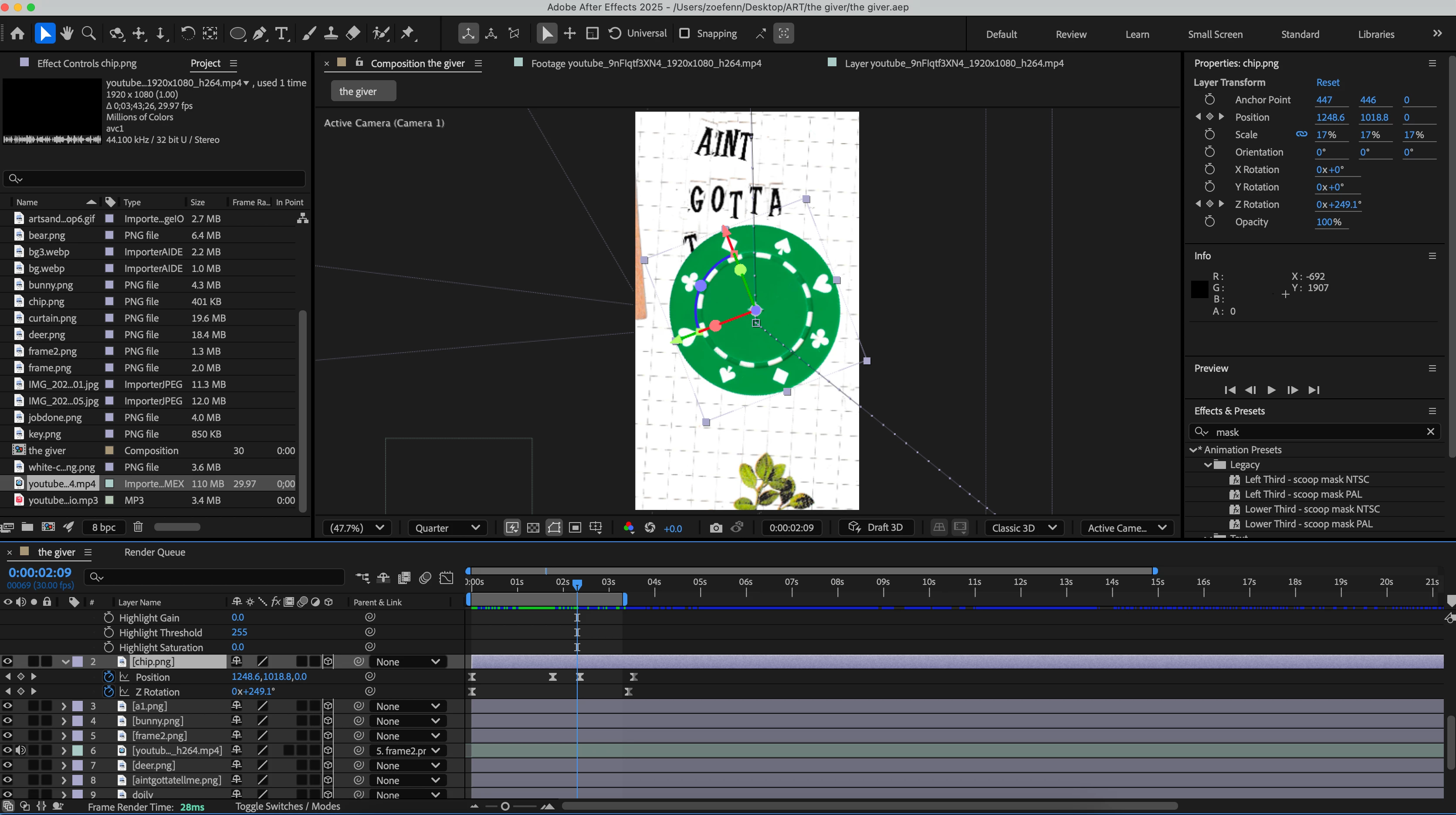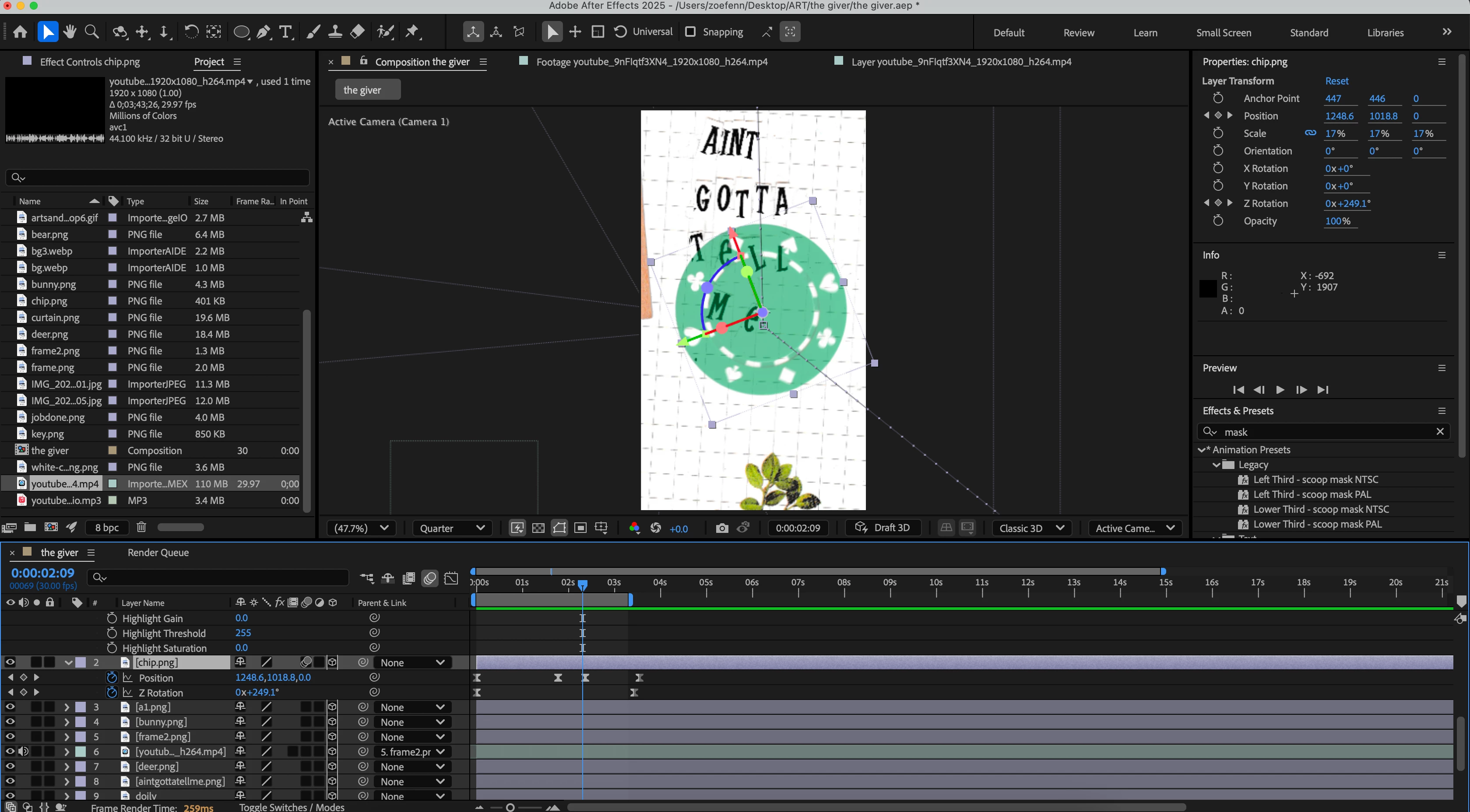Enabling Motion Blur is causing object to go transparent
Hey all! I am running into a problem where my layer is becoming transparent when I enable motion blur, is there anyway to fix this? I'm trying to animate this poker chip to rotate and move off screen.
Btw I have a one node camera layer