Question
Error completing render. Error code:4. How to fix?
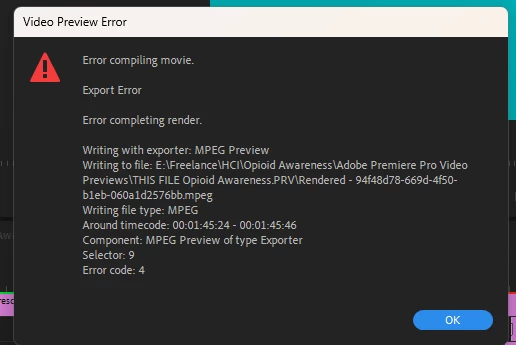
Im receiving this error while rendering my project, its on a sequence where I've dynamic linked some footage from AE. Can anyone help me fix this?
I am working in V24.0.3, I have Media Encoder V24.0.3. and Premiere V24.0.3.

